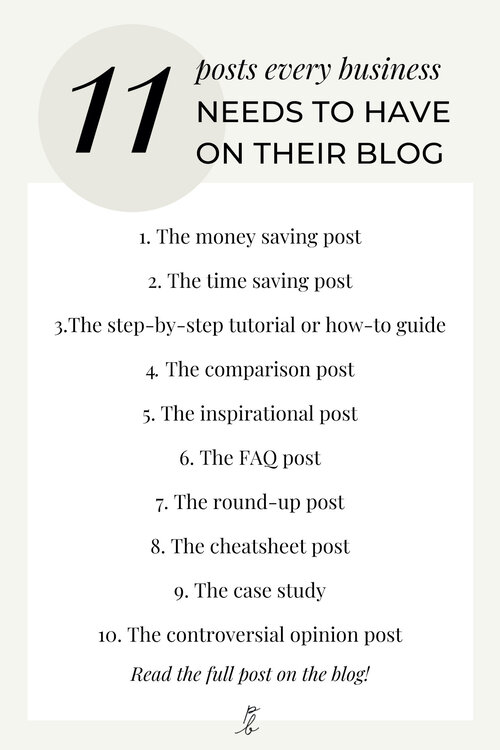11 posts every business needs to have on their blog
So you’ve heard that content creation is king (*ahem* queen) when it comes to getting found by the people on the internet you are actually trying to reach with your business…
But what the heck should you create?
And what are people actually going to read?
In this post, I’m sharing 11 blog topics that could seriously benefit any businesses’ blog!
Not a blogger? No problem.
*Most* of these ideas would fare well in any format!
So blogging, Youtube, podcast, whatever method of content marketing strategy you choose...these content ideas are for you! 👍
Ready to say goodbye to writer's block?
11 CONTENT & BLOG POST IDEAS EVERY BUSINESS OWNER SHOULD CREATE FOR THEIR AUDIENCE
BLOG POST #1
The money-saving post
Name one person who doesn’t like to save money…
Literally no one, right?
So if you are wondering the easiest way to get readers in the door when just getting started with your blog, find a way to save your audience some change. 💵
No matter your industry, think of the tools your target audience will be using on their journey towards their goal.
Maybe there is a widely known software the pros reach for. Or a popular or trending brand of equipment for the job.
Find what’s popular with your audience (something that relates to how you help people in your own business) and find a way to get them some sort of coupon or discount.
This can look like becoming an affiliate of that product or service, or even just sharing a hack for how to go about finding coupon codes when the time comes to make their purchase.
Example:
THE BUDGET-FRIENDLY ALTERNATIVE POST
Another favorite is the “free” or “cheap alternative” type post.
You’ve all seen beauty bloggers recommend drug-store “dupes” for high-end products (ie. $6 drugstore makeup dupe for Mac Studio Fix Foundation)…
Why not do the same for something people are obsessed with in your industry?
When it comes to which blog content brings the most traffic to my site, two posts/videos that consistently tops the charts are…👇
Examples:
The best free Linktree alternative to use as your link in bio
Squarespace hack: how to add a sidebar to your site without paying for a plugin (7.1)
So when brainstorming ideas, think of the top recommended tools, products, or resources in your industry, the ones that your audience is already scrambling to get their hands on, and therefore likely to be typing in a Google search.
Then find a hack or workaround that helps them do it on the cheap! 😎
BLOG POST #2
The time-saving post
Time is money.
And learning a new skill or concept can be a slow process. So what is your audience really looking for when they type their search inquiry into Google?
A quick win!
No matter how big or small the goal, everybody wants to know how to get there faster. So think of some of the hurdles your ideal client tends to face on their way to the finish-line.
You’ve already been there, done that, so you know what worked and what didn’t work in order to reach the milestones they are currently eyeing.
Save them the slow and frustrating trial and error, and share that 20/20 hindsight in a post!
This can be simple time-saving tips for everyday tasks (ie. how to blow dry your hair in under 5 minutes).
Or it can be your best advice for how to achieve a long-term goal in a more streamlined way than the norm.
Even better if you have a personal success story to back those tips up! 💪
Examples:
BLOG POST #3
The step-by-step tutorial or how-to guide
These posts tend to be much longer and more thorough than your list of quick time-saving tips or advice.
When you create a tutorial, you are basically handing them IKEA instructions for how to do that thing from start > finish. (Only, in blog post form).
I love to feature these types of posts at the top of my blog page…
It’s a great way to grab the attention of those who are serious about learning about my industry, but are still open to some hand-holding from a pro. (And therefore more likely to be interested in my paid offering).
It also helps you to attract people in the right stage of their journey and are most likely to benefit from what you sell.
Does your product or service cater more to the newbies of your industry? Then let your how-to content reflect that, making it more of broad beginner’s guide or 101 scoop on how to get started.
Or maybe what you offer is better suited to someone farther along in their journey, and therefore content featuring more advanced hacks & tutorials would be more likely to catch their eye.
Example:
Squarespace hack: how to design a completely custom blog page layout (7.1)
Squarespace Ecommerce tutorial: getting started with your online shop (7.1)
How to start an online business in 2021: Complete step-by-step guide
How to set up and use Google Analytics for your Squarespace site
BLOG POST #4
The comparison post
Ok, so I want you to think of the top products, brands, softwares, or tools most commonly used in your industry.
Specifically those who are in competition with each other (Think: iPhone & Samsung, ConvertKit & MailChimp, Nike and Adidas, Dyson & Shark, etc.)
If someone is researching a buying decision, what are they going to type into Google?
‘iPhone vs. Samsung’, right?
People love direct comparison review style posts, because you are basically creating a giant pros and cons list for them. ✅
And even if you don’t come right out and say that one or the other is better, shedding light on which features a popular product has or lacks can really help your audience find clarity for their decision.
So why would you review other people’s products when you are just trying to get people to buy your own? 🤔
By getting them over a hurdle they were previously feeling stuck on, they now view you as the total expert, and the first person they will think of next time they need help on that topic. (Your topic!)
So just make sure that whatever you are reviewing or comparing, it is highly relevant to your niche so that you aren’t wasting time writing all this awesome content for people who aren’t really a fit for what you offer.
Examples:
Squarespace template comparison chart for 7.0 and 7.1 (updated!)
ConvertKit vs Flodesk: Which email marketing software should I use for my business?
Crowdcast vs Zoom for webinars. Why we're back with Crowdcast!
Building a membership site? (Squarespace Member Areas vs. Teachable)
BLOG POST #5
The inspirational post
While you’re busy being a total industry knowledge gold-mine 🤩 why not sprinkle in a little bit of inspiration to keep your audience motivated on their journey!
There’s two basic categories of inspirational content you’ll want to consider creating…
THE INSPIRATIONAL MINDSET POST
Say you’re a Doula who specialized in offering care and support to first-time mothers.
Think of all the “what ifs” that are currently running through their mind as they prepare to give birth for the first time…
Now pick a specific “what if”, and offer your best advice and encouragement for dealing with that emotion or fear!
Unlike tutorials or educational posts (which equip you with everything you need to know to do something from start > finish) the mindset post motivates and empowers your visitor to keep kicking 🍑 and taking names, even when they are experiencing major overwhelm or obstacles along the way.
They can be about finding motivation to do something they don’t feel like doing or are scared to do…
Or for dealing with some physical bumps on the road to their goal (ie. financial hurdles, logistical red-tape)…
Or it can simply be about letting them know they are not alone, and that they are not wrong for feeling the way they do.
By addressing the specific fears and obstacles your ideal audience is facing (especially the ones that feel taboo to talk about and where they may struggle to get support for somewhere else) you will be demonstrating to your audience that not only are you a total expert…
But of all the people trying to help them, you also care the most.
They are much more likely to trust you with their precious investment if they’ve felt like you were there for them before there was even money on the table.
Bonus points if you can use personal stories to illustrate your advice!
Your audience will love knowing that you, too, were once a beginner and are every bit as human as they are, but still were able to overcome!
Examples:
How to handle the fear of criticism when starting & growing an online business
How to deal with imposter syndrome when you own your own business
How my biggest business challenge turned into my biggest blessing
To you with a 9-5 and the crazy dream of a different life. Yes you can!
At 25 I graduated, moved to Europe & made an online business my full-time job. Here's how.
THE INSPIRATIONAL EXAMPLES POST
Sometimes we all just need to see some straight-up ‘before-and-afters’ of what’s really possible!
Maybe you serve clients 1:1 and you want to highlight the transformation they’ve experienced thanks to your service (but in a super non-icky-used-car-salesman sorta way).
Or perhaps a product you sell has brought about some astonishing results!
Don’t be afraid to do a humble flex by creating a piece of content about it. 💪
You can talk all day long about benefits and features, but if you want to get those fence-sitters off the fence, the proof is going to be in the pudding!
Oh, and inspirational examples don’t always have to come from your own customer base!
It can be worth rounding up other examples of something done well in your industry.
So maybe you are a landscaper specializing in ponds and water features…why not gather up the very best in backyard ponds and share them with your audience!?
Bonus points if you can include a way for your audience to pin those images to Pinterest and basically market your blog for free for you!
Most of the traffic my site sees from Pinterest actually comes from a few Squarespace website example round-up posts I shared, both from past Square Secrets™️ & Square Secrets Business™️ students, and from other talented designers around the interwebs!
Plus, if your industry is at all visual, Google will love having an image to display at the top of search results when someone types in “best examples of ________.”
(So don’t forget to name all your images in that post for SEO prior to uploading them so that Google can rank your photos in an image search too!)
Examples:
New! content creation course coming soon...
Sell out your services & get ready to scale your business through a proven algorithm-proof content creation & list building strategy!
BLOG POST #6
The FAQ post
This is possibly one of my favorite posts to create.
Why?
Because when the topic idea of your post is sourced directly from questions you are getting on repeat in your inbox, then there’s no second-guessing as to whether or not your audience is actually asking for you to create that piece of content.
The idea literally came straight from their mouths (or…keyboards) and so you can be confident people legit care about the answer.
But one thing to note: not every question that comes in is worth answering.
What do I mean by that?
Well, not every single person who contacts you wanting to pick your brain on your topic is actually your ideal client right?
So why waste time creating free content for someone who can’t really benefit from your paid offerings (A.K.A the actual revenue generating activities you do in your business).
So when selecting FAQ to answer, take a look at the source. ‘Is this person truly who I’m aiming to serve? And if so, is there more than one person out there wondering this thing?’
Yes? Then go ahead and write a post on it!
I like to title the post or piece of content exactly how my audience is most likely to type it into a Google search…in actual question form!👇
Examples:
What needs to be in my podcasts show notes? Podcast show notes blueprint
Should I host an online course on Squarespace? No! Here's why…
How big does my email list need to be before launching an online course?
Service-based vs. product-based business. Which is better for a digital nomad?
What happens to your website traffic when you change your domain name? Answered
If I teach what I do for free on my blog, why would anyone hire me?
BLOG POST #7
The round-up post
Ok, so technically this one could be considered the same as inspirational posts (if the content you are rounding up happens to be examples of something done well in your industry).
But there’s one other type of round-up post your audience is asking for…
The resource round-up!
Here’s why this works…
You are the expert on your niche. If asked, you could literally teach or talk about your topic for 1o hours straight with zero preparation! That’s how well you know your ‘one thing.’
So what happens if someone asks you a question that is *technicallyyyy* related, but not at all what you want/plan to offer in your business?
Let me share an example from my own business…
Web designers cannot get enough of Squarespace CSS (the fancy bits of code you use to force Squarespace do things it can’t natively do).
They ask me ALL. THE. TIME. ‘how to do xyz thing in Squarespace using CSS.’
But since Squarespace can’t offer troubleshooting or support for designs created using CSS, and most web design clients they are working with will have zero clue how to maintain or update the code when something breaks or they want to change something on their site, learning or teaching CSS has never been a personal priority!
Instead, I have made it my focus to help designers master the built-in features, and to use creative hacks and workarounds (A.K.A those ‘Square Secrets™️’) to build high-converting, completely custom, and nothing-like-the-template websites!
All without the use of code!
Rather than me trying to be a Jill of all trades (and basically water down my niche in the process) I’m going to do my audience a solid, admit that I’m not the person for that job, and direct them to someone who is!
I’ll have genuinely helped my audience find the best possible answers to their questions, and in the meantime, I can benefit from the SEO boost that comes from covering those keywords in my content.
(Legit crazy of amounts of traffic have come from these round up posts of third-party resources. Some of my most popular posts!👇)
Examples:
Squarespace CSS: 10 tips for customizing your site's fonts & text blocks
Squarespace CSS: 10 tutorials for styling your site's buttons and forms
Squarespace CSS: 10 code snippets & plugins for styling your site in mobile view
Besides rounding up resources, another thing readers love is a good list.
When you share ‘the top 5 (whatever it is)’ they feel like they are getting years of knowledge about your industry packed into one easy to scan list.
They don’t have to read the entire post to benefit. They just quickly flit through the list and see what applies to them specifically!
The list can be things you already know to be true or helpful from your own experience, or some industry research you’ve conducted in advance to help your ideal person on their journey.
Say you offer DIY sewing patterns in your online shop…
Create a list of all your favorite places for sourcing fabric, or the top 5 sewing machines under $500, or 8 things your audience needs to know before they buy their first serger.
Examples:
BLOG POST #8
The cheatsheet post
In-depth tutorials are awesome.
But not everybody is down for reading/watching your 30+ minute piece of content. 🙅♀️
Sometimes people really do just want the SparkNotes version of how to do something, or a quick checklist they can reference on the fly while they figure that thing out themselves.
So large overview cheatsheets can be super useful for this half of your audience.
Say you’re a photographer…
You already have a monster-length ‘Beginner’s Guide’ post about all the camera settings, what they mean and how and when to use them.
But someone shooting their first wedding isn’t going to go scanning through your 3000+ word post between every shot.
Why not create them a camera setting cheatsheet!?
These posts are best backed up with images or infographics to make accessing the information super quick and visual.
Or it can be something as simple as a copy-and-paste checklist, or a script or template for something related to what you offer.
Even a glossary of terms can be super handy!
Going back to my sewing pattern maker example…
Maybe you create a glossary of sewing terms with photo examples, or a list of needle types and sized and when to use them, or a fabric care cheatsheet for washing your new hand sewn garment.
My most viewed cheatsheet type content is actually my Complete list of all the fonts that are in both Squarespace & Canva, since designers tend to use both when creating for a client, and they want to keep fonts consistent across their client’s site and any additional graphics they are creating.
Examples:
Squarespace terms explained in plain English you can actually understand
My complete Squarespace website design client process checklist
This email script will save you hours every week in your inbox
Complete list of all the fonts that are in both Squarespace & Canva
BLOG POST #9
The case study
This one is similar to the inspiration post, but rather than just featuring a bunch of before and afters, you are highlighting the exact steps it took for them to get there.
And if you are using the post to showcase a new product or service you offer, then you want to speak to specifically what you did to help them.
Talk about:
How they felt before buying your thing
What they were struggling with
How they heard about you or what you offer
How they made the decision to buy
Your process for onboarding them or learning about their needs
How you were able to help them specifically
What life is like now after purchasing your product or service
etc!
It’s like one giant, uber-effective testimonial to show people just what’s possible when they say yes to working with you.
(But from a total inspirational, non-salesy angle.)
I like to title these posts with the exact results the person achieved to entice visitors to click and read how they can do it too (including number figures, or timelines for how fast they were able to achieve it).
P.S. Don’t be shy about doing a case study on yourself too!
Examples:
How Mariana quickly reached her first $9K month as a web designer
025 At 27 Freya-Rose became a world-traveling web designer & made $62,000
That last one isn’t actually a blog post btw…☝️
It’s a free training I held on how I was able to DOUBLE the site sales of a client with an online shop (and how you can apply those same principles to your own site and the sites you are designing for clients.)
So that replay is def worth a watch! 👀
BLOG POST #10
The controversial opinion post
Have an opinion, belief, or method that totally goes against the norm in your industry?
If you feel like it would be helpful for someone else just getting started then share it!
No two paths look exactly the same, so what one group is claiming worked for them may not work for the next person. Sometimes people are just waiting for someone to give them permission to break the rules!
Like my post on how I took an entire year off Instagram, which is basically unheard of in an online business!
Obviously you need to think long and hard before posting something truly polarizing (Think: ‘Does it have anything to do with what I offer in my business? Is my audience actually asking for my opinion on this thing? Is this the time and the place? etc. )
But if it could help someone find success or support and it’s related to your niche topic, then a differing opinion post could be just what your readers were waiting for!
Examples:
Challenge: Throw out the norm and build a business around your life
Honesty hour: What a year without Instagram did to my business
BONUS POST!
The behind-the-scenes post
You want to make sure you are creating content that gets you found…
But focusing 100% of your content on nailing your niche’s SEO keywords can make for a very dull blog indeed!
So while you are working on getting more and more new eyeballs on your site, throw a bone to your loyal, long-term readers and subscribers from time to time and give them a glimpse of the woman behind the business.
This is especially important if you are a personal brand (A.K.A your business is named after you).
Sure, people want to learn ‘how to overhaul your hallway closet in 10 steps’, or ‘how to do the perfect daytime smokey-eye look’, but they also find themselves wondering what a day in the life looks like for you, and what you do when you aren’t working on your business.
Not feeling the whole ‘influencer’ thing? 🤳
I totally hear you! I legit hardly ever post about my life on social media, yet when I do, I notice it gets wayyyyy more engagement than when I talk about another tutorial that just dropped.
So rather than giving little updates daily on ‘the Gram’ (which honestly just doesn’t bring me joy) I sum it all up in a quarterly (well, quarterly-ish) blog post, which feels like a much more ‘me’ way of letting my audience see the human behind the business! 💁♀️
Examples:
New! content creation course coming soon...
Sell out your services & get ready to scale your business through a proven algorithm-proof content creation & list building strategy!