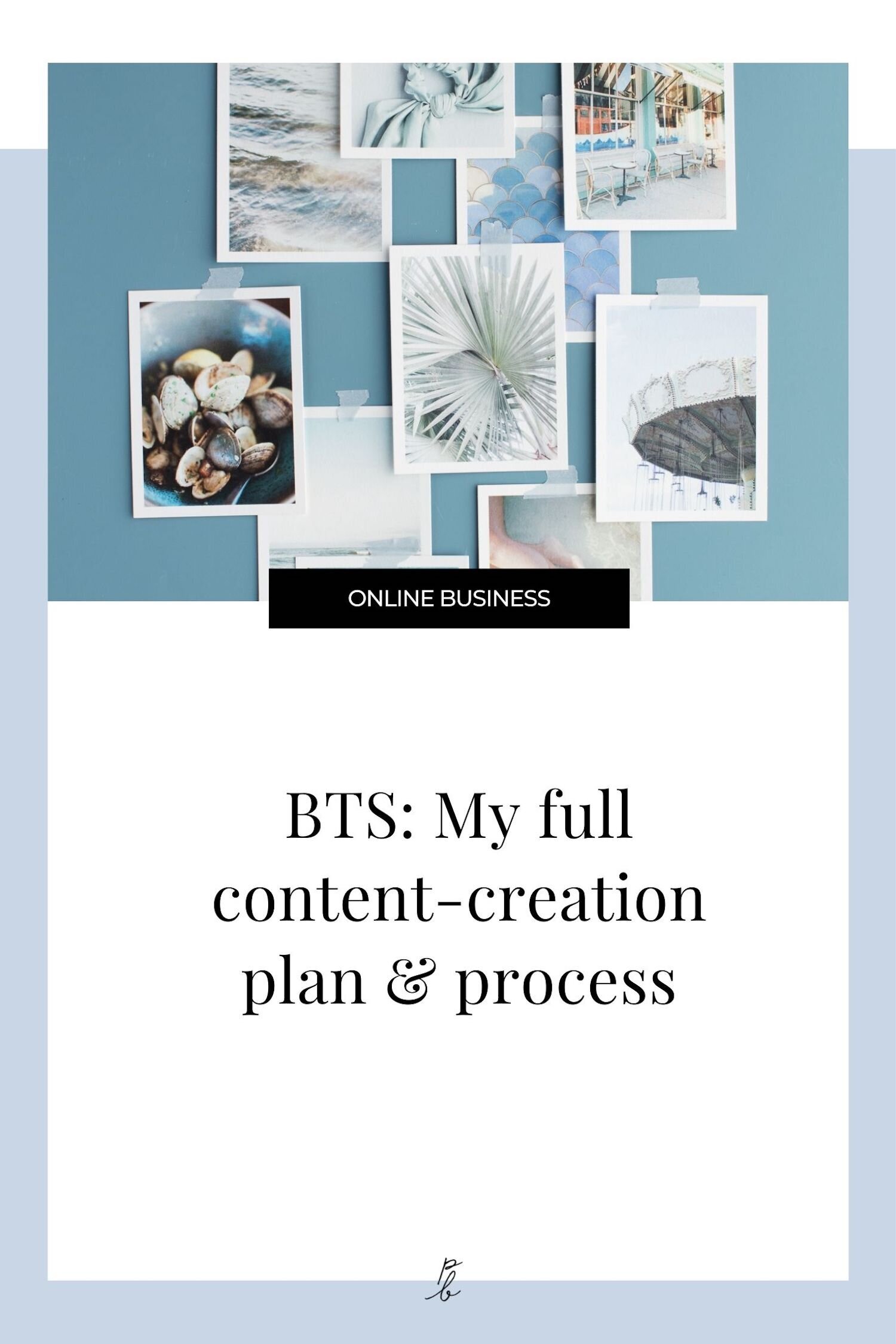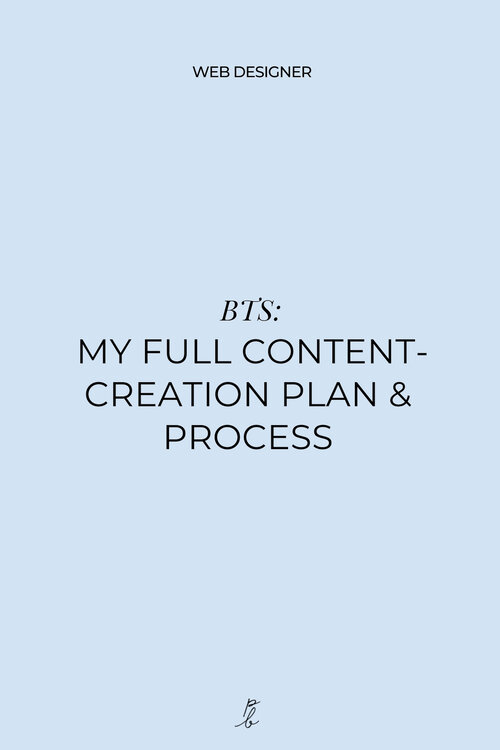BTS: My full content-creation plan & process
If you asked me the one thing I started doing early on that ended up totally transforming my business…
Hands down I would tell you it was consistent content creation.
Yep!
Rain or shine (except for that one crazy month back in 2020) I’ve been coming at you with 2X weekly blog posts for over 5 years now.
But I wouldn’t have stayed consistent if I didn’t have some sort of plan or process in place for getting it all done week in and week out.
Want a peek behind-the-scenes at what that process looks like?
MY COMPLETE CONTENT CREATION PROCESS
STEP #1
Get clear on my ideal client…again.
It’s pretty hard to create amazing, highly sought after content if you have no idea who you’re creating it for. 🤷♀️
But getting clear on my ideal client is not just something I did once 6+ years ago when I started my business and filled out some sort of ideal client exercise…
It’s something I do on a continuing basis as my business and my offerings evolve, and as I learn more about who it is I’m passionate about serving.
Fun fact: the person I serve with my business today looks veryyyy different than when I first started my business.
Before, I was serving 1:1 clients in need of a website…
…vs. now where I actually teach aspiring designers to build a profitable web design through my web designer courses.
Very different ideal client right?
So it would make sense that my content would be totally different too!
So that’s step one before you ever sit down to create!
Oh, and you’ll want to know a little bit about where your ideal person is actually at with their journey.
Understand my ideal client’s journey
So you have a pretty solid idea of who it is you plan to be helping…
But what stage of the journey is that person usually in when they learn about your business?
Who can you focus on attracting that will be most likely to actually benefit from what you offer?
Are your paid products or services designed to help the total newbie beginner? Or the intermediate looking to go pro?
What do they need help with TODAY in order to reach their goals (and be ready to invest in your paid thing) tomorrow?
Rather than trying to give them alllll the information, alllll the time…
What information is most likely to help them experience a quick win, exactly where they are at right now?
Understanding which phase your ideal person in is just as important for creating awesome content as knowing the ‘who.;’
Suggested reading:
Do this one thing to ensure your website will appeal to your ideal clients (ideal client exercise!)
Step #2
Decide my goals (and how content creation will support them)
It’s time to decide your main goal for your content.
And I don’t just mean what you’ll share in a specific post or video…
I’m talking more about what you hope consistent content creation will achieve in your business in the longterm!
If you don’t know your ‘why’ behind creating content, you’ll be much less likely to stick with it long enough to see actual results!
And understanding your longterm goals will make it easier to be strategic about the content you are creating…
Rather than just pumping out a blog post or video week after week because it seems to working for someone else.
I like to make quarterly goals as well, which is super helpful for making decisions about my content calendar and content strategy (A.K.A what gets published when).
For example, if I know I have an upcoming launch planned for one of my online courses, then I will completely clear my calendar…
For 30-60 days before I will only blog about things that are relevant to that topic to get my target audience ‘in the mood’ and seriously thinking about improving that aspect of their business.
Nailing down your short term and long terms goals is key to pretty much every other step on this list, btw!
Suggested reading:
Step #3:
Decide my niche topic
Ok, so onto the actual creating part…
Before we dive in and start writing about our topic, we need to find our ‘angle’.
Say I’m a homeowner wanting to install solar energy on my home. I’m not going to call some general handyman to do it!
I’m going to call the guy (or gal) who is thee expert on solar energy.
And not just any expert…I want the specialist!
Someone who specializes in solar energy for my specific region, where we experience 3 straight months of days where we average less than 2 hours a day of actual sunshine.
It’s tempting to write about #allthethings…
But if you want to be seen as the end-all-be-all expert on your topic, and to to avoid getting stuck in the internet echo chamber (where sadly most content goes to die)…
Then do yourself a favor and niche, niche, niche!
Step #4
Decide the best way to deliver my helpful content
I already know who I want to help and what exactly I want to help them with…
But what’s the best content format for getting all that info into their hot little hands?
Maybe my audience is made up of moms and they don’t have time to devote to watching a 35 minute video, but they would happily tune into my podcast while waiting in the school pick-up line.
Maybe what I’m trying to communicate is much too complicated to explain, and so step-by-step visual demonstration in the form of a video would be better?
And at the end of the day, what am I most likely to actually stay consistent with creating?
If I legit hated blogging (which obvs is not the case because I've been doing it 2 times a week for yearsss)…
But if I did, then there would be no sense in me trying to go pro-blogger.
It’s a balance between:
What’s the easiest way to consume the information you plan to share?
What’s your ideal client most likely to reach for when wanting to learn about a new topic?
What can you reasonably commit to doing (and doing well) week in and week out?
Not sure what format to choose?
Why not try brainstorming your first 15 content ideas (which we will do in step #6) and mentally testing them out as a video, blog post, podcast, or whatever!
I’m currently publishing two types of content each week in my business (a blog post, and a YouTube video), so when I brainstorm ideas, they actually all just go into one big pot.
Then I use color coding later to decide which ideas would be best suited to each format. 👍
Step #5
Decide on my content schedule
So we already talked in step #2 about how my content calendar is decided…
(Basically I want to be focusing on topics that support my goals for that season of business…whether it’s an upcoming course launch, or the time that I tested posting a mini blog post a day for 30 days to increase site traffic)
But now it’s time to decide content publishing frequency!
So obviously a video is going to take wayyyy longer to create than just sitting down to whip up a post, so when setting my schedule, I want to be realistic about what I can manage.
Even the best quality content won’t get you found if you aren’t on some sort of consistent publishing schedule.
Google likes to know they are sending users to the most up to date, relevant, and consistently helpful sources…so only posting once every 1-2 months is not giving them a whole lot to work with.
Posting on a consistent basis also means your business will stay top of mind while your customers are still trying to make their buying decision!
Suggested reading:
Step #6
Brainstorm & research (A.K.A come up with new content ideas)
Honestly, my best ideas tend to come straight from Ya’ll…
From annual audience surveys to the FAQ I get in my DM’s and inbox on the daily!
If I’m hearing a question on repeat, into the idea bank it goes.
But my other fav way to come up with a whole bunch of content ideas is to see which keywords out there my audience is searching for that I have yet to cover and rank for.
Yes, this means often having to pay to use a keyword research tool (like SEMrush, Ahrefs, Google Keyword Planner, etc.) but it it so worth it to know that you are not spending time creating content that nobody is searching for!
Pro tip: Batch this step to save 💰💰💰…
I love to do all my keyword research for the next 3-6 months in one sitting so that I’m only paying for one month’s subscription, instead of paying every month to use it for just a handful of posts!
Once I have all my keywords and FAQ rounded up, I get to work brainstorming actual post ideas, writing down every single thing that comes to mind without filtering or judging my ideas!
I did this the other day and legit came up with 221 ideas in just 1 hour.
By batching this step, I won’t have to try to come up with a new blog post idea every time I sit down to write!
Suggested reading:
Step #7
Decide my key call-to-action for each piece of content
Creating successful content isn’t just about making sure your SEO keyword bases are covered, or trying to rank higher in a Google search…
And it’s not just about helping out your audience with a few ‘aha’ moments, either!
The whole point of it is that you create the thing once and then you watch as your content markets your business for you in your sleep!
So how do you get readers to stick around after they’ve consumed your free content?
Give them an obvious path for where to go next!
And this is done by including a call-to-action.
Rarely is my CTA just: “Hey! Buy my thing!”
Instead, I think of the next smallest possible step they could take toward saying yes to working with me.
Like handing over their email address in exchange for a freebie I offer!
By linking to some sort of exclusive (but still free) resource that is relevant to that topic, I’m giving them the chance to:
Experience another small but meaningful victory on their journey towards their goal through my free resource
Demonstrate to me that they are at least invested enough in the topic to give me access to their super-secrets email deets (which means they are more likely to be interested in my paid solution to their problem as well!)
The minute they opt-in, they enter one of my sales funnels where I send a sequence of emails to educate and empower them on that topic, and eventually pitch them my paid product or service!
So CTA’s are really the key to monetizing your free content!
And since I am always blogging on the same niche topic, it really only takes 2-3 relevant freebies mentioned on repeat throughout my whole blog or YouTube channel to build up a list of loyal subscribers (which will hopefully someday turn into loyal customers too!)
Step #8
Batch create 6-8 pieces of content
So for each blog post or video I create, I know I’m going to need to:
Outline
Write
Film
Edit
Optimize for SEO
Prep
Schedule
Repurpose (ie. Social media posts, weekly newsletters)
Rather than do all of that for one bit of content from start > finish, I’m going to create 6-8 pieces at a time, completing that step for the entire batch before moving on to each new phase of my creation workflow.
I’m much more efficient and productive when I can group together repeated tasks!
And because I work with a team, and sometimes a single piece of content passes through 3 separate hands before it hits the blog or my channel, it’s much easier to hand-off tasks in batches, rather than assigning each bit of new content individually.
Suggested reading:
Wanna know My fav reason for batching the content creation process?🙌
When you create in batches, suddenly you have 15 pieces of content ready to go and to be scheduled wayyy in advance.
(Depending on how frequently you publish that’s like 7 weeks you can be focusing on other things in your business!)
Plus, no more having to panic-create your content the night before it’s meant to go live, and inevitably ending up with a fluff piece that will do exactly zero for your business.
Whether you are working with a team, or flying solo, this step will make a massive difference in your ability to be consistent…which really is the key to finding success with content marketing!
Suggested reading:
Step #9
Include frequent backlinks to internal content
We’ve all heard how getting linked to from other high ranking sites with greater site domain authority can send our Google search rankings soaring…
But there’s another type of backlink you want to use at every opportunity! And that is a link to your own content!
When someone discovers your blog via Google, they may not take the time to click over to your blog page or hit that “next” or “last” post button when they reach the bottom of your blog content or show notes.
But if you can drop a link to a super interesting post of yours that relates to something you are talking about (and have it open in another window) then BAM. That reader is now spending twice as along on your site.
Do it in every post or video, and you’ve now made it almost impossible not to binge content.
Much better than having them return to their Google search results, right?
Not to mention, some of my best content is years old…meaning it’s not likely a visitor is going to go that far back in my blog RSS feed (the list of thumbnails on my blog page that shows past posts I’ve written) in order to find it.
So by linking to it from a newer post, I’ve just given that older post a traffic boots, while delivering a genuinely useful bit of content to my audience.
Speaking of past content…
Step #10
Continually refresh past content
Have a bit of past content that is super popular but a tad outdated?
Make yourself a note to update it on the regular!
For example, one of my most popular posts of all time is my Squarespace Template Comparison Chart.
It literally saves Squarespace 7.0 users hours finding the right template to do what they need their website to be able to do.
But then Squarespace came out with a new version of their platform where they did away with templates altogether (well, they still have templates, but they can all do the exact same thing so they are more just design starting points than actual templates).
So even though my post was still crazy useful to people designing in version 7.0, users of the new platform would be totally left scratching their head if they showed up to that post.
So I did a simple refresh, adding a whole new section and disclaimer for those using the new version so that that post can continue to help my ideal audience no matter which version they are using.
Besides not wanting to frustrate your audience with outdated solutions, you’ll also be appeasing the Google gods who tend to favor fresh content over content that is several years old and has the potential to include outdated info.
And all it takes is a simple refresh and republish to make that content like new in Google’s eyes!
Step #11
Repurpose my content
Anyone who knows me well knows that social media is not my jam.
It’s not that I’m all that private of a person (hello, I blog!) but it just doesn’t feel at all like ‘me’ to be constantly hopping on Insta and sharing my day-to-day.
Some business owners legit rock this strategy for engaging their ideal clients, and you can bet I’m 100% watching in awe and cheering them on from the other side of the screen.
But it just doesn’t bring me joy.
Buttttt…if I’m going to go to all the work to create content for my audience, there’s no point in silently pressing publish and crossing my fingers that people actually remember to check back in on my business from time to time.
Nope! I need to shout out about what I’ve been creating. And I need to do it in a location where my ideal people will actually see it.
So location #1 for me is hands down my email list.
Once a week, I send out a newsletter with a sneak peek at what went live on my blog or YouTube Channel that week.
But my people also happen to spend a lotttt of time on social media, so with each post or video I create, I make sure to write some sort of caption to be scheduled in advance.
My relationship with these platforms tends to be a lot happier and healthier when I’m not always struggling to post on the fly.
Step #12
Track & measure content analytics
So how do I know for sure whether my content marketing strategy is actually working???
By faithfully tracking and comparing the data!
This can mean measuring metrics such as:
Users: how many total people visited my site that month
Page views: how many pages were loaded and viewed by those people (you can also track specific view rates like video watch-time, podcast listens, etc.)
Organic traffic: how many people landed on my site after typing something into a search engine (as opposed to clicking on an ad)
Subscriber or follower growth: how many new people have signed up to your email list, subscribed to your YouTube Channel or podcast, or followed you on social media that month
Popular content: Which pieces of content are bringing in the most site traffic, or are getting the best response from your audience.
Obviously each platform and format of content is going to have a slightly different way to measure which pieces preformed best.
So pick the stats that seem most relevant to the type of content you are creating and track them in a consistent way.
It definitely takes times to see results when you first get started with creating content, but the sooner you can start tracking your metrics, the sooner you’ll be able to use that data to make decisions about your strategy!
New! content creation course coming soon...
Sell out your services & get ready to scale your business through a proven algorithm-proof content creation & list building strategy!