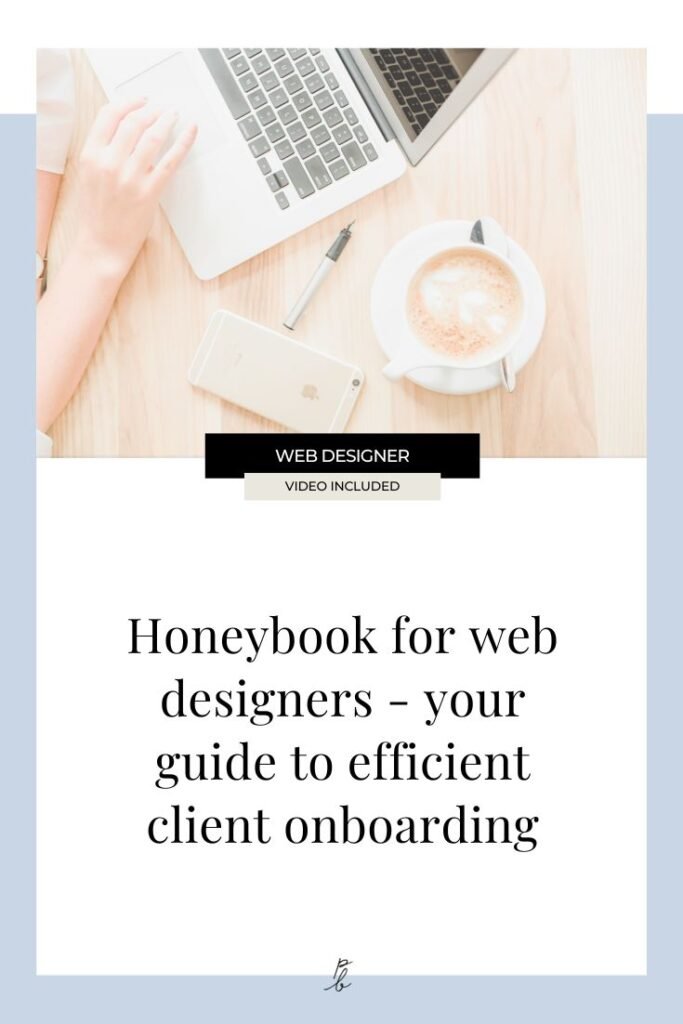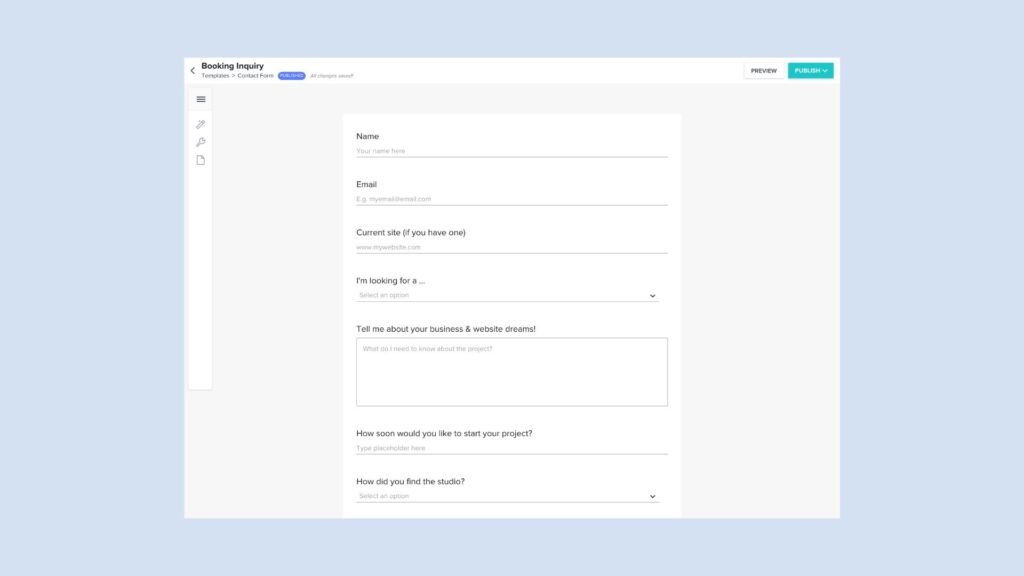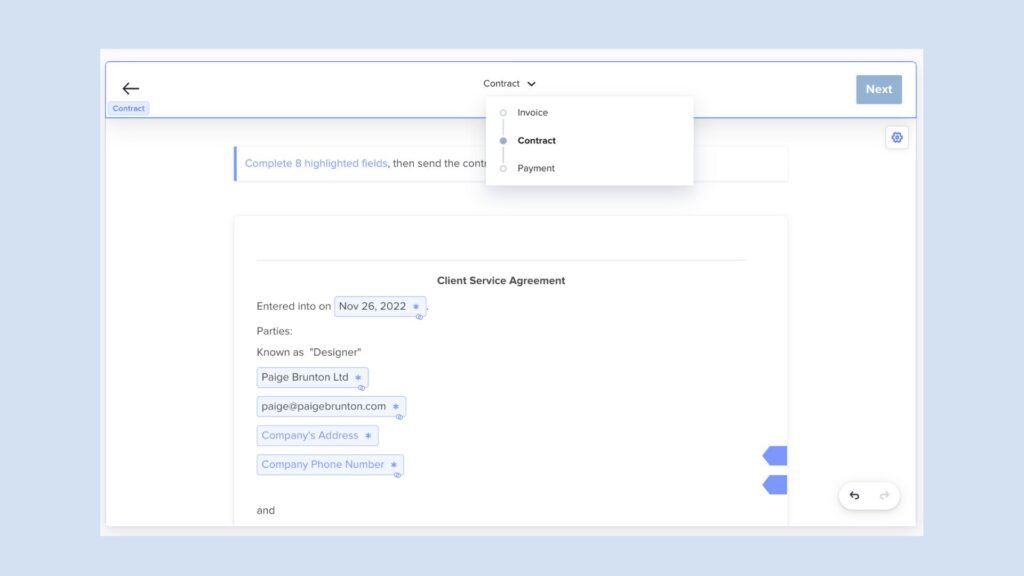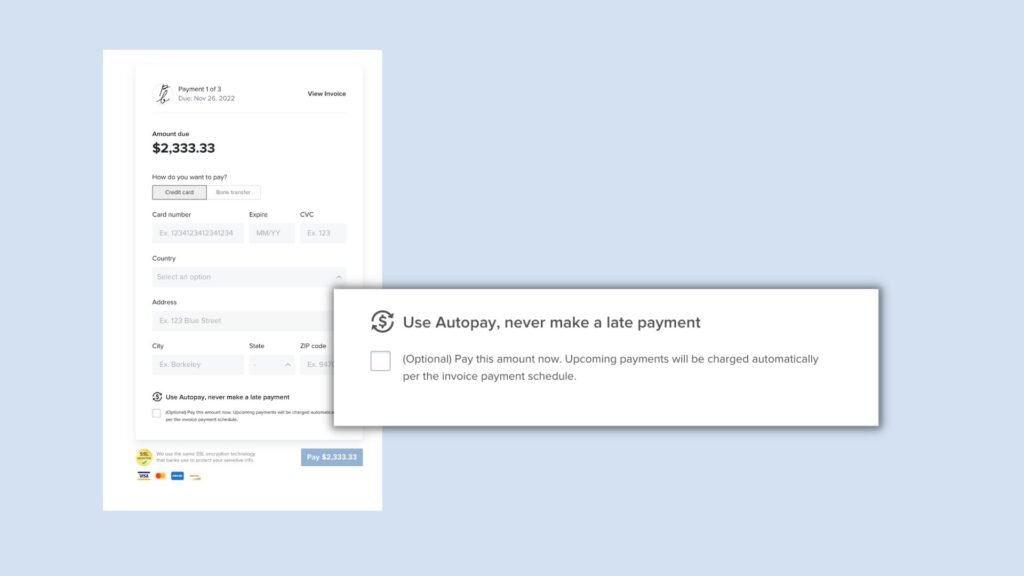Honeybook for web designers: Your Guide to Efficient Client Onboarding
Prefer to watch?
Here’s tHAT VIDEO FOR YA!
MENTIONED IN THE VIDEO
10% off all contracts in The Creative Law Shop with code PAIGE10*
Those are affiliate links - my margarita fund thanks you kindly! 🍹
Using Honeybook to save time as a Webdesigner
Getting a CRM was a game changer in my web design business!
Truth talk... I admittedly ran my business for years and years without one, so it's totally possible to run your biz without a CRM in sight ... but it's a lot nicer annnddd efficient with one.
For the longest time, I was using a mashup of different software to get clients to sign contracts and then book appointments with me and to pay their invoices.
I was on the "ballin' on a budget train" 🚂 and in my head just couldn't justify the dollar that a paid-for CRM would cost.
Thing is, I was wasting hours ⏰ manually managing the same repeatable tasks, which apart from bein' boring AF, was stressing me out & meaning I couldn't take on as many clients as I'd have liked, or have as much chill or vacay time as I dreamed of because I needed to balance the books...
The worst of all was when a client forgot to pay their second invoice or their third invoice, which my system didn't have the functionality to manage and so I'd waste hours just tryin' to get paid!
Today I'm talking about the system which put an end to all that busy work in my web design business and helped me get my life back, and that is my CRM system, Honeybook.
Now, I should clarify, as I mentioned, you can totally run a business without a CRM, but I would say this one software is something worth investing in (x10!). When you land, maybe the first or the second client, and therefore have a little bit of business budget - this is a software I'd put straight on the list ✏️
This is genuinely a business expense that will definitely pay for itself monthly because of all the hours that it saves you (I'll talk about the Return on Investment of Honeybook more at the end of the post - plus a lil' extra deal for you, so make sure you scroll on all the way down to the end for that).
So yes, it'll cost you a few dollars a month, but yes, you'll also spend way less time on all these other things, and time is money, especially when you work for yourself my friend!
Let's get to it!
Your client onboarding process
In order to use a CRM system, you do need to first know your client onboarding process.
Let me share what mine looked like and then you can use that as a template if you don't yet have your own.
Client onboarding step one
The client would inquire through a Honeybook form on my website. (Massive win here is that you can easily embed a Honeybook form on pretty much any site - Squarespace, Showit, Wordpress, Wix) so it's super easy to set up.
Client onboarding step two
Clients would book a consultation call so we could chat through their requirements & see if we were a good fit.
Client onboarding step three
Assuming we got on like a house on fire I'd send them an invoice & contract & my next available design date.
Client onboarding step four
When they signed their contract and paid their invoice, my welcome package would automatically send to them, which would then walk them through the onboarding process through the PDF, as opposed to me having to do it every time (that was worth the investment in & of itself!!)
Designer Time Saver Hack:
Now, notice the bit that is missing in this process, and that is a price negotiation or a proposal! If you wanna know how I handle pricing and proposals you're gonna wanna watch this video where I delve all into that.
Basically, I found a better way that saves hours by just eliminating the entire proposal process for every single project! (Trust me friend, it's a game changer!) 🤯
How my client onboarding system works inside Honeybook
This is what my Honeybook inquiry form looks like on my side of Honeybook.
I then take this form and embed it onto my website (on Squarespace this is as simple as adding a code block & copying & pasting the embed code right in there.
What do I ask my clients for on my inquiry form?
Great question!
I ask my clients for name, email & current website if they have one, so I can creep it 👀.
I get them to select from the dropdown options of what they're looking for (I've also added my prices against these in the past so I know for sure they're inquiring for something they have the budget for!)
Are they looking for just a website?
A website and a brand?
E-Commerce?
Member area?
Or whatever other things you offer!
I also get them to tell me a little bit about their business and their website dreams.
This gives me a sense of where they're at, whether they know this themselves (it can be a red flag if they don't!) and whether it sounds like a project I'd like to take on.
I ask how soon they would like their project to start.
If they say tomorrow and I'm booked for two months, then I don't really need to take it further! Or I need to let them know beforehand their preference won't be possible & give them a heads up about my next available dates so they can decide if they're still interested (saving us both the time of a wasted consult call!)
I also ask how exactly they found the studio!
This is super useful cuz it shows me which marketing things I'm doing are driving the most inquiries & gives me a sense of which I should prioritize.
What happens after clients have completed the inquiry form?
Once they've clicked the send button, they automatically get brought to an appointment scheduler. Genius! This step alone eliminates all the back n forth to find a time for a call, and unnecessary emailing etc
To set this up, what I did in the back end of Honeybook is choose where it sends people once they've completed the inquiry form & I've chosen for it to send them straight to the appointment scheduler.
Once the client is all scheduled, I get a notification on my phone and to my email, and then I know I have an appointment scheduled with a potential client, *cues happy dance around the lounge!
Thinking that your whole client process could do with a lil love?
Download your free web design client process to get yo self back on the straight n narrow!
Such a simple process from the client side!
As you can see, the process couldn't be simpler from the client's POV... which also gives you brownie points from the very beginning as you look sooo slick n organized!
Sending your invoice from Honeybook
The next step in the process on Honeybook is to send your invoice (gotta get paid baby!)
You can also get your contract signed and have your client set up auto payments to happen in the future, which is very convenient (it literally means that they can't miss a payment!).
Another time saver here is to create a template in the back end of Honeybook & then just duplicate each time you have a client confirm!
Invoice options on Honeybook
There are some fantastic options for your inbox on Honeybook (in addition to autopay). You can set up payment plans, set up a date for the deposit & then one at the midpoint & one at the end, or even make the dates smart so they auto-calculate from another action (like the date you sent the invoice)...
The amount due will also be calculated based on the number of payments it's split into - awesome if Math isn't your strong suit! Or of course, you can set custom amounts if you don't want them to be paying the same amount each time.
Setting up your contract on Honeybook
Next thing is the contract! So another thing that I also really like about Honeybook (I told you I freakin' love this CRM software!) is that it has a demo contract in here already for you, which can be good for your first project! I would suggest getting a legitimate lawyer-created contract custom for your business in the long term, but it is nice that it has one in there for you to get started on your first project!
Lookin' for an awesome contract for your web design business? I highly recommend The Creative Law Shop*. Lawyer Paige Hulse (yep - she's got a great name!) has created a suite of alll of the legal documents you could need as a web designer & tailored them, especially to the unique needs we have in this industry.
I've also got you 10% off with code PAIGE10 (*yup, that's an Affiliate link, my Margarita fund thanks you in advance!)
Preview what your clients see
Once you've set up your invoice & contract, it's a great idea to hit the Client Preview so you can see it through your client's eyes.
You can see how it walks them through step by step so that they go through each stage & finally end up at the payment stage.
Taking payments through Honeybook
On Honeybook you can choose how you want your client to pay. Generally credit card is the most convenient, but you could also do bank transfer if you prefer.
They put in their credit card details, and then this is the part I told you about at the very beginning... they tick the "autopay" option & never have to think about payment again! Boom!
It truly makes it really convenient for them, annnddd makes sure that you always get paid right on time!
Top tip: On your consult call, I would definitely suggest saying "hey, by the way, to make sure your project stays on schedule and to save yourself something on your to-do list just click autopay at checkout to automate all your payments!"
How much does Honeybook cost?
Now, after seeing that, you might be thinking, Sounds amazing, but how much is this gonna cost me Paige?
At the time of writing this, Honeybook costs $40 a month.
Now think about it. Is your time worth $40 an hour as a web designer?
And more likely than not, if you're a web designer, it is absolutely worth at least that.
Most web designers, when they break it down hourly, are making more like $70 to $150 an hour (and if you're not... here's your push to think about raising your prices - you're totes worth it!)
For that investment, I saved hours on every project, every month 💰💰💰
So to me, it was well worth the money once I got it. Even if I was only earning $20/ hour, it'd only need to save me 2 hours a month for it to have paid for itself (and I can tell you it morreee than did that!)
💰 Honeybook discount code (50% off your first year!)
Now the extra good news for you is I actually have a special Honey book link, which brings down the price to $20 a month for the first year. So yes, half price for the first year!
Now that is an affiliate link, so if you sign up through it - my Margarita fund thanks you once again!
But what other things can cause your projects to go off the rails?
Even though you now have your fancy CRM system choice all set up, there are still a lotta things that can cause your projects to go haywire!
One that I see suuppperr commonly is when web designers don't ask their clients the right questions at the beginning of the project.
If you fall into this trap you'll end up like a lot of folks that I meet, and that is with a 54-email long thread going back and forth with your client asking for bits that you should have collected at the beginning of the project, not to mention stressing out about projects going over schedule, waking up in the middle of the night in a cold sweat and getting less than favorable feedback from your clients.
Watch this video next to learn exactly what you need to ask your clients for when you start a project so that it's set up for success from the word Go!
You’ll Also Love...
The 5 Questions to ask your clients before you start your Webdesign Project
How Layne earned more in Q1 than her entire previous year as a new web designer
$1,000/day as a web designer? How Katelyn started offering VIP days in her business
Booking out your web design business MONTHS in advance with Mariana Durst