Building a membership site? (Squarespace Member Areas vs. Teachable)
Prefer to watch?
Here’s the step-by-step video!
MENTioned in the video:
Squarespace Free Trial (Use code PAIGE10 for 10% off!)
Psst! Those are affiliate links! ☝️If you make a purchase through any of the links in this post, I’ll earn a commission at no extra cost to you. Myself and my margarita fund thank you kindly! 🍹
Rather read all about it?
HerE’s what we covered in the video...
Squarespace is constantly on the move adding new features and upgrades almost on the daily! But possibly the most buzz-worthy of recent updates is their new membership site building feature (A.K.A Member Areas).
This has been on the wish list 🤞 of Squarespace designers for years, and in today’s video, we are going to take a look at just how well it stacks up against the tried-and-true platforms it’s hoping to replace.
But before we dive in, we should probably get on the same page about something…and that is:
What is a membership site?
Ok, so simply put you have two types of content on your site…
You have:
The pages of your website that anyone can access (ie. your home page, about page, shop, blog, etc.)
The content that lives behind a wall, where a password or login is needed to access that content.
So a membership site is really just a website where you have some sort of information or content you want to limit access to.
This can be a free membership site or login area, like creating an online bulletin board for your members of a non-profit organization, or a student portal for your school.
Or you can create a paid membership site where users have to pay to gain access to content like a VIP blog, videos, downloadable PDF’s, coaching resources, course materials, etc.
Paid memberships can be on a renewing subscription basis, where your loyal members pay a monthly fee to access new fresh content that gets added by you each month (ie. a meal-planning membership or fitness program), or you can use a one-time payment or payment plan purchase option where the member is paying for lifetime access to a protected piece of content (ie. an online course or e-book).
So the type of software you need to make your membership site happen really does depend on what you plan to offer on your membership site!
In today’s post, we’ll do a side-by-side of the top features found in the new Squarespace Member Areas vs. a more dedicated LMS (Learning Management System) like Teachable, to see which type of platform is better suited to your goals for your membership site!
Squarespace Member AREAS VS. TEACHABLE
(Where should I host my membership site?)
Getting started with your membership site…
FREE TRIAL
When you first create your account with Teachable, you are automatically given a free 14-day trial to access all the features in their professional plan.
No credit card deets needed!
But if you want to start enrolling students (which is what Teachable calls members) then you will need to pay to upgrade.
The same is true in Squarespace!
When you create your account, you are given a 14-day free trial, which again, allows you to access even premium features without having to type in your billing info, but if you want your site to go live, you’ll need to pay to play!
There’s one difference to note: your free trial is technically for your actual Squarespace site, not just your member area.
So once that 2 weeks is up, in order to be able to keep editing and building out the membership part of your site, you are going to have to upgrade to a paid Squarespace plan.
Once you have upgraded to a paid Squarespace subscription, you can take as long as you want to build out your Member Area, then when you are ready to launch it to the world and start accepting members, you’ll need to pay for a separate Member Area plan, since this is not included with your regular Squarespace subscription.
So how much will that set you back?
Pricing Plans & Cost
Whether you use Squarespace’s built-in Member areas or host your content externally on a platform like Teachable, you can’t really get around needing a website for your business.
So the cost to maintain your actual Squarespace site stays the same, and either way, you’ll be paying extra to get your membership area up and running.
New to Squarespace? You can sign up for a free trial here and I also got ya a little off the price! Use code PAIGE10 for 10% off your first year. (Yes, that's an affiliate link!)
So let’s compare those pricing plans and tiers, shall we?
Heads up! These do change from time to time, so be sure to click the linked titles below to peep the most up-to-date pricing for each! 👀
Teachable Pricing Plans
Basic Plan | $29
Pro Plan | $99
Business Plan | $249
Member Areas Pricing Plans
Starter Plan | $9
Core Plan | $18
Pro Plan | $35
So at first glance, Squarespace definitely seems like the better deal, right?
Pretty hard to beat those prices! 💃
But before you let your pocketbook do the deciding, you’ll need to dust off your crystal ball 🔮, gaze into the future to ask yourself:
Will you be creating more than one type of membership?
Teachable allows you to create unlimited courses or member areas with even their basic plan, whereas with Member Areas, there’s a cap to how many separate member areas you can create.
So if you can get away with all your membership content living behind the same wall, then Squarespace Member Areas’ Starter Plan might be all you need!
Will your transaction fees end up costing you more than upgrading in the long run?
A 7% transaction fee (on top of whatever payment processor fee you’re paying) ends up being a pretty sizable chunk of your earnings!
The transaction fee for purchases made through Squarespace Member Areas does go down as you move up in tiers, but depending on how many memberships you plan to sell, a 0% transaction fee offered in Teachable’s pro or business plan might end up making all the difference.
Overall rating for cost vs. value
Member Areas: ★★★★
Teachable: ★★★★★
Price is def a major deciding factor when you are first starting out in your business, but since feature-wise these two softwares were not exactly created equal, we will need to compare more than just price to see which is the right fit for what you plan to offer!
So let’s take a look at some other things to be considering when deciding where to host your membership site!
Building out your membership site
ADDING YOUR membership site CONTENT
If you’ve already built a site on Squarespace, then building out the pages of your Member Area should come fairly easily to you.
Once a Member Area is added to your site, you can add pages, sections, and content blocks as usual. You can even add collection pages like a blog or portfolio page if it helps you better organize your membership content!
So no need to learn a new platform to get your membership site up and running.
Thankfully, Teachable also has pretty tame learning curve when it comes to adding your content to the platform.
Even though it’s considered an online course building platform, you can easily use it to build out any type of membership content. Each course would be considered a separate member area in Teachable, and each course can be broken down into sections (ie. categories or modules).
Your content is then added by creating lectures.
The lecture builder is pretty basic compared to the options you have for adding content blocks inSquarespace, but when creating my Square Secrets™️ & Square Secrets Business™️ courses inside Teachable, I never felt limited by the type of content I could add to the page.
One thing that could be a deciding factor for you is whether the focus of your membership site is going to be a VIP blog.
You could technically create a workaround by adding each new blog post or article as a new lecture, but there’s no way to add a dedicated blog page to your Teachable membership site.
Uploading video to your membership site
This is where things get a teensy bit awkward…
With Teachable, you just upload the video straight to the page and it’s ready for members to hit play.
But with Squarespace Member areas, videos will first need to be uploaded to a third-party video hosting service like Vimeo or YouTube before using a video content block to embed them on your page.
So you’re either looking at another subscription to host your videos on Vimeo, or serving your members unwanted ads and irrelevant video recommendations at the end of your video when using YouTube.
Customizing your membership site
So as you move up in pricing plans, Teachable does give you more and more control over how your membership site will look, giving you a handful of fonts to choose from, adding in your custom color codes, and doing away with Teachable’s own branding.
But when it comes to brand consistency, Squarespace is the clear winner here!
With Squarespace, your membership area can be built to look and feel exactly like your site’s non-membership pages, and there’s more room for playing with layout and design without reaching for developer mode or custom code.
So when it comes to making creating membership pages, Teachable is definitely a tad more text-book-ish in its presentation. 👩🏫
PROTECTING YOUR membership CONTENT
Here’s where Teachable takes the cake 🍰 when it comes to getting your content on the page!
Say you have a PDF file you’d like to share with members, and you go to upload it inside your lecture...
You now have the option of whether to make that PDF downloadable, or whether members would need to be logged in to view it!
Whereas with Squarespace Member Areas, when a file is uploaded, it will be stored at a random custom URL in Squarespace land, and when a member clicks your download button they now technically have a link to your files they can share anywhere.
Controlling access to membership pages (Drip-releasing content)
Say you plan to use your membership area to take your members on a journey…
The first week, you want them to focus on really nailing the basics, without being tempted to skip ahead, and potentially miss out on some super important steps along the way.
Drip-releasing (read: releasing content bit by bit to your member based on when they signed up) is a fabulous way to help members get the most of your membership, and really be intentional about implementing whatever it is they are paying to access.
It helps members to stay engaged and feel like there is constantly added value, compared to just logging in once, piece-mealing bits of your content and then tuning you out until next month or even unsubscribing altogether.
With Teachable, you can choose to drip-release content on set dates for all members, or a certain time period from when the member first signed up, even creating an automated email to alert members of new available content!
With Squarespace Member areas, you would have to manually publish pages based on when you want them to go live inside that Member area, and there is no way to personalize the experience based on when a member signed up.
Members wouldn’t know what to expect in terms of future content like they would if they could visualize upcoming modules that will be released to them.
Sharing content across multiple membership areas
Ok, so say you have multiple products or services that you offer on your membership site, and you want to be able to sell access to them in tiers or in bundles (ie. Silver, Gold, and Platinum Memberships), where the higher tier memberships might include everything the lower ones do, along with some extra bonuses and perks.
So let’s look at what it would take to be able to group together separate offerings into one purchase or membership subscription.
With Teachable, you can create what are called bundles, where you can throw together as many of your courses (A.K.A separate membership areas) as you want and sell them all for one price. Anyone who purchases that bundle now has access to all the appropriate member areas, without you having to duplicate or rebuild that content.
With Squarespace Member Areas still being newer, unfortunately there is no way to bundle your membership offerings, or for you to be sharing your content across different membership subscriptions. So if you want a bit of content appearing in your Silver, Gold, AND Platinum level memberships, you’d need to duplicate and build out that content in 3 separate places.
And if later you need to update your content, you are now having to do that in 3 separate places as well! 😬
Creating price variations for your memberships
Along the lines of what we just talked about with sharing content across multiple membership areas or tiers, another important thing to consider is the ability to create pricing variants!
So say I have a launch of my new membership mentoring program, where if members sign up before a certain date, they can get my silver level membership at the early bird price.
With Squarespace Member Areas, you can currently only set one price per membership, so if you wanted to have an early bird price, you’d have to make use of coupons rather than just automatically applying at checkout.
With Teachable, you can create as many different payment options and pricing plans as you want for each membership area or course. So if you wanted to offer an early bird price, a regular price, or even complimentary access to the first 10 who enroll, then you have that option without relying on coupons or duplicating content to create the same membership area at a different price point.
This is also extremely handy for tracking sales brought in from all the different places you are marketing your business. You can create unique checkout links for each platform you send traffic from to your site to be able to see where exactly your marketing efforts and dollars are paying off!
Overall rating for building your membership site
Member Areas: ★★★
Teachable: ★★★★
Managing your membership site & members
checkout pages, payment processing, & Payment OPtions
When it comes to checkout pages, Squarespace Member areas definitely make you rein it in compared to Teachable.
With Squarespace, you have just one checkout page for your whole site, meaning if you make changes to it, it’s going to affect the checkout page people see for your regular shop page or services page as well.
Whereas with Teachable, you can create a new custom checkout page for every single course or membership area on your site.
So which is better?
Well, checkout page best practices tend to be a teensy bit of a grey area.
On the one hand you want as few distractions for your customer as possible on their way to that ‘buy now’ button.
On the other hand, it can sometimes make sense to include short testimonials and FAQs to help get those last few fence sitters off the fence and ready to commit.
So it’s really up to you to decide whether being able to customize your checkout page for each membership area would make or break things!
So how about payment processing?
Both allow you to accept credit cards or PayPal, except for when purchasing something recurring like a subscription or payment plan. PayPal can’t accommodate that just yet.
So there’s no real notable difference there!
Both platforms now also allow you to create:
✔️Free memberships
ie. a non-profit wanting individual logins to their member/student portal area
✔️ One-time purchases
ie. purchasing an online course or digital product
✔️ Recurring monthly subscriptions
ie. a subscription to protected membership content that can be canceled at any time
✔️Payment plan purchases
ie. making a set number of monthly payments on a single purchase
Customer Lists & Email Campaigns
This next comparison is totally going to depend on one thing…whether or not you are already paying for and using Squarespace Email Campaigns.
If you are already making use of Squarespace’s built-in customer list and Email Campaign features, then you are going to love how easy it is with Squarespace Member Areas to email your members, and see and manage all their subscriptions, memberships, and purchases in one place under your profiles panel.
But for those using more robust email marketing software for segmenting and managing their lists (I personally love and recommend ConvertKit…heads up! That’s an affiliate link!) then it really makes no difference whether you go for Teachable or Squarespace Member areas here, as both will rely on you setting up some sort of automation between the two softwares to keep customer lists up to date!
You do have the option of emailing students or members right inside Teachable, but I tend to use ConvertKit to keep all my newsletter style emails looking consistent.
Customer service & Support
When it comes to customer service and support, I have only good things to say about both Squarespace and Teachable!
Both softwares have always provided stellar support with super reasonable response times, so it’s honestly a tie here.
The only thing that moves the scales in Teachable’s favor is that they’ve simply been around longer, so they’ve already got a pretty hefty library of free online resources, making it a tad bit easier on their users to quickly find answers without having to send customer service an email!
Membership site member user experience
USER FRIENDLINESS & ease of NAvigATION
When a member logs in to your membership area on Squarespace, you have a few different options for what their navigation menu will look like, depending on what version of Squarespace your membership site is built on, including:
replacing the main navigation with membership area specific navigation
keeping the main navigation and just showing their membership options in a drop down when they click on their account button
hiding the membership area navigation altogether and just using links and buttons included in your membership area home page layout to help them get around
Same goes for Teachable…you can choose different home pages based on whether or not a user is logged in, and even choose which specific navigation links will appear to those logged in or signed out.
So this is really one area where it’s hard to pick a clear winner, because both honestly do a pretty solid job of making membership areas easy to navigate for your members once they are logged in.
But if either software happened to ask me for my wishlist, I would say that the sign up and login process could be simplified.
In Teachable’s case, it’s all too easy for students to accidentally create a new account when trying to login, and then panic when they see that none of the courses they purchased are appearing in their course library. 🤦♀️
With Squarespace, they opted to make their Member Area completely separate from their E-commerce features, meaning if you also happen to offer subscription products through your online shop, users trying to sign up for your membership could be confused as to whether they should be looking in your shop or perusing your membership page to get signed up.
USER engagement and interactive features
One area where Teachable is currently dominating the membership site scene is their impressive interactive features!
If your membership is just something that someone will log into once a month, download a workbook or two, or read what’s new on your private VIP blog, then these aren’t so important…
But if you plan to use your membership area for 1:1 or group coaching, building community, or offering a course-style progression through your gated content, then this might weigh in on your decision pretty heavily!
If you’re dreaming of:
auto-playing the next lesson or module as your member completes the previous one
graded quizes
progress reports for both you and your member to keep track of where they are at in the materials
ensuring course compliance (say if the content you are offering is part of continuing education where they will receive certification or credits)
sending automatic completion certificates and other actions triggered by specific milestones like scheduling a 1:1 call with you at a certain point in their coaching journey, or setting specific dates for content to be released (A.K.A drip-content, which we talked about earlier)
approving applications to your coaching program prior to your member being allowed to check out instead of just anybody being able to sign up if they aren’t the right fit for your 1:1 or group mentorship style membership
…then Teachable is your best bet!
You also have the option of turning on commenting to turn each page in your membership area into a sort of community forum where members can ask and answer questions.
Currently commenting is only available on blog posts in Squarespace Member Areas.
Overall rating for member user experience
Member Areas: ★★★
Teachable: ★★★★★
So which platform should you build your membership site on?
Okie dokes, so you’ve had a peek at the features and limitations of Squarespace Member areas vs. a more dedicated LMS (Learning Management System) like Teachable.
So what’s the final word?
I’d say if you are building a very simple, one-tiered membership area where all your members will be logging in to the same space and accessing the same content or information, no matter when they signed up, then Squarespace Member Areas would be perfect for you, especially if that is already where you are hosting your website!
It would also be perfect for anyone who has their heart set on a VIP blog as the focus of their membership.
But if you are planning to use it for courses, coaching, or extensive video or resource libraries and are in need of more advanced, interactive features to help you personalize each user’s experience, then Teachable would be the way to go!
I’m a Squarespace gal through and through, and I love the thought of everything from checkout to course completion happening right there on my own website with one less software to manage…
And while Squarespace absolutely rocks when it comes to designing and building your website and quickly and easily setting up shop, it’s not quite where I need it to be just yet in terms of hosting my own gated membership content!
So for the time being, I will be sticking with my tried and true Teachable!
READY TO GET A FREE TRIAL AND TEST OUT WHICH membership site SOFTWARE IS RIGHT FOR YOU!?
Sign up for a Squarespace free trial here(use code PAIGE10 for 10% off)
Yup! Those are affiliate links! If you make a purchase through either of these links, I’ll earn a commission at no extra cost to you. Myself and my margarita fund thank you kindly!
You’ll Also Love...
Squarespace Ecommerce tutorial: getting started with your online shop (7.1)
How I exploded my business using organic SEO (without spending a cent on ad campaigns)
ConvertKit vs Flodesk: Which email marketing software should I use for my business?
How big does my email list need to be before launching an online course?
3 steps to creating an opt-in gift your audience can’t wait to subscribe for
9 smart questions to ask before adding a new income stream to your online business


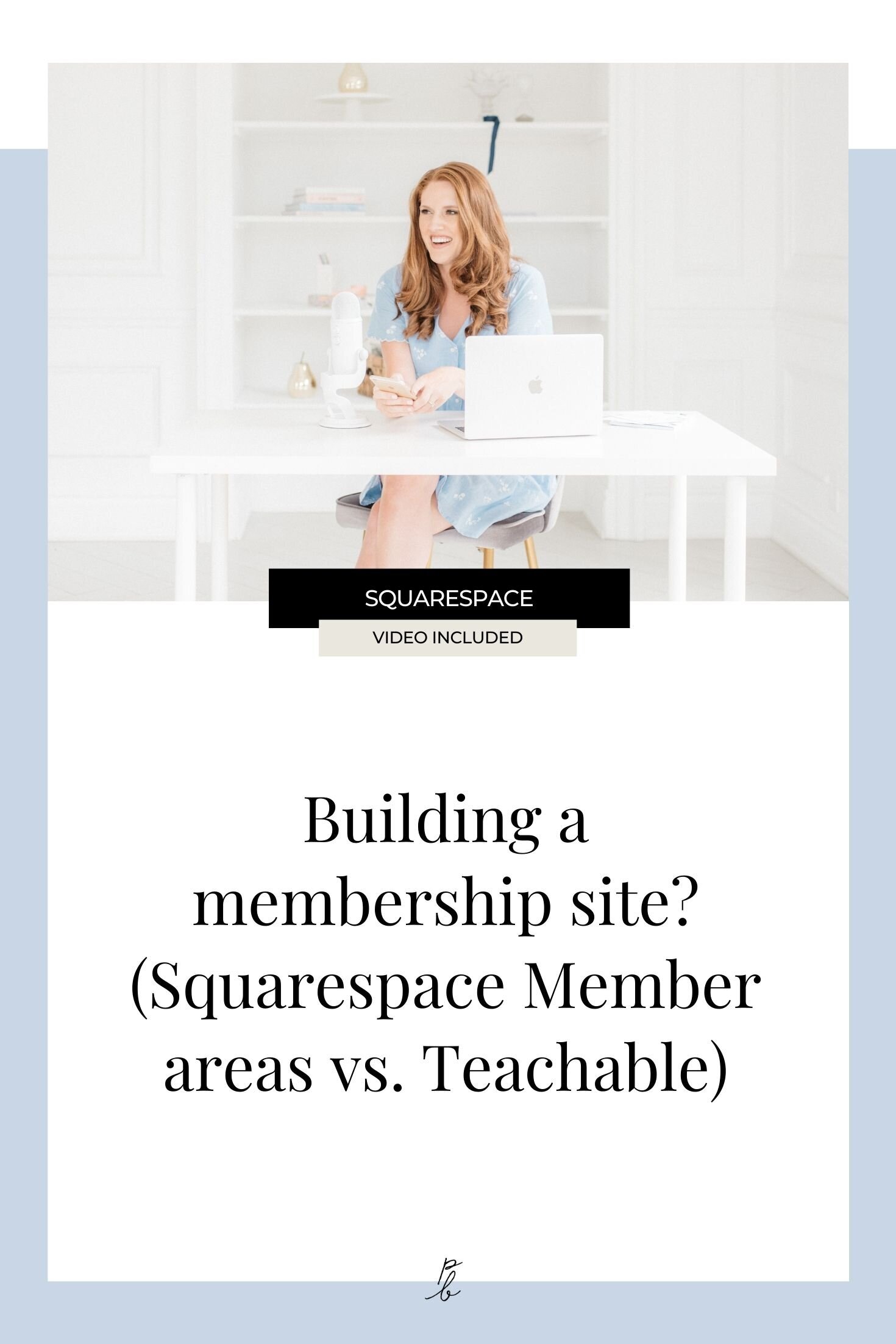

+with+Paige+Brunton?format=500w)
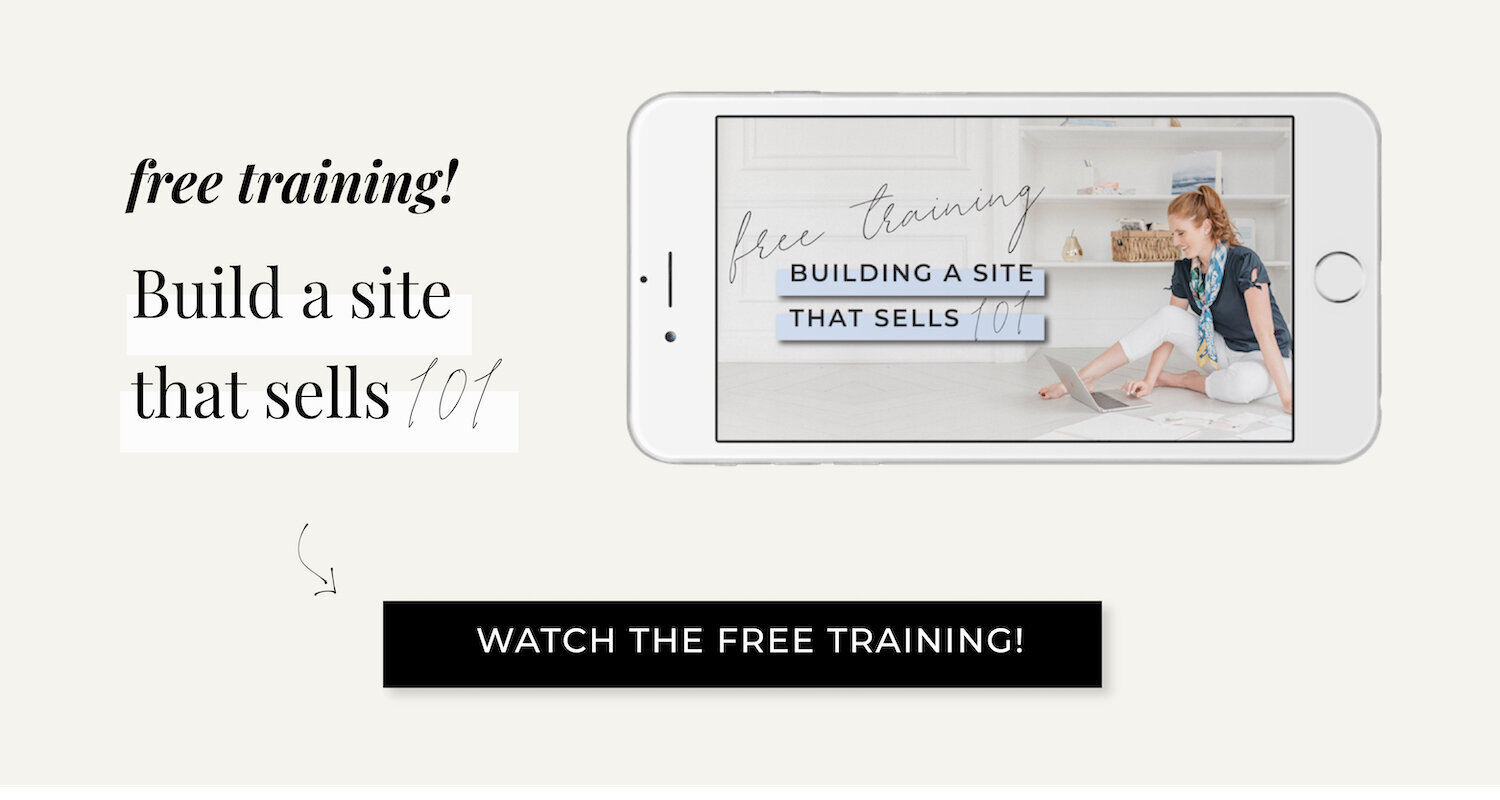
+with+Paige+Brunton?format=500w)