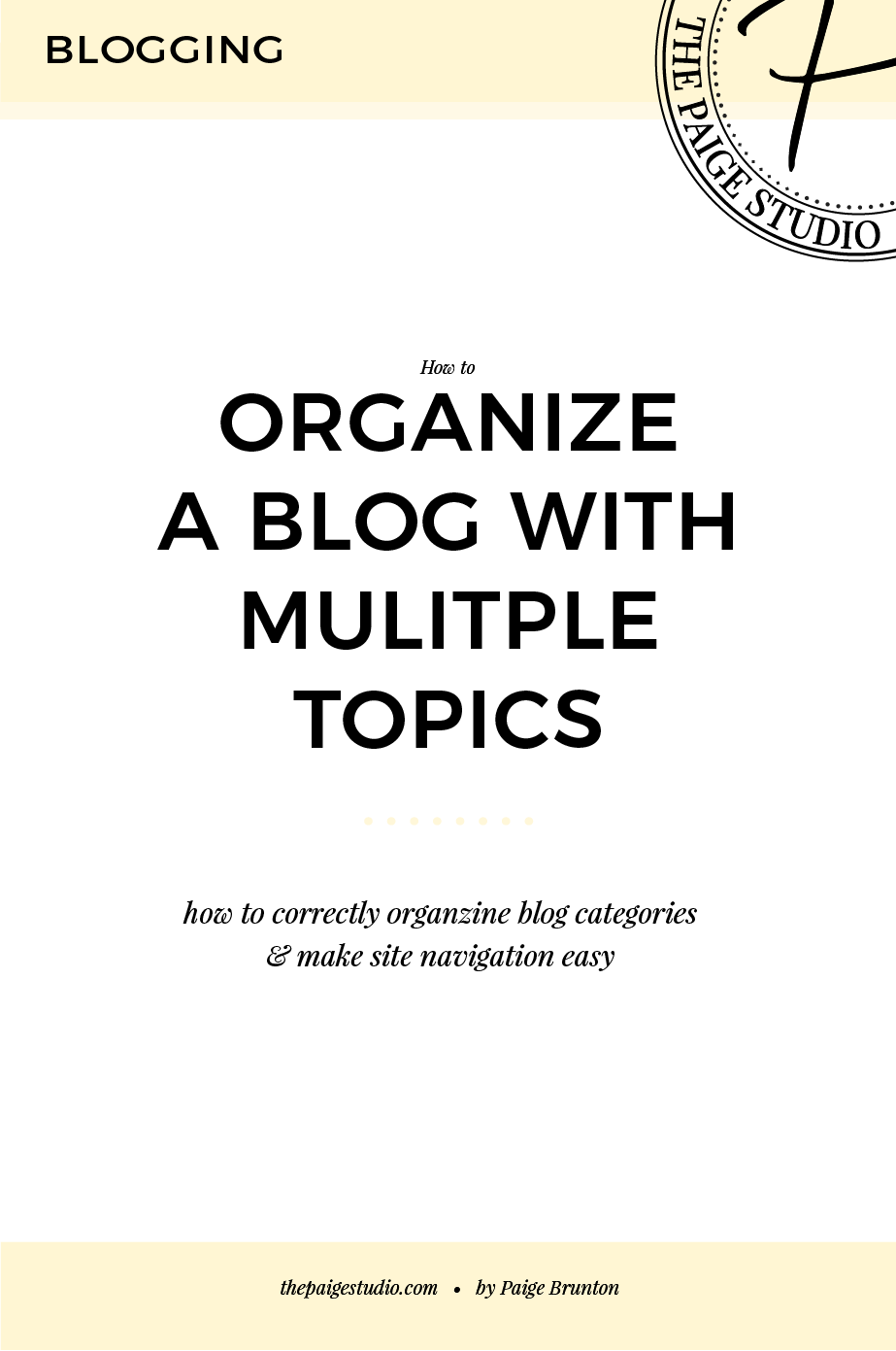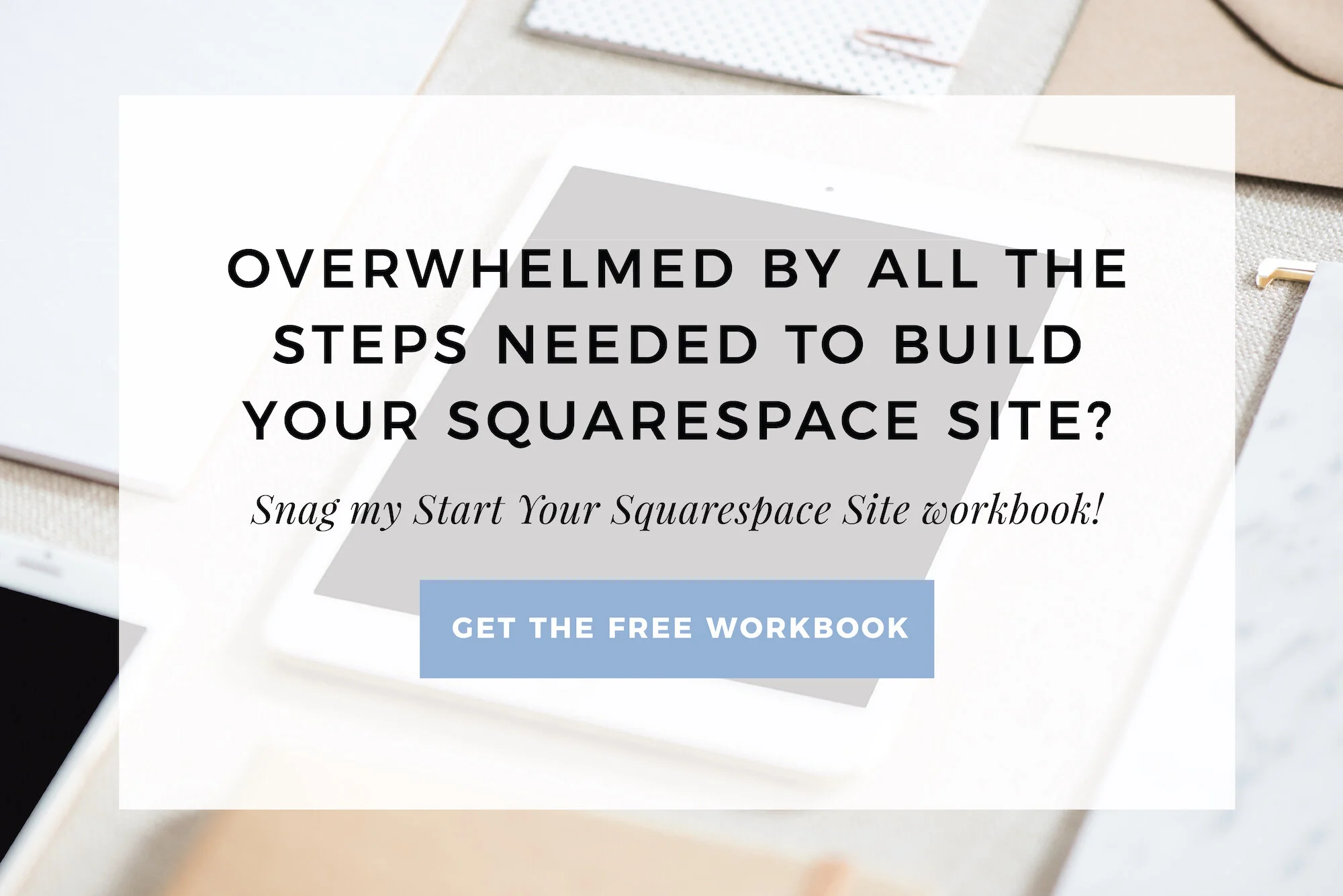Should I Create 1 Squarespace Blog Or Multiple For Different Topics?
Today I'm going to walk you through a seemingly harmless mistake which I see clients and friends make often on their Squarespace blogs.
It happens right at the start when they go to set up their Squarespace website and blog. Later down the line this mistake is a colossal pain to fix, so I want to be sure that you dear friend don't make the same one.
Because... you know, your hair is pretty, and I really don't want you to spend hours down the road pulling it out while trying to work your way back out of this mess.
I've run into a few people who have made this mistake and honestly their thought process makes logical sense, so the mistake can be very easy to make.
Here's an example.
Glen Coco wants to write a lifestyle blog. He's going to talk about Travel, Organic Bath Soaps and Healthy Eating.
Perfect, you go Glen Coco, two for you Glen Coco! (I really hope you got that reference, otherwise I'm sounding hellah odd to you right now).
Of course those are different topics, organic bath soaps don't have much to do with travel.
So Glen Coco thinks,
"Alright, there's a blog page in Squarespace, but I blog about different topics, not one topic.
I want to separate my posts on my website, so if someone clicks the Travel tab, they're directed to the travel posts only and aren't scrolling through Organic Soaps and Healthy Eating to get the Travel posts they want."
Glen Coco's thought process is 100% correct.
He wants to make it easy to navigate his website and help readers find the content they need. It's annoying not to be able to find what you want, that goes for anything, organic soap blog posts, the best red lipstick and the perfect man. I hear yeh.
What Glen Coco does next is the mistake. Can you spot it?
He adds 3 blog pages to his Squarespace navigation and names them for his three topics.
... Did you see the mistake?
While Glen Coco blogs about 3 distinct topics, he actually needs to add just 1 blog page to his website, not 3.
He can use other methods (mentioned below) to organize his content for his readers to easily browse posts by topic.
Why are 3 blog pages (or any number more than 1) a problem?
A couple reasons.
Many of Glen Coco's readers love all his posts, they're huge fans of Travel, Organic Soaps and Healthy Eating. They want to see all his most recent posts in one area.
So say Glen Coco, being the fantastic blogger he is, now wants to have a 'Most Recent' page as well as having 3 tabs of his fabulous writing divided into the 3 topics.
If Glen has 3 blogs, he can't merge those posts into one area arranged by date. Squarespace treats each blog page completely separately, the posts written in each blog page cannot be merged.
Say Glen's readers are banging down his imaginary internet blog door to hear from him every time he posts. They don't want to check his website each day to see if a new post went live, they'd rather read his experiences riding camels in Morocco and his review of the Strawberry Lush Organic Therapy bar in their inbox.
Now Glen Coco needs to set up something called an RSS feed to auto send his posts by email to his readers.
A RSS feed is basically a fancy term for a URL which pulls new content from your blog the moment it's posted and then sends it to a certain place, such as the readers on his email list or a Bloglovin' profile.
But Glen doesn't have 1 blog, he has 3 blogs...
Which means he has 3 RSS feeds...
Which means he would have to set up 3 email campaigns and send them to the same people on his list. He would also have to add people manually to all 3 lists as the Squarespace newsletter block puts people on 1 email list, not 3.
You getting my drift?
As Glen coco moves on over time with blogging, having multiple blogs is going to become a massive nightmare for him. Poor guy. His life was much better when he received two candy cane grams at Christmas a few years back.
Having multiple blog pages means Squarespace treats each blog completely separately, if Glen ever wants to do anything which includes all his posts across different topics in the future, he's now gotten himself into a mighty fine pickle.
Yeah, it's as much of a time-wasting nightmare as it sounds.
So, what lesson did Glen Coco learn the hard way, which you won't now?
Just make ONE blog page in Squarespace, not multiple.
But I know you're asking
"Okay, I'll just make one blog. But I still want to arrange my posts by topics. How do I do that?"
I have you covered.
This post walks you through the magnificent Tags & Categories feature of Squarespace which will make dividing up your different topics a breeze.
You can sign up for a free trial of Squarespace here and I also got ya a little off the price, use code PAIGE10 for 10% off your first year. (Yes, that's an affiliate link!)Suggested next:
Tell me, what other confusions or questions have you run into when blogging? I'll help you back out of that pickle the very best I can!