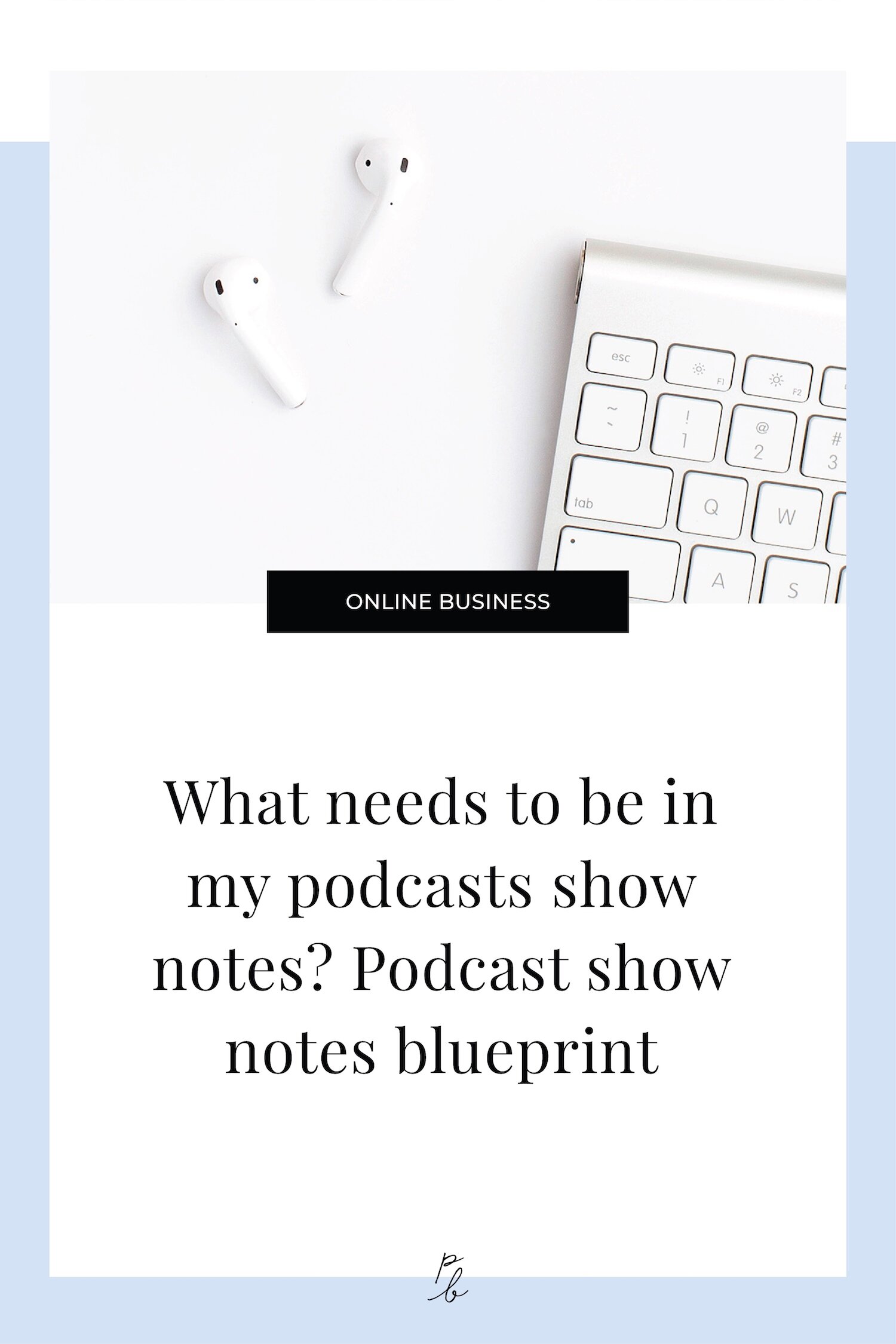What needs to be in my podcasts show notes? Podcast show notes blueprint
So you’ve started a podcast and are all excited and ready to release your first episode! And then it hits you … oh yeah, you need to write show notes … and what the heck is supposed to go in show notes anyways?
I recently was hit with the same thought and scoured around the internet to figure out how to prep our show notes best. Over the past few episodes we’ve also tested different content in our show notes and came up with a show notes blueprint we (and our listeners) quite like!
So, wait no longer …
Here’s what should be in your podcast show notes!
1. Pinnable graphic
First you’ll want a graphic that’s optimized for Pinterest!
Pinterest is consistently the best traffic driver to our website from all the social media platforms, and I’ve heard that’s the case with many other content creators too. Therefore we always make sure that every one of our blog posts and podcasts has a great graphic that Pinterest-users will like.
What does Pinterest like in a graphic? Here’s a whole article on that from Pinterest itself.
These are the things we personally focus on:
Vertically tall, for example a 2:3 aspect ratio such as 1000 x 1500 pixels
Easy-to-read overlay text
Consistent look & feel that matches your brand
The last bit is important, when I see pins, I can often immediately tell what business it is from when the business does consistent on-brand graphics. If I’ve loved their content in the past, I’m more likely to click through and read their content.
In case you’re also having guests on your show, this graphic also plays double duty by putting a face to the voice on the show. And lastly, these graphics can be perfect to add some visual interest to your website. You can use these graphics on your podcast page to layout the different episodes in a way that’s a lot more appealing than just text links to each episode.
Here’s a look at our graphics on our podcast page. How profesh, eh?!
2. your podcast player
Next up, you need to do the most important thing and put your podcast player so people can actually listen! Some people choose to go to their favorite podcasting app to see new episodes and listen that way. Others head straight to your site to find new content and listen directly on your site.
I use Buzzsprout as my podcast host. (Here’s why.)
This is one of the Buzzsprout podcast players. You can actually use it to listen to an episode if you’d like! That’s episode 12, one of our best if I do say so myself!
3. Resources & links
The resource links are one of the primary reasons people will click away from their podcasting app and head to your site, so be sure to have these towards the top of your show notes.
This is where you link to anything you mentioned in your show. Helpful tools, great blog articles, opt-in gifts, etc.
Bonus tip: In order to get people to go to your show notes (and therefore resources and links), you need to make it superrrr easy for them to get there.
We’ve created short links for each of our episodes so each show number corresponds with a page on our site. paigebrunton.com/3 will take you to the show notes for episode 3, paigebrunton.com/16 will take you to the show notes for episode 16, etc.
Here’s how to do that in Squarespace if you’re wondering.
Next you need to make it known to your listeners on how to get to your show notes, so while you’re speaking on the show, mention not just that listeners can get to the mentioned resources in the show notes, but also tell them the exact link to get there.
For example “There’s a great YouTube video on XYZ topic. To watch it, I’ve popped a link into this episodes show notes! This is episode number 16, so you can find the show notes at paigebrunton.com/16.”
4. guest intro
If you have a guest on the episode, give them a little intro so your listeners have a rough idea of who they’re listening to and why they’re so legit! You can also pop links to their website or social media here too. And your guest will appreciate the SEO juice those links bring!
5. episode highlights and/OR content summary
Okay so episode highlights and a content summary are kinda different and which you choose will depend on the content of your episode.
Episode highlights are better for a general convo which doesn’t have something specific being taught. Say you’re chatting with someone about how they started their online business, then you’d mark the times at which your guest talks about specific bits of their online business building journey. Or you could mark times at which you ask your guest specific questions.
Example:
A content summary is better if you’re teaching something specific (eg. the 5 steps to launch your new Squarespace site). In that case, you’d add headings for each of those steps and put a small summary of the content below each heading.
Also, if someone is on your site and they want to learn the info the episode talked about, but they don’t have headphones handy or an hour to listen, the content summary will still get them the info they need without needing to tune into the whole show.
Example:
In some situations, you might chat with your guest more casually to begin before getting into the lessons in your episode. Then it might make sense to have both episode highlights and a content summary in your episode.
SEO-wise this section of your show notes is superrrr important so do not skip it! And to help with your SEO, when you write headings to each of your sections, use the keywords of your episode in them!
6. CTA to leave a review
As a podcaster, one of your top calls to action should be to leave you a review! Reviews are a big factor in getting up there in the podcast charts and being featured in the ‘New & Noteworthy’ section of iTunes. Calls to action really do work, so add a call to action (as well as a handy link) for your listeners to leave a review of the show.
7. related episodes
Want people to stay on your website longer? Learn about all the other fabulous content you have for them? Genuinely help people with the issues they’re struggling with? Then make it easy for them to see what other content they might like from your show!
Related episodes is a great way to do this. At the bottom of this post, you’ll see an example of related blog posts to this one. The way we accomplish this in Squarespace is described right here.