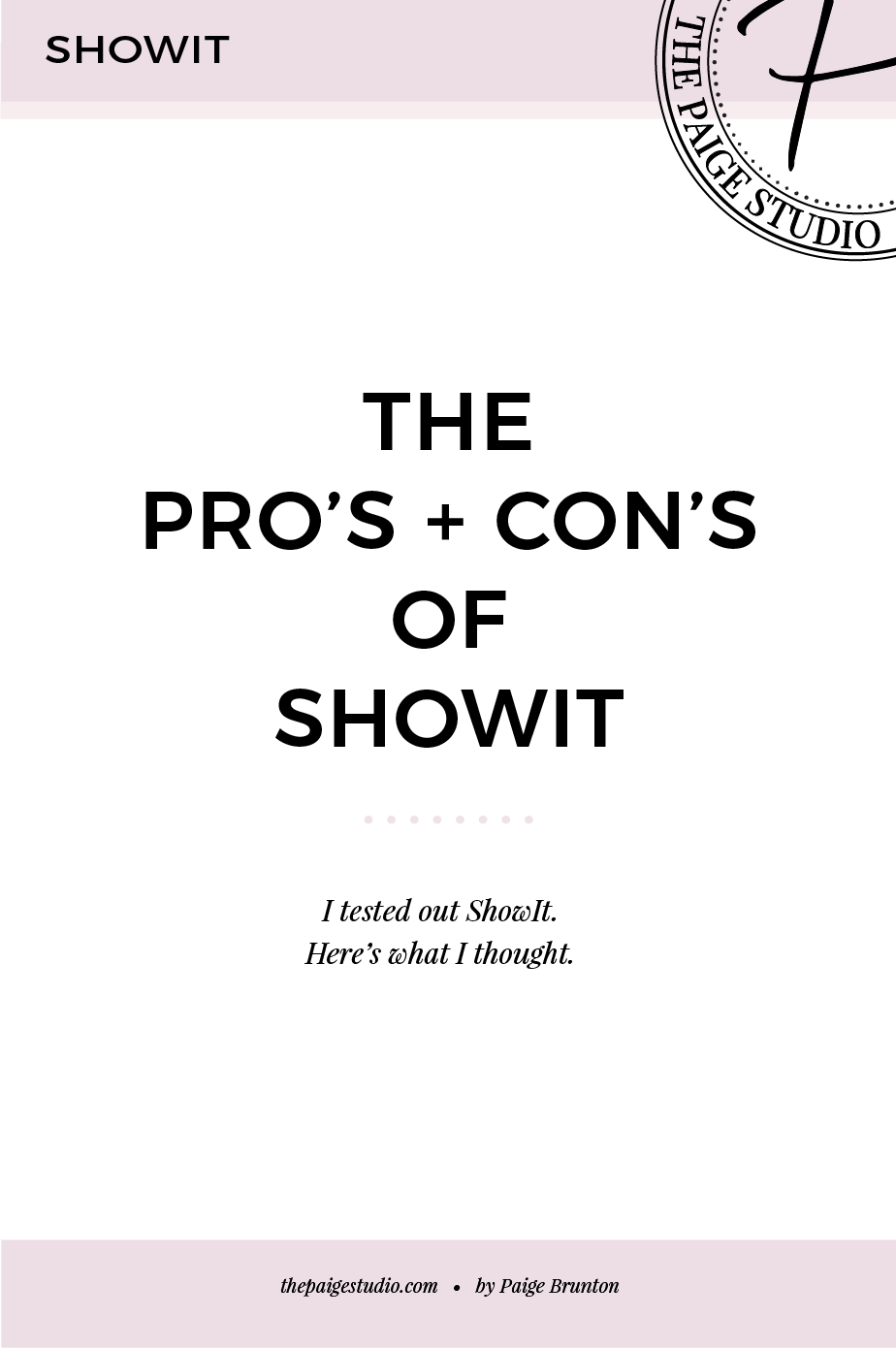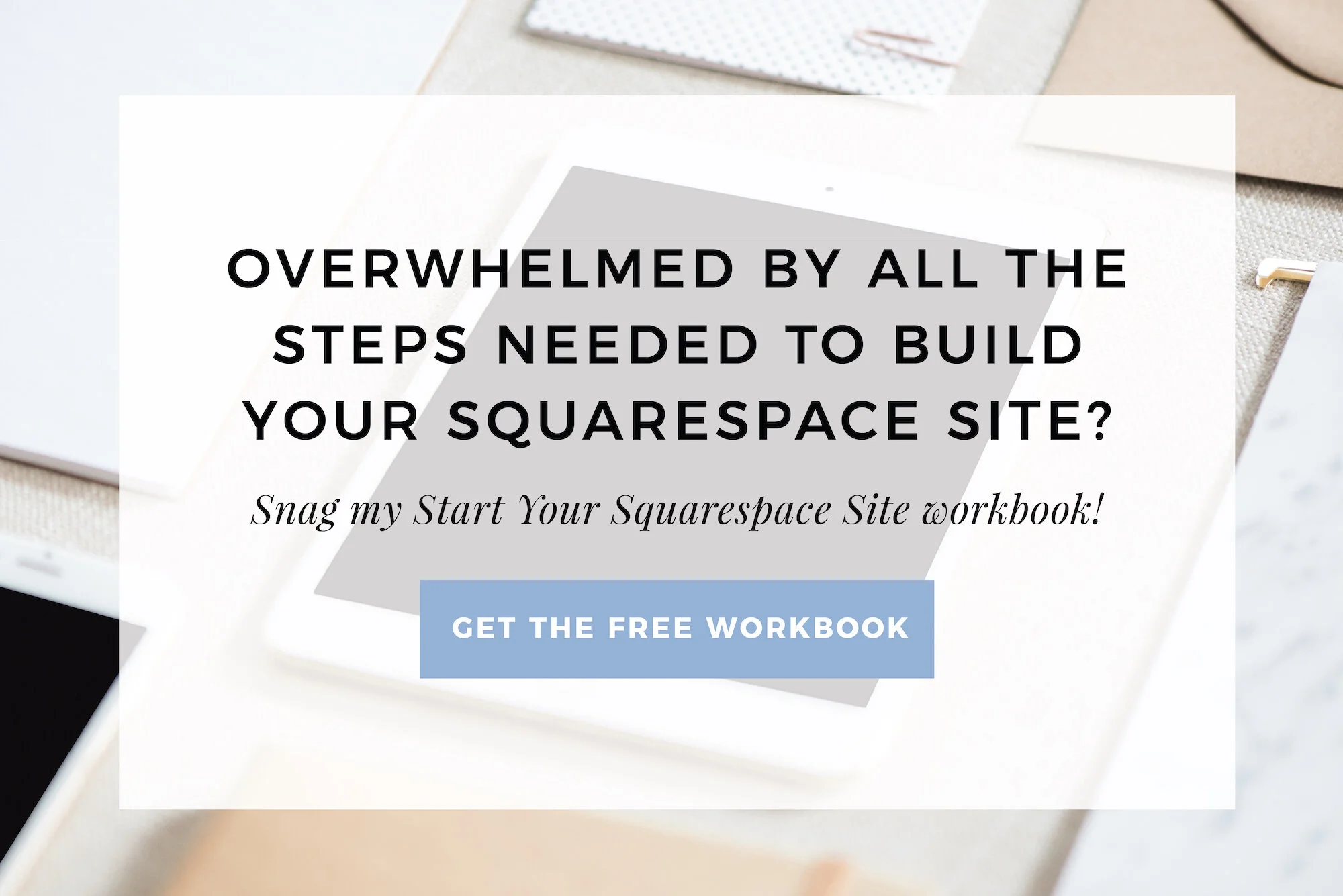I tested out Showit. Here's my review with the pros & cons
Alright y'all, I admit, I've been unfaithful. To Squarespace. (Sorry, Squarespace.)
You can sign up for a free trial of Squarespace here and I also got ya a little off the price, use code PAIGE10 for 10% off your first year. (Yes, that's an affiliate link!)
You may or may not have heard of the website builder Showit. It's newer to the website builder game, and is a smaller company, so I wouldn't be surprised if this is the first you're hearing of it.
As I spend my life in the web design world, I've been hearing whisperings about it for a couple years now.
I knew the general premise, literally dump your creative brain onto a blank canvas and create a site without limits to design. Pretty much that's what I gathered from what I had heard in the past about it.
I had a sneaky feeling when I used it, I'd love it. Which is kinda a problem as you know ... I talk about Squarespace all day every day on this blog.
But eventually after seeing more and more drop dead gorgeous websites, and some of the biggest names in creative entrepreneur land launch their sites with Showit, I wanted to give it a try.
Here's a couple sites built on Showit so you can see what I mean.
Showit website for Jenna Kutcher
Site design by Jen Olmstead of Tonic Site Shop
Showit website for Natalie Frank
Site design by Jen Olmstead of Tonic Site Shop
Jasmine Star's Showit website.
Site design by Promise Tangeman of GoLiveHQ
Katelyn James's Showit website.
Site design by Jen Olmstead of Tonic Site Shop
Alrighty, I now welcome you to pick your jaw up off the floor. They're freaking beautiful right?!
So, what's Showit like to use? Sit back, relax, kick up those super cute heels and I'll tell you!
Pro's of Showit
1. It kills other platforms in terms of design and creative freedom
There is really just no comparison to be made between Showit and other website builders (Wix, Squarespace, WordPress, etc.) in terms of creative freedom.
It's like me trying to race Usain Bolt. He's in another league.
There's no templates, just a blank canvas for you to do literally whatever you can dream up in your mind, on a screen. There's no need for choosing the right template based on the features and layouts you want because there are no limits in terms of what you can do anywhere on the page, in your footer, header, and mobile site.
It's a blank white canvas which you can pour your creative brain on to.
Add content and functionality wherever you please, there’s no limits on what can go where or what content can have what functionality.
2. You can design a completely custom mobile site
A common frustration with most website builders is the lack of freedom on the mobile site. Often times, what makes sense for desktop doesn't make sense for mobile, so being able to design a completely unique mobile experience is really unusual to find in site builders.
3. The community and Showit team is amazing
You can feel a true sense of care in the Facebook community, in their support articles, on their YouTube channel, and in their support chat. Showit is a small team, who have nailed it in terms of building a community.
4. It's super similar to Adobe Illustrator
If you're familiar at all with Adobe Illustrator, the options and the icons in Showit will feel like second nature. The Showit platform has a lot in common with Illustrator. With both, you're basically designing on a blank canvas, except with Showit your canvas becomes a website.
Con's of Showit
1. mobile site isn’t responsive as other site builders
Showit is killing it in terms of mobile design, and desktop design, but not so much in the responsive department for a variety of sizes of computer screens.
With other website builders when we view sites from say a smaller laptop, the bits on the page rearrange and divide into multiple rows. This keeps the size of everything easily viewable, no matter what size screen you're on.
For example, when on a Squarespace website, if we get into smaller screens (say an 11-inch laptop) the navigation items will begin stacking into multiple rows and keep the same size font of the navigation items. The navigation really doesn't look great split into two rows, but the navigation items are easier to read.
With Showit, if we viewed a site from an 11-inch laptop, everything would just get smaller, instead of rearranging.
This is one of those inherent trade-offs we have to decide when picking a site building platform, unfortunately. There is no right answer really here, there's cons to mobile responsiveness on all platforms. We just need to pick one we can live with.
2. Not an all-in-one system
Showit doesn't have e-commerce abilities, a Showit blog system, a block which pulls your Instagram feed, etc.
There are solutions to all of these bits, you can use Shopify Lite to makes sales on your Showit site, you can use the WordPress blogging system which integrates into your Showit site, and you can add a plugin to make your Instagram feed be pulled automatically onto your site.
So, while there are solutions to the lack of bits needed for a site in the Showit system, it requires putting together different building blocks from all over the internet to get a site that's functionality rich, which in general is just a bit more of a pain than an all-in-one site builder.
3. Longer build process
Because we have complete creative freedom, both with the desktop and mobile site, that means once we complete the desktop site, we still need to go and tweak the mobile site. While all the bits you drop onto the desktop site will be added to the mobile one, they won't look correct at first and need to be tweaked. While its great we can create a completely custom mobile experience, that also takes more time.
Also, some things like creating drop-down menus, and linking things up I noticed takes longer in Showit than in most site building platforms.
I noticed one other thing while I was testing out Showit, it's neither really a pro or con, just a thought.
While often things were not immediately obvious, everything I wanted to do was possible.
For example, I was trying for a solid 15 minutes to figure out if it was possible to 'add' another type of heading, as I wanted a smaller font for the footer of a site I was working on. It turns out every piece of text you add you can customize, and it doesn't affect everything else on the rest of the site. 😯 Unreal.
Basically, design options are endless. I could, however, see users getting carried away with this one, which could lead to a hot mess of a website if you don't consciously reign yourself in.
Overall, Showit knocked my socks off. It's unparalleled in terms of design freedom, and I could see this platform being any web designers best friend. With a site built on Showit, I could see you being able to create a full experience online for your site visitors, as opposed to them going to just another regular website.
Showit isn't without its faults but would be perfect for anybody who values creativity and stunning design above all else.