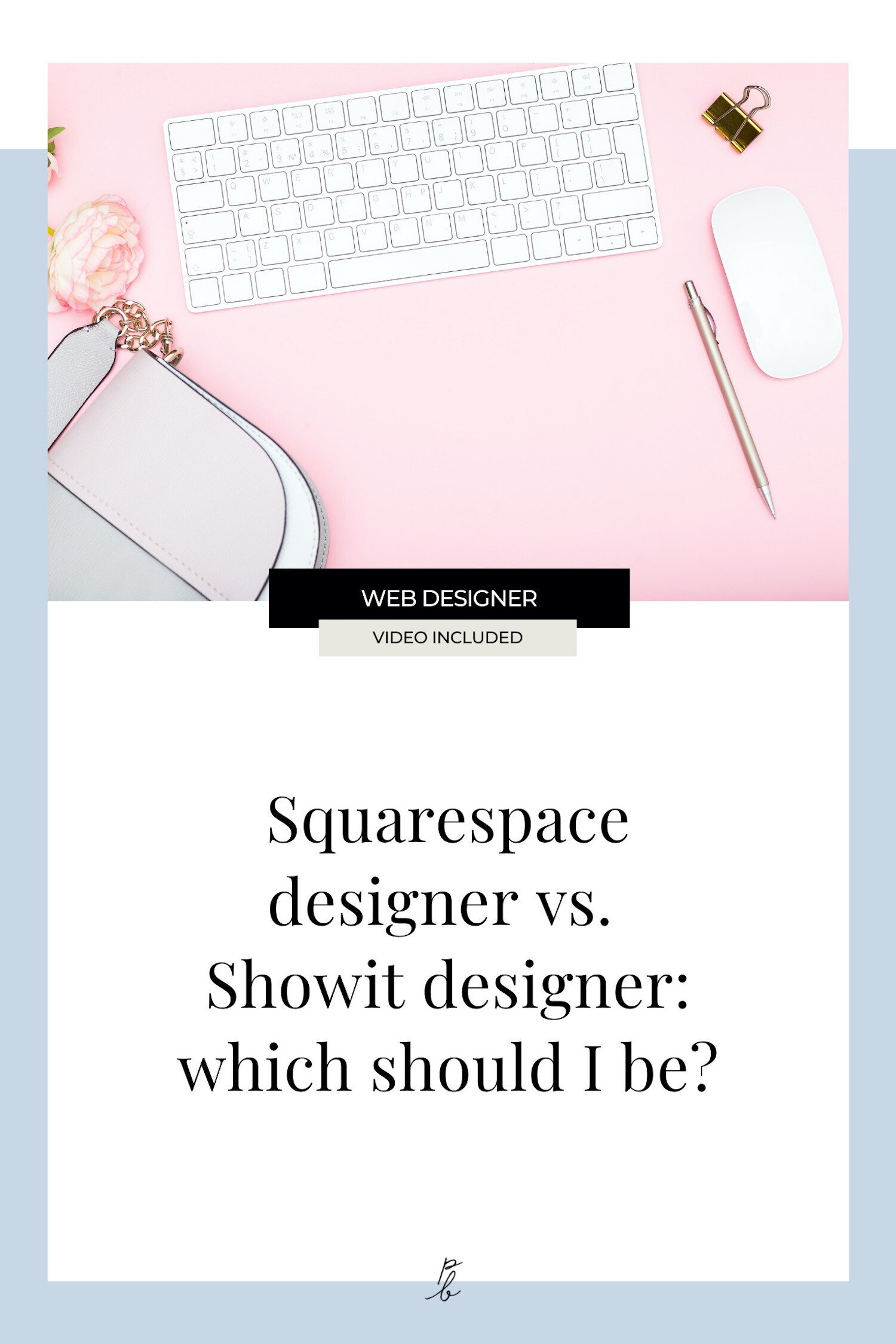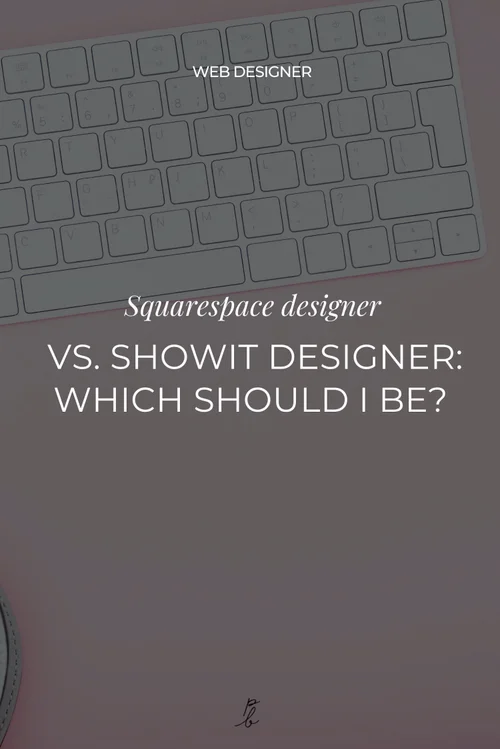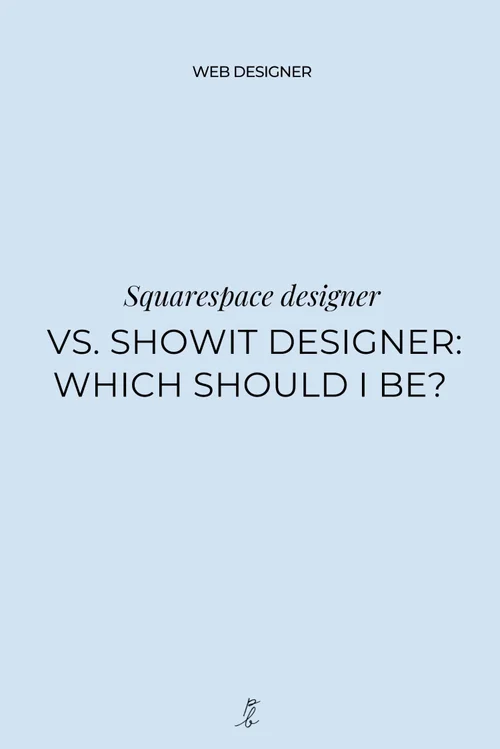Squarespace designer vs. Showit designer: which should I be?
Prefer to watch?
Here’s tHAT VIDEO FOR YA!
MENTioned in the video:
QUIZ! What client finding method matches your personality type?
Square Secrets™️ online course for web designers
Square Secrets Business™️ online course for web designers
Rather read all about it?
Here’s what we chatted about in the video...
I was chatting with a student of my Square Secrets™️ & Square Secrets Business™️ courses for web designers, and she couldn’t help but notice that a lot of the designers she loves to follow were making the move to a new platform.
Lisa writes:
“I feel like every designer I know has switched from Squarespace to Showit…
I want to sell website templates, and make it as easy as possible for my clients, but I’m feeling a bit left behind using Squarespace when I see everyone moving to Showit. What do you think of Showit? Have you ever considered using it for your business?”
I’ll be answering Lisa’s question in today’s post/video!
Showit designer Vs. Squarespace designer:
Which web design platform should I offer?
So let me just start by saying that Showit is amazing!
I have tried it myself and it’s honestly just so friggin’ cool how much creativity and flexibility you have in terms of design.
So I can totally see why designers all over the world are quickly hopping on the Showit bandwagon.
We’re designers. So obviously we are always going to want to go with the prettiest thing we can get our hands on!
And because we are so visually driven, we will naturally assume that having a pretty website is our client’s top priority as well.
But our clients are not web designers.
They are yoga instructors, restaurant owners, life coaches, & boutique shop owners…
Whatever it is they do in their business, it’s not web design.
That’s why they hired you.
So when it comes to their website they want something that works, and does exactly what they need it to, without requiring a lot of time or effort on their part.
Clients want something that is easy to manage and update, so they can spend their time working on other things in their business, not fighting with their website.
So how does this fit with the whole Squarespace vs. Showit argument?
The two platforms were not exactly created equal, or even for the same target audience.
Let’s look at who each platform was originally intended for…
Showit
Showit was initially developed and marketed as being for photographers. The platform was designed to mimic the favorite advanced editing and design softwares that photographers were already using in their business, like Photoshop and other Adobe softwares.
And since visual aesthetic is everything to photographers, the focus when creating Showit was having ultimate design control when showcasing your portfolio online, which they did a crazy good job of developing!
Squarespace
Now look at Squarespace and who it was created for.
From the very beginning, they have marketed themselves as the one-stop-shop for pretty much any small business owner looking to take their business online.
Their focus has been bringing all the things you need to do be able to do online in your business into one easy to manage, design-centered platform.
So whether your client wants to use their new site to start a blog, build an online shop, showcase their portfolio, share an event calendar, schedule appointments, or even create a membership site, you have the tools you need built right in.
Your client can even purchase and manage their custom domain and email address right in Squarespace.
Showit has since expanded their target audience and marketing to include all creative business owners, but when compared to Squarespace, it just doesn’t have a lot of the functionality those small businesses are most likely to be needing.
This means frequently having to reach for plugins to accomplish seemingly simple client requests.
Squarespace vs Showit:
Which web design platform is best for clients?
In order for your client to sell anything on their Showit site, you’re going to need an e-commerce plugin like Shopify.
If you want to display their Instagram feed, you need a plugin.
If you want to optimize their site so their customers can find them in relevant search results (A.K.A improve their SEO) then you need a plugin.
Is your client thinking of starting a blog? You won’t just need a plugin - you’ll actually need to use a completely different web design platform! You’ll need WordPress.
Then you’ll need to reach out to Showit to have them connect your client’s WordPress blog to their Showit site which can take 1-4 business days. And your client will have to log in separately to Wordpress each time they want to update or manage their blog.
So even though designing page layouts in Showit is an absolute dream, it lacks a lot of the basic functionality most small business owners will want their site to be able to do.
This means that each aspect of your client’s website is now managed in a separate location, using yet another software, many of which require an additional paid monthly subscription in order to maintain, on top of the subscription your client is already paying for their Showit site.
Sound familiar?
This was actually one of the biggest complaints of Wordpress users and why so many made the switch to Squarespace.
Even though Wordpress felt limitless in terms of design, it was honestly a nightmare to manage and pay for all the separate systems and softwares needed to get your client’s site to do what you needed it to do.
And when you handed off the site, client’s rarely had the tech-savvy needed to manage and wrangle all the things themselves.
Squarespace mobile responsiveness vs. Showit Mobile view
One if the biggest reasons designers are flocking to Showit is that you can completely customize a site based on screen size.
So you have complete control over what your client’s site visitors will see in both desktop and mobile view, meaning it’s entirely possible to design two completely different sites.
But that’s just it. You have to design it twice.
There will be some automatic responsiveness and content stacking that happens when working with a pre-built Showit Template, but as a pro web designer, you’ll be designing layouts from scratch (at least I hope you will) and so each element and bit of content you add will need to be styled twice…
Once to fit mobile view, and once to fit desktop.
And if you change your mind about a design and go back to tweak it in desktop, that change will not be reflected in mobile, so it will need to be manually applied.
Whereas with Squarespace, whether you use a pre-built template or delete out all the demo content and start with a blank canvas, your content will automatically resize to best fit the viewer’s specific screen.
It’s not perfect by any means, and sometimes it does mean deciding for certain pages whether you will prioritize mobile or desktop based on how your ideal clients are most likely to interact with your business, but the fact that you only have to design the thing once is a major time-saver.
So in the end, the decision really comes down to the type of client you serve with your web design or template business.
If the visual design and having complete control over every last pixel is priority numero uno to your clients, and they don’t mind having to piece together and manage the functional parts of their design using third party plugins, then Showit can no doubt make all your wildest design dreams come true.
But if your client’s visions tend to go beyond just a pretty website to showcase their work, and they have other big plans for what they need their site to be able to, then Squarespace would be the way to go!
Showit vs. Squarespace:
SEO, search traffic & support
In order for you to land your ideal clients, they need to be able to find you in the first place.
So when considering which platform to build your web design business around, you may want to take a look at search volume - as in how many of your clients are actually typing the word “Showit” vs. how many people are typing the word “Squarespace” into search engines each month?
I was doing some keyword research for my own businesses the other day, and was curious to see just how much search traffic each major platform receives.
I had an idea in my mind of what the numbers would look like, but I wanted to find the actual data to back it up.
According to Semrush, an online visibility & SEO keyword management software, in March of 2021, there were over a million searches for the term “Squarespace.”
Whereas for “Showit”, there were just 17.1K searches for that same month.
So in terms of what your clients are Googling, Squarespace definitely sees a higher search volume.
And when it comes to actual company size, Squarespace currently has a team of over 1200 people powering their business, whereas Showit’s website currently lists them having around 50.
I’m all for supporting small businesses!
But when it comes to available resources to throw at customer support, market research, and new feature & product development, Squarespace definitely has the upper hand. 💪
So with all this in mind, if I personally had to start all over again, Squarespace would still be my top pick for platform to base a profitable web designer business around!
Again, this is totally based on who it is you plan to be serving in your business, so I hope this helps you to make the decision that will be right for you and your clients!
You’ll Also Love...
A unique web design process that works, even if you have a 9-5 job
12 ways Honeybook helps streamline your Squarespace web design business
12 smart questions to ask potential web design clients on a booking consultation call
4 reasons to stick to one platform when designing for clients
THIS skill is the secret weapon you need to be fully booked out in your business