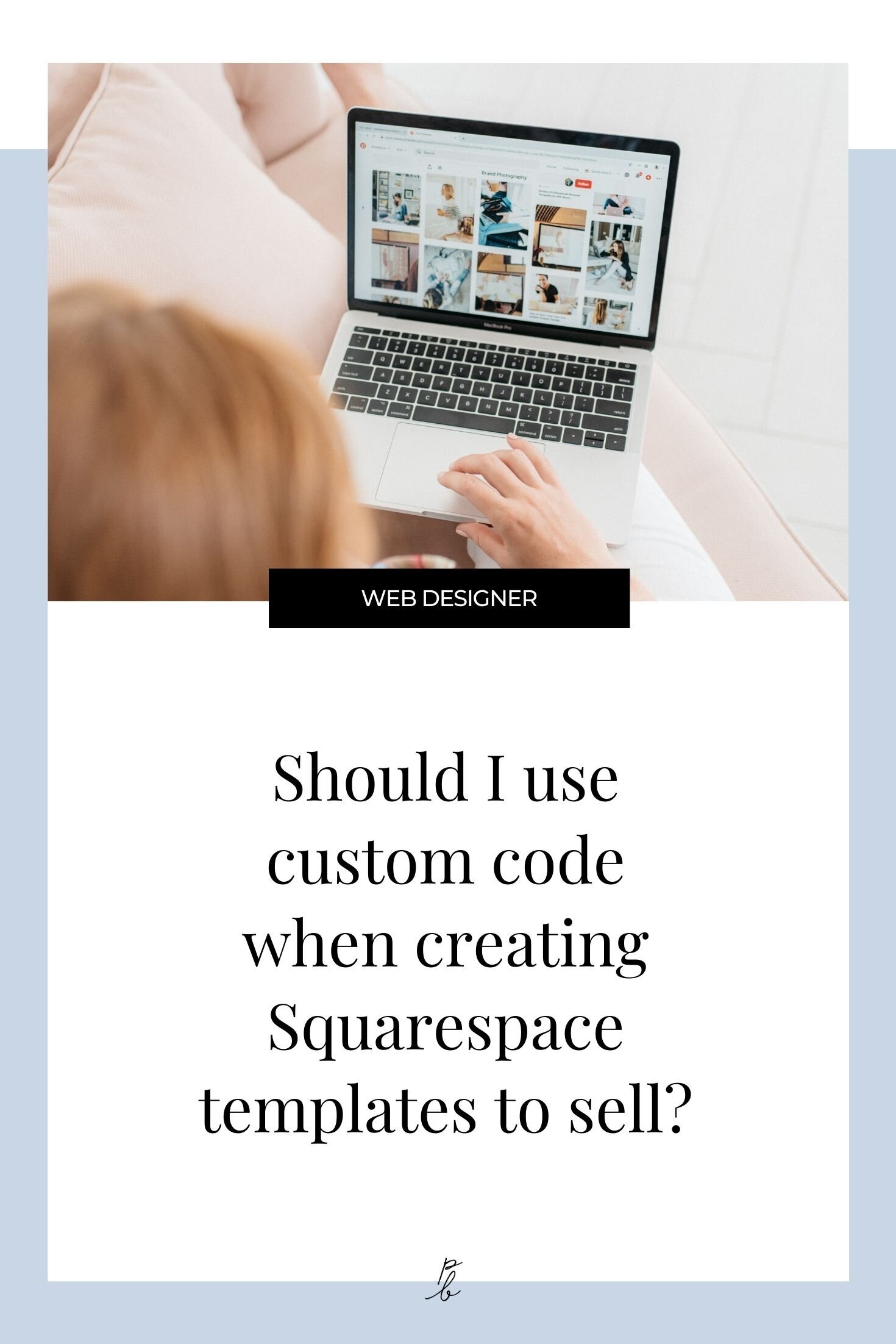Should I use custom code when creating Squarespace templates to sell?
Last week on the blog we chatted about whether or not you should be using code when designing Squarespace sites 1:1 for clients.
I gave a bit of an “it depends” answer, which you can read here.
So what about when you are creating Squarespace Templates to sell over and over to multiple clients through your template shop instead?
Should you use code then?
Honestly? I wouldn’t! And here’s why…
3 reasons to avoid using custom CSS & code when creating Squarespace templates to sell
Reason #1
Start-up businesses can’t afford to keep a developer on retainer to fix coding issues or update custom-coded content
When you are selling your 1:1 services as a web designer, you are often charging anywhere from $2-$10K (and more) per project!
Because of this, you are likely attracting businesses who have been around the block a time or two, and already have a bit of extra cash laying around to invest in your custom 1:1 web design services.
But with Squarespace Templates, you’re attracting a completely different crowd, in a completely different stage of their business.
Most Squarespace Template run from $199-$399.
The lower price point makes it a super attractive option for someone just getting started out in their business.
They know they need a pro-looking website in order for their biz to look legit online, but they also don’t have the funds to be throwing at a completely custom site-build, so they are willing to put in the work to customize the thing themselves, if you’ll just help them get started.
Sticking with Squarespace’s built-in features and functionalities means that your customer doesn’t have to come running to you with every question they have about customizing their template!
They will have thousands of Squarespace articles and videos to help them if they get stuck, and their Squarespace subscription even comes with Squarespace support chat!
But the minute you start using code to make changes to Squarespace’s built-in functionality, all the steps in those help articles no longer apply. And Squarespace customer service/support chat won’t be able to step in and help your client troubleshoot any designs that were created using something other than their built-in features!
So now your client’s only means of getting support is either to pay to keep you on some sort of retainer, or to reach out to another developer and pay their hourly fee.
A couple hundred bucks to buy your template in the first place is a hugeeeee investment at this stage in their baby business!
So having to pay you $100 an hour on top of that to fix any coding issues that come up is not going to fly with their budget.
Reason #2
The purpose of selling Squarespace Templates is passive income (and custom coding is anything but passive)
One of the biggest reasons designers decide to start creating and selling Squarespace Templates is that they want to scale their business and their income, without having to take on more clients.
The beauty of a selling digital product like Squarespace Templates is that your income is no longer directly tied to your hours. Unlike providing 1:1 services, you can sell your digital product to infinity number of people, without having to recreate that thing for each new person who buys!
Your customer picks a template, pays, and then are off to the races with little to no handholding because you’ve already done the work ahead of time to set them up for success!
But because of the lower price point of templates (compared to complete custom website builds) you have to sell at a much higher volume to make up the same income, so you’d really be working against yourself by introducing the all the extra steps and support that goes along with handing off a template that uses custom code.
Say for example you are attempting to duplicate your template to deliver to a client.
All your custom coding will technically duplicate right alongside it, only now the ID’s you used to let Squarespace know which piece of content you are trying to style with that CSS has changed.
So in order to get all your code working as you should, you now need to go in and update the name of every last block, page, or section you are trying to target.
You’d basically wind up back doing 1:1 work at but at “bulk template” prices…
…either that or charge for your time and end up with customers feeling frustrated that the template wasn’t the simple, inexpensive DIY dream you promised it would be.
Reason #3
Your audience isn’t asking for it
As a designer, it’s super easy to get caught up in design trends, forgetting to take a step back and think about whether that snazzy new feature or trend truly adds to the effectiveness of a website.
We think complicated = expertise.
And we all know experts can charge more! 🤑
But if designing super complex websites is your jam, you may be preaching to the wrong choir by selling Squarespace templates!
Template purchasers are looking for quick wins. They want a legit-looking website that works, and they wan’t it to take hours, not weeks or months, to complete.
When you look at all the biggest names in the Squarespace Template world, one of their main selling points is actually that the templates are completely code-free!
This isn’t their first rodeo, and they’ve clearly learned that their audience is not interested in learning to code! They’ve realized it is often budget and not their love of all things DIY that motivated customers to go the template route for their website.
(Read: they are probably not terribly tech-savvy or interested in learning how to become tech-savvy)
So if code-free is working for the big-time template designers, then that’s probably what their audience is asking for most.
Your top priority when Squarespace templates should be to learn how to recreate the layouts and designs your clients are currently drooling over, without the use of complicated code!
And your quickest way to rack up those 5-star reviews and increase your template sales is to help your customers feel like the ultimate business badass!
Like they were able to breeze through building their site and came out with a design they are actually proud of…without the disheartening setbacks or overwhelm that would keep them from ever launching it to the world!
This is why in my Square Secrets™️ Course, I made sure to include all the secret hacks for creating the most highly requested special features and endless unique layouts using ONLY Squarespace’s built-in functionality.
This allows you to achieve as much as you can using the native design editing settings, while still impressing the socks off your potential template customers!