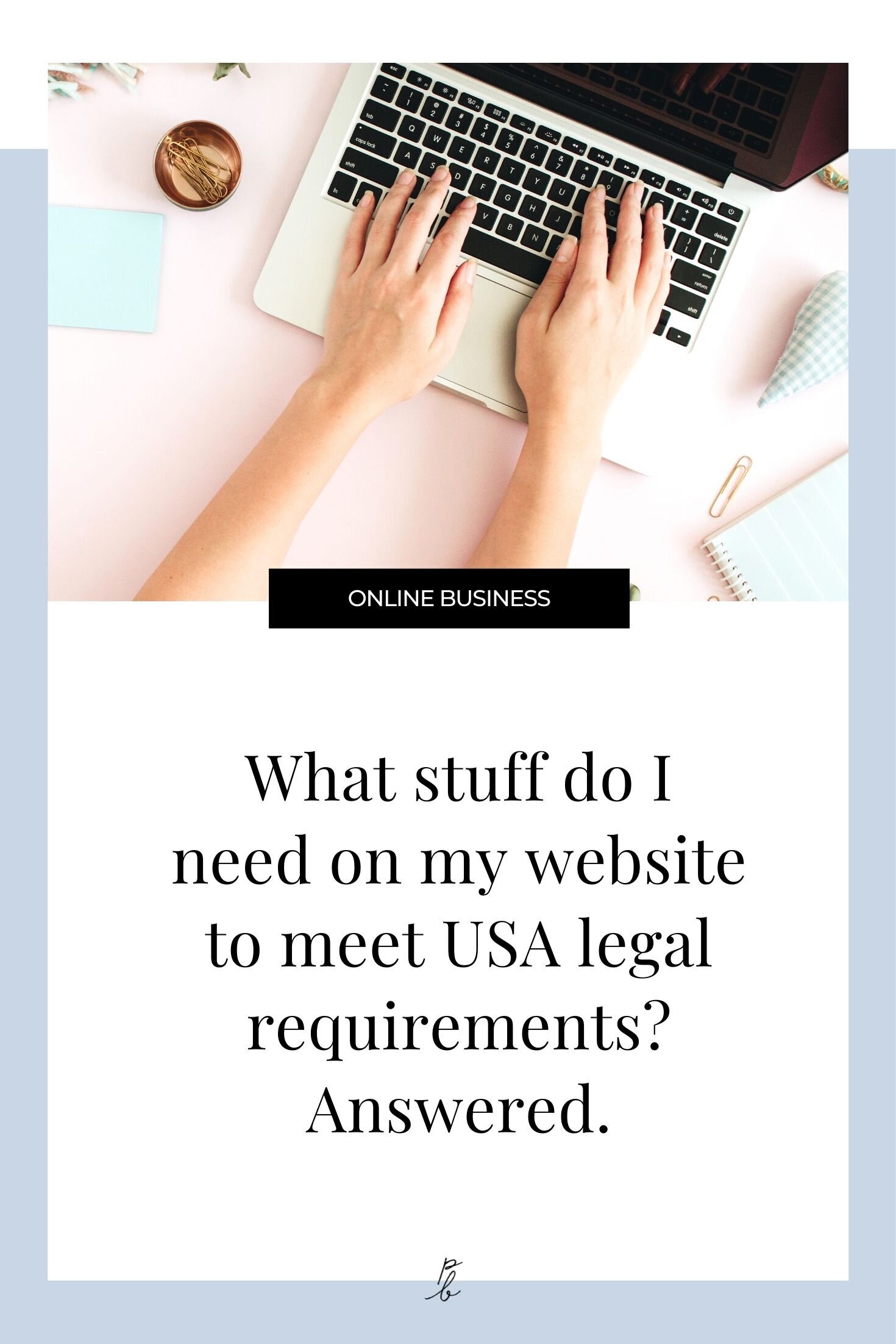What stuff do I need on my website to meet USA legal requirements? Answered
Legal stuff.
I don't know about you, but it's right up there with taxes for the part of my business I most dislike. 🙅♀️
But, regardless of how much I hate taxes and legal stuff, it's one of those necessary evils that I know I will absolutely regret if I avoid it.
You feel the same way? Perfect! You're a smart cookie for not avoiding this bit of your business. Read on friend!
So today I want to get you in the loop on exactly what you need to know about making your site meet legal requirements and show you the fastest, easiest way I've found to get your website legal 🦆🦆🦆 in a row.
Disclaimer: So, first things first, while I do watch a lot of Suits, I am not a lawyer. So you shouldn't take this as legal advice from a professional by any means. I'd suggest getting in touch with an actual lawyer for that. I am however a website designer, so I have picked up on a couple things over the years about website best practices which I'll share here with you.
Disclaimer #2: Every single country differs with their legal requirements. What I'm sharing here today is what I've learned that relates to what Americans need to do site-wise, as the vast majority of y'all reading this blog are from the US.
Disclaimer #3: I digital nomad around the world often but I currently call the land of beer and pretzels (Germany) home, so I have to ensure my site meets German requirements, not American. So if you're American and are looking for a site as an example of best practice, you actually don't want to use mine, as I have to meet different requirements than you do.
Okay, exciting legal disclaimers aside. *eyeroll*
Here's the vital website legal stuff you need to know!
1. Privacy Policy
Assuming your site meets certain criteria (which 99.9% chance it does) a privacy policy is a legal requirement.
This is one thing you really don't want to mess around with as governments are placing heavy importance on the privacy of site visitors information these days.
(Remember the Cambridge Analytica/Facebook scandal? Yeah, governments are trying to avoid that by making sure every website meets certain privacy requirements. For example, the EU just revamped their privacy requirements to tighten them up with something called General Data Protection Regulation, or GDPR.)
So now the obvious question is do YOU need a privacy policy? Basically, yes.
Anytime you collect any site visitor info, you need a privacy policy. Are you collecting site visitor info? It's almost impossible not to.
Here's a couple things you're likely doing on your site that classifies as collecting visitor info:
Having visitors enter their email address to join your email list
Collecting site traffic data (most site builders automatically do this, and it's super valuable info that you really do want to have)
Taking payment details (credit cards, debit cards, PayPal, etc.)
A privacy policy basically tells to the people on your site what info you're collecting from them and what you're doing with it.
2. Terms and Conditions
You know how when a client hires you for a service, you (should) sign a contract between the two of you? Think of a site terms and conditions as a contract between you and your site visitor.
A terms and conditions is especially important if you plan to make any sales through your site.
This guy isn't legally required, but at some point in your business you're going to get into some sticky situations with clients or site visitors.
You legit just can't avoid it (believe me, I hoped and prayed it wouldn't for me, but these things just happen), and at that point you'll wish you had signed a contract (or, had a terms and conditions page - the contract between you and your site visitors).
Okay so pretty much you need a privacy policy and terms and conditions on your site, so your next obvious question is ...
How can I get a legal privacy policy and terms and conditions for my website?
There are many, many ways. (Copying and pasting someone else's is not one of them however.)
Option 1: Hire a lawyer to write custom documents for you.
This is the route I had to go. It's definitely not cheap and is a bit of a long process, but as I had a pretty unique situation, needing legal documents in English that met German law, it's what I had to do.
I'll be honest though, I was wishing I could just go route number 2, because it's cheaper, easier and ticks the necessary boxes in the legal department.
(Heads up, affiliate links are coming up, which means I may receive a small kickback if you make a purchase through them.)
Option 2: Buy a template of these documents from a lawyers template shop
There are a handful of online shops that sell legal document templates. Generally the templates come with info on how to customize them to your own business.
I personally recommend the templates in The Creative Law Shop. (Affiliate link!)
The owner Paige (fab name 😉) totally gets creative entrepreneurs and the world of online business, which I've found a lot of lawyers are completely clueless with.
And I mean, if someone doesn't even get what your business does, how are they supposed to write you a legal document to protect you and what you do?
So, long story short, if you are a creative entrepreneur living in the USA, Paige's legal templates make protecting yourself and your business super simple.
Here's the documents you'll want:
(Yes, those are affiliate links. Paige has helped answer some super important legal questions for me, and I LOVE how darn simple she makes everything, plus, we have the same name 👭 so she automatically gets bonus points in my books for that. I wouldn't recommend Paige and her resources unless I trusted her advice myself. In fact, I believe in her mission so much I recently joined her team! Betcha didn’t know I had a side hustle!)
P.S. Use the code “PAIGE10” at checkout for 10% off your purchase at the Creative Law Shop!
3. Copyright designation
This is superrrr easy, you don't need to work with a lawyer to do it, and it'll protect all your site content, so it's worth doing (like yesterday).
Popping that little copyright symbol ©, the name of your business (say your LLC) and the year your site started until the current year means that you lay claim to all the content on your site.
(ie. ©Suzy’s Slippers 2014-2022)
It means that people can't just copy and paste the stuff off your website and claim it as their own. Your copyright designation means you own the stuff on your site.
Simple and effective!
Where should you put all of these things on your site?
You want these to be accessible from every page on your site, so that means you'll need to put them either in your header or footer. Though, pro website-building tip, for the best conversions, you want to keep your top navigation as uncluttered as possible and only put in your most important sites pages.
(Why? This post on website navigation best practices goes into depth on that.)
So you'll want to put links to your new privacy policy page, terms and conditions page and copyright designation in your footer, so they appear on every page of your site.
There you have it, these are the 3 vital pieces you really want to get in order to make sure you're meeting all the legal requirements and aren't leaving your business wide open to problems coming your way.
Normally I encourage you to leave me a comment if you have a question, though as I'm not a lawyer, there's only so much I know and can give advice on in this department.
The other Paige would be better off to help you with any questions, so be sure to take a visit to her blog and shop for helpful resources.
P.S. Use the code “PAIGE10” at checkout for 10% off your purchase at the Creative Law Shop!
You’ll also love...
024 How to legally protect your business with contracts, without breaking the bank
Should I list the price of my web design services on my website?
My 3 highest recommended financial management, investment & money books!
Why you deserve a consistent income as a creative entrepreneur and how to make it happen!