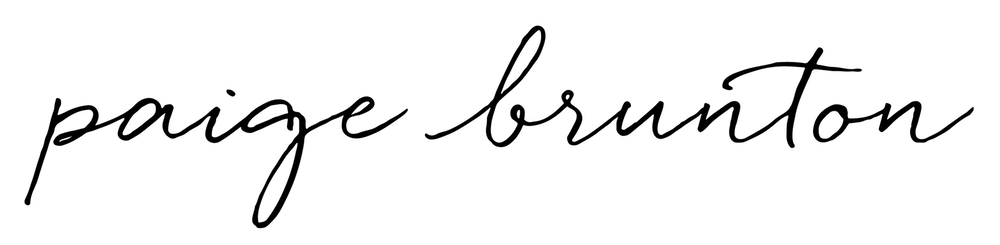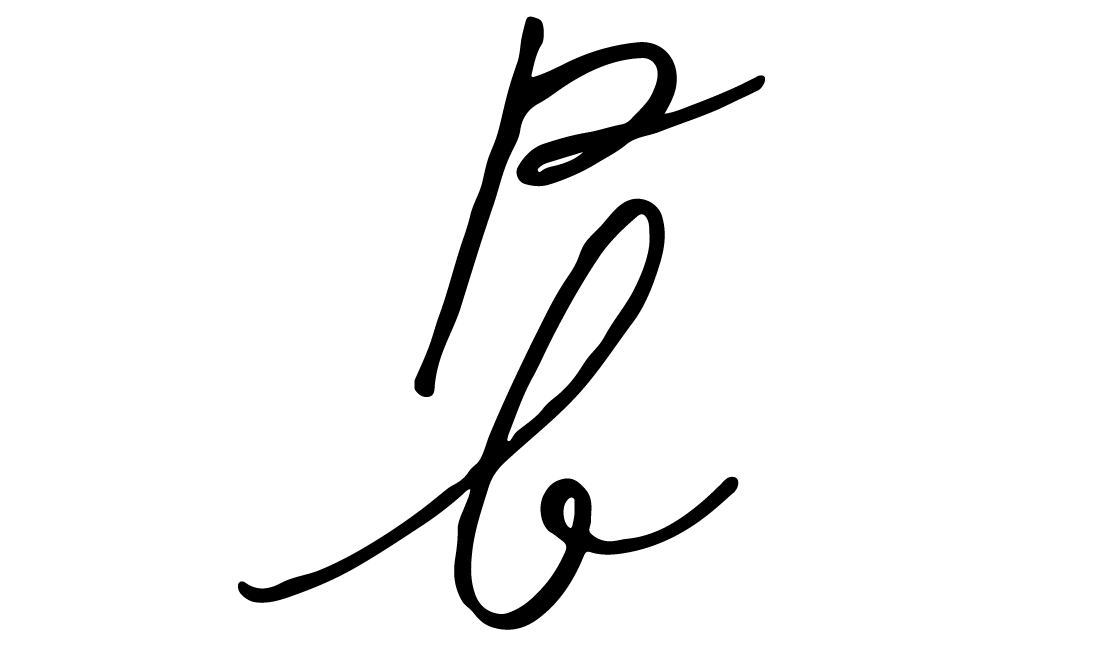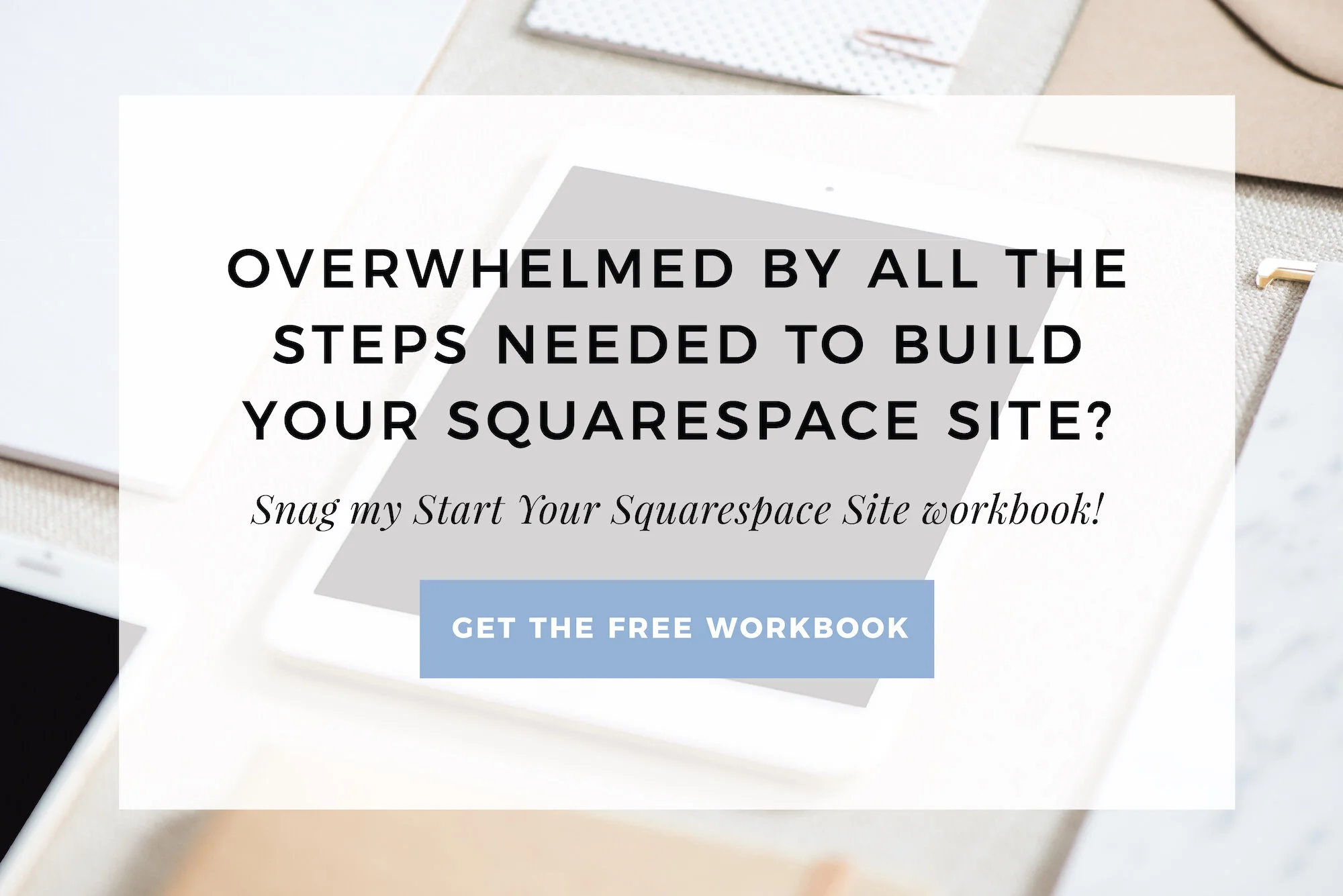Intro to writing a blog post on Squarespace {video}
If you're just beginning to blog with Squarespace or are currently fence-sitting, not sure which blogging platform to choose, I have a perfect video just for you!
Watch the video below for a complete beginners guide and intro to blogging on Squarespace. I cover
0:17 - A look at the post editor
0:36 - Adding text
1:21 - Adding an image
1:41 - Naming images for SEO & Pinterest
2:17 - Adding text headings & text links
2:59 - Customizing a URL
3:55 - Adding a blog post excerpt
4:13 - Adding a thumbnail image
4:39 - Scheduling blog post for later day/time
You can sign up for a free trial of Squarespace here and I also got ya a little off the price, use code PAIGE10 for 10% off your first year. (Yes, that's an affiliate link!)
In the future I'll also be creating a video on utilizing tags and categories to best organize blog content across your website, so be sure to check back on the blog for that!