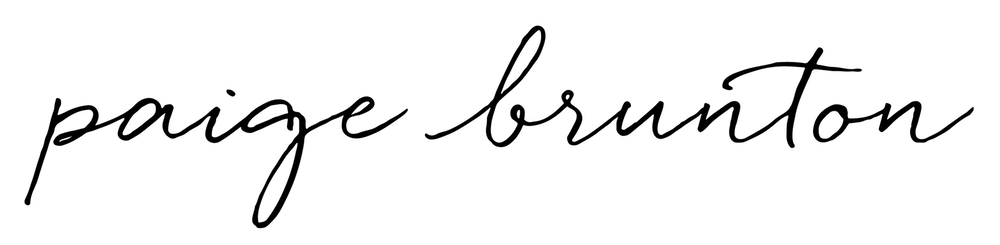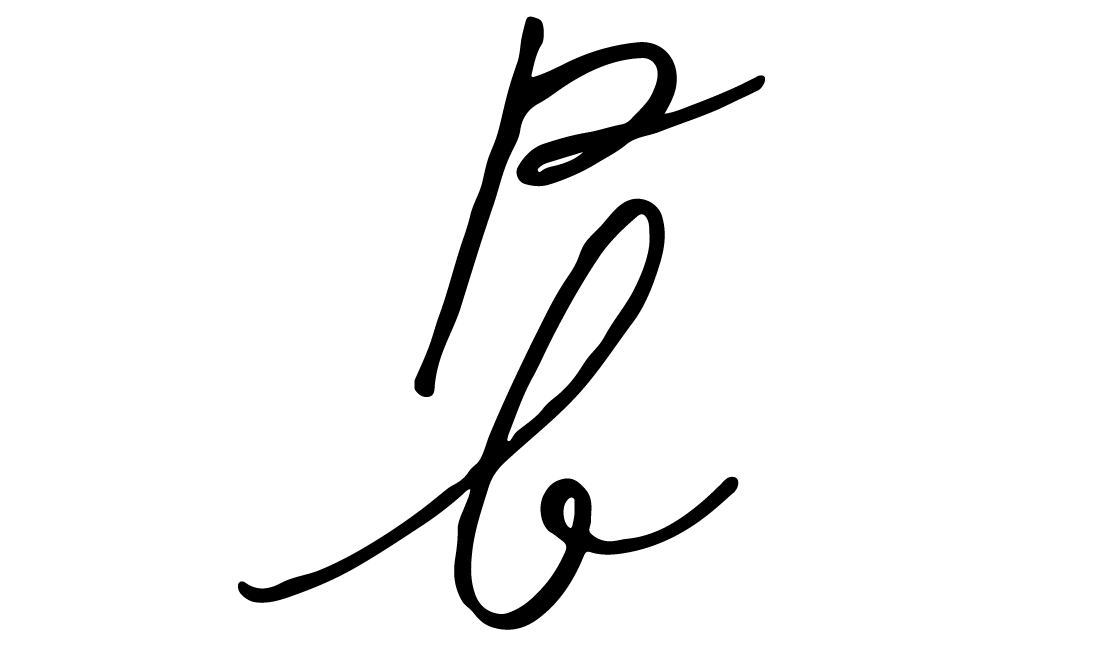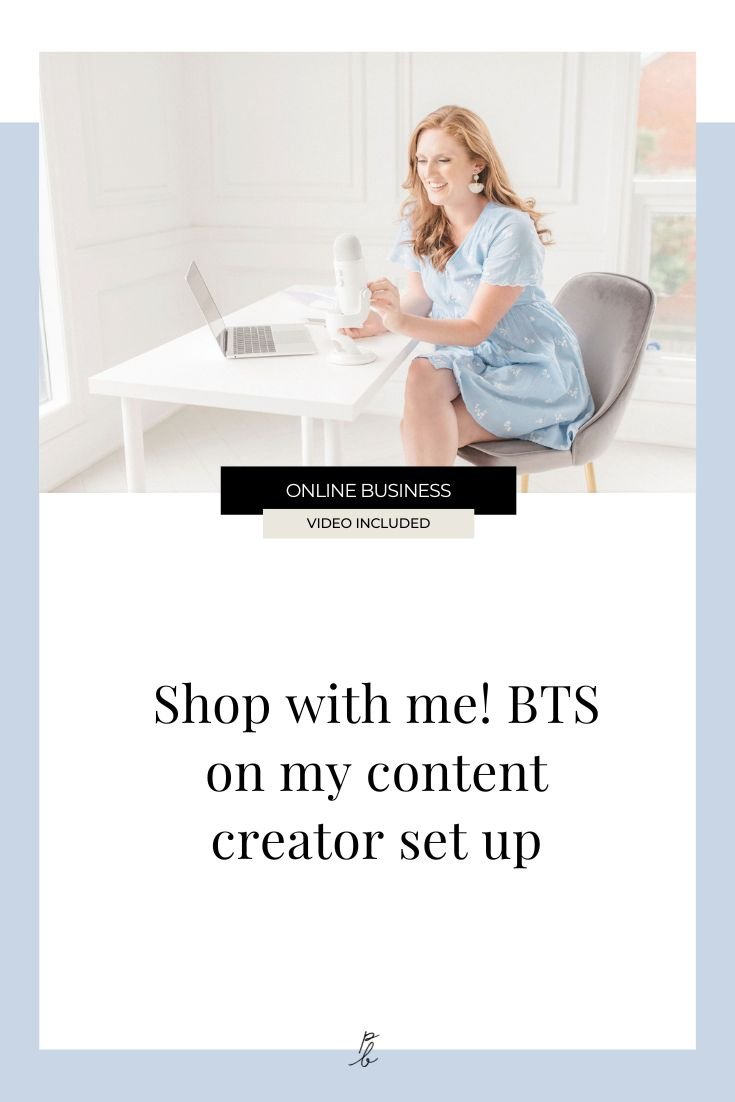My Youtube setup - all the equipment you need for a successful youtube channel
Prefer to watch?
Here’s tHAT VIDEO FOR YA!
Mentioned in the Video
tripod - rollei tripod c5i carbon
TELEPROMPTER - pad IliGHT PRO 11
CAMERA - SONY A7 MK4
lens - SIGMA 16-28MM F2.8 DG DN
Microphone - rode video mic pro
Lights: Neewer lights with attachable softboxes
All product links in this article are all affiliate links (as ever I only link things I use & love!) - my margarita fund thanks you kindly if you choose to use ‘em!
So unless you’ve been hiding under a rock (don’t worry if you have, I forgive ya - the world’s a scary place sometimes!) you’ve probs noticed that I’m pretty into Youtube these days!
Each of my blog posts comes with an accompanying youtube vid, and I’m falling more & more in love with the platform every day!
But… until very recently, I was kinda embarrassed to show off about my channel, coz I just wasn’t proud of the quality of the videos. Recently though, that’s changed, and I now have a recording set up that I legit LOVE & it’s making alll the different to the quality of the content I’m producing!
So today I’m breaking down everything I use to create my videos, the pros, cons & things to look out for… as well as whether I use a $700 or $2500 camera… and why!
All this gear by the way I bought on Amazon & links are affiliate links - my Margarita fund thanks you in advance if you click on one!!
Not yet subscribed to my channel? Make sure to head on over so you don’t miss a thing!
Okay let's dive into my YouTube setup & gear!
Tripod: Rollei C5I
Cost $100
It's sturdy & stable so I'm super pleased with it. I don't personally find tripods all that interesting, so that's really all I have to say on that topic lol!
Teleprompter: PAD iLight PRO 11
Cost: $200
Now having a teleprompter makes creating these videos 10 times faster for two main reasons. First, I don't fumble on my words nearly as much and so I can get a line out much easier, meaning my editor needs to spend less time cleaning up my mistakes in the edit!
Why use a teleprompter? doesn’t it make things slower?
But you might think, well Paige that sounds inefficient because you add the entire step of writing a script instead of just an outline, so is it really faster to use a teleprompter?
But because we do full blog posts which accompany every video, when I've written the script for the teleprompter, I've basically also written the blog post, which we also then take from to use as text snippets if we repurpose the content elsewhere, like to our email list.
Plus the other massive benefit of using a telepompter instead of an outline, and having the camera sit inside the teleprompter means my eyes are looking at exactly the right place and not to the top or side of the camera which looks odd to the viewer. So I'm a huge fan of the teleprompter.
How does a Teleprompter work?
The way a teleprompter works if you're unfamiliar is, you have something like a phone or ipad with a teleprompter app scroll through your script which reflects onto a piece of glass. The camera lens is just behind the glass, so I see words on the glass, but the camera lens sees right through that and just has a perfect clean shot infront of it. The item I'm using to shine my script onto the teleprompter glass is an ancient ipad. I bought this ipad way back in university and honestly, I never used it a ton, between my laptop and phone, I never has much need for an ipad personally so it was just collecting dust for years, but thankfully it came in very handy and had a purpose again when I started using the teleprompter to film!
Camera: Sony A7 IV
Cost: $2500
Next up is my beautiful, gorgeous new camera, and this is where I admittedly spent a fair bit of money!
I bought a Sony A7 IV camera body and a SIGMA 16-28 mm f/2.8 lens. Before this I was using the Canon G7X as my camera which is an all in one camera, the lens wasn't detachable, making it lightweight and really convenient to shoot with, but it's not the greatest quality.
The camera was great for so many reasons and was a good starter camera, but I was constantly fighting with the one well known downfall of the Canon G7X and that is the auto focus. On the new camera body, yes it's definitely quite a bit pricier, this goes for about $2,500 USD at the moment, so it set me back a bit more, but the quality difference is really significant, so I was happy to spend the money and upgrade.
Into content creation but struggling for ideas, or perhaps you’re planning to start, but not sure how?
Don’t leave without grabbing my content creation outlines for sure-fire popular & profitable posts - they’re made just for you! 👇👇👇
Lens: Sigma 16-28mm f2.8 DG DN
Cost: $900
Now one thing which my team member’s husband educated me on which I did not know before was the importance of the lens you buy. I assumed it was the camera body that really mattered in getting better quality shots and that's where the bulk of your money needed to be spent, but it turns out the lens is apparently just as if not more important!
So I picked up the 16-28 mm, f2.8 DG DN lens from Sigma which cost just shy of a grand… eek!
It's a Zoom lens which means I can get a few different shots with it which is nice!
Now together the quality of my shows is freaking beautiful so while it was an investment, I've been exceptionally happy with the result, so I now have a setup and gear I can fully recommend.
Whereas with the Canon G7X, while cheaper it goes for about $700, I just wouldn't feel right recommending it because I had a few days of wanting to pull out my hair while using it. Of course, it probably only makes sense to a camera and lens of this cost if you're also fairly serious about and committed to creating content, so if that's also you, I can definitely recommend this setup 100%!
Microphone: Rode Video Mic Pro
Cost: $175
Next we have my microphone! This is the Rode Video Mic Pro, highly recommend this mic, it costs about $175.
Now, normally you keep a microphone on something called a Boom arm, basically a large piece of metal that holds the microphone just above your head and out of the shot. But that means more large gear, and seeing as I film these in my London apartment, I didn't want a massive boom arm clogging up in my living room. So we attached the microphone to the tripod with a little mount and clamp which I'm super pleased with, and this cost just about $20!
Lights: Neewer lights with attachable softboxes
Cost: $200
Next we have my lights, these are Neewer lights with attachable softboxes. These lights are adjustable in terms of strength and color of the light, so they're a slight upgrade on your basic shooting lights and the softboxes stop the light from being quite so harsh, but these aren't anything too wildly professional, which the really professional lights tend to have a massive dome on them which I just didn't want to use in a smaller space, so these I think are a perfect mix of quality but compact enough.
The real secret to success on Youtube
Now while all this gear is indeed important to creating videos people want to watch and growing a YouTube channel, there's actually something MUCH, MUCH more important!
And that's being consistent with your content.
If you can't master being consistent when you release videos, all the fancy gear in the world is kinda pointless.
So watch this video next where I share my secret tool which will help you ensure that you'll be able to stay consistent with your content publishing schedule!