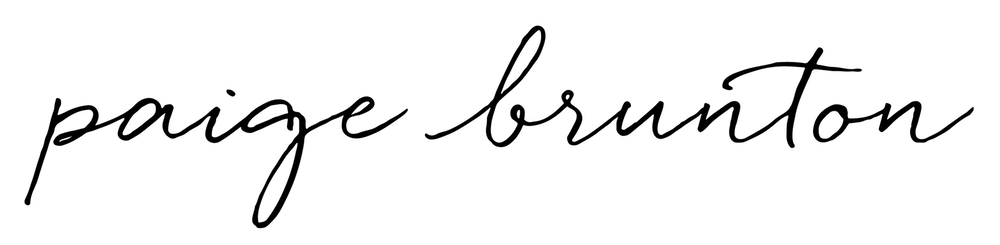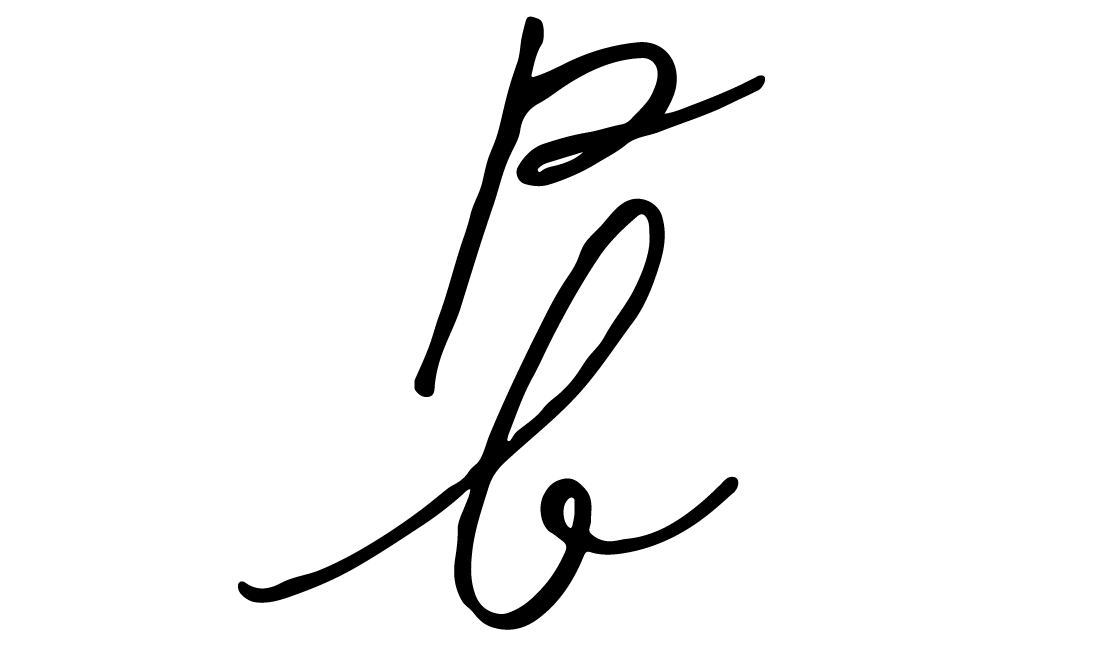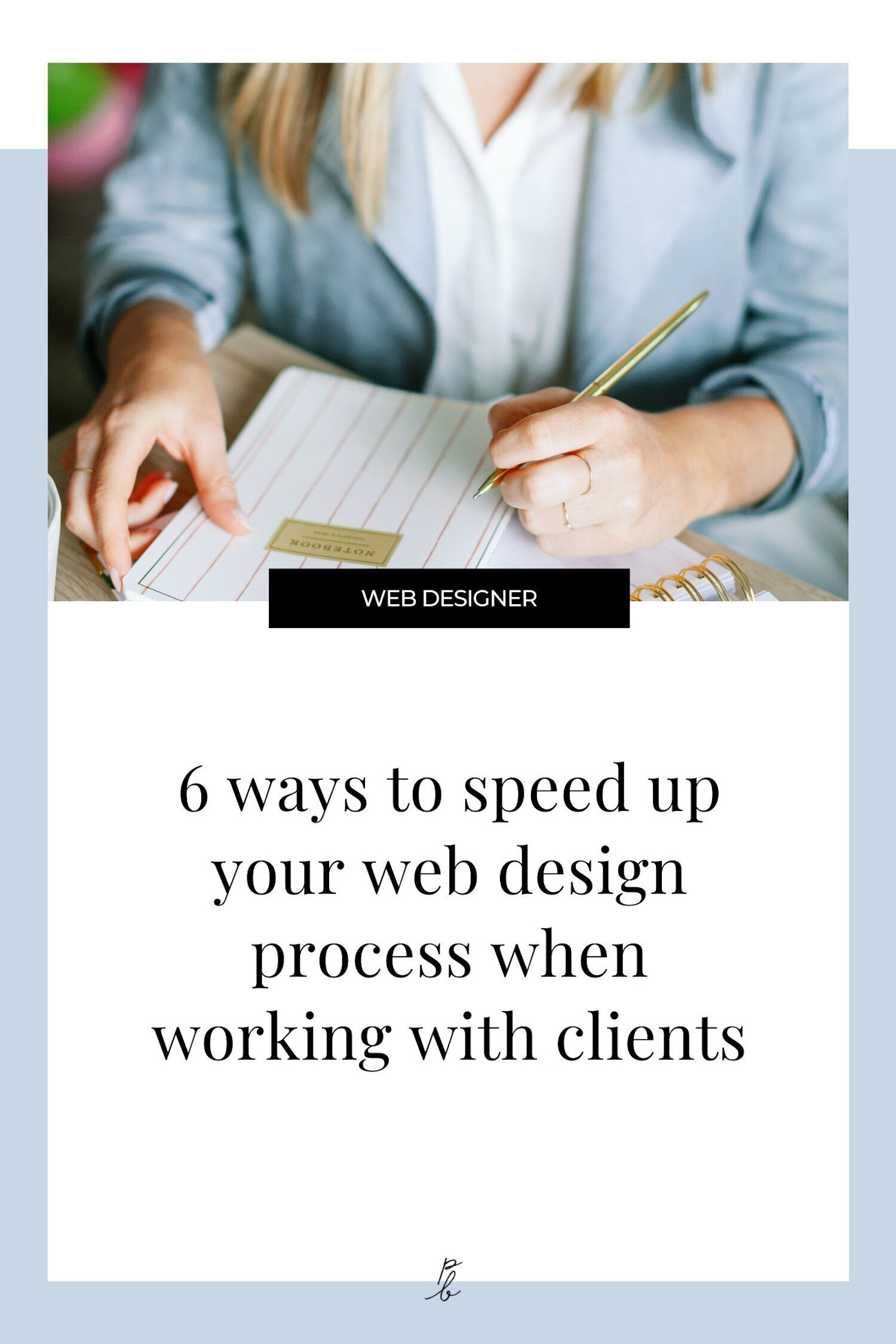6 ways to speed up your web design process when working with clients
Prefer to watch?
Here’s tHAT VIDEO FOR YA!
MENTioned in the video:
FREE TRAINING! Finding clients as a new designer: 7 costly mistakes to avoid!
Square Secrets™️ online course for web designers
Square Secrets Business™️ online course for web designers
Rather read all about it?
Here’s what we chatted about in the video...
I got a DM the other day from a fairly new designer (we’ll call her ‘Katy’) that said:
“I feel like I’m a pretty decent designer, and I know how to create beautiful websites, but working with clients takes me FOREVER, and I feel like I’ll never be able to take on enough projects in a month to actually pay the bills.
Any tips for new designers on how to speed up the whole client handling and design process?”
Well, Katy (and everybody else watching this video/reading these show notes)…this video on speeding up the start>finish design process is just for you!
6 tips to become a faster, more efficient web designer
Tip #1
Try time-blocking & task-batching
If you’ve ever spent hours pushing the same few pixels around a page, or find yourself distractedly checking your inbox every 30 minutes, then time-blocking & task-batching are your new best friend!
There’s a few different time-blocking methods out there, but basically the idea is that you look at what you have to do, decide how long it should reasonably take you, and decide to focus on tackling one thing (and one thing only) until that time block is up.
You can also set a timer and challenge yourself to finish that tasks by the time that timer goes off.
So say you give yourself 60 minutes to complete the first draft of your client’s about page…
Once the timer goes off, you must step away and move onto the next page, no matter what.
You can always come back later to make edits with fresh eyes, but this keeps you from getting hyper-focused on one tiny detail, and ultimately keeps perfectionism and indecision from derailing your progress.
Parkinson’s Law says that:
‘The work will always expand to fill the time allotted.’
Meaning, if you give yourself 5 hours to design a layout, it will take 5 hours. And if you give yourself 1 hour, then it will take 1 hour.
Into the idea? Check out this video on my exact process & a tour of my organization system in Asana!
Batching similar tasks
The other biggest game-changer in my own design business was task-batching.
So rather than checking my email 50 times a day, I would set aside 1-2 times a day where I knew I would check in and respond to all emails in one sitting.
Need to name and resize 50 client images prior to uploading them to their site?
Do it all as one big batch rather than individually each time you need to use a photo.
Look for ways to organize your time and tasks into blocks and you’ll have way fewer distractions, and spend way less time stuck obsessing over small details.
Tip #2
Have a Pinterest Board ready for Inspiration
It’s no secret that you aren’t always going to feel inspired as a designer.
There’s nothing worse than sitting down to start a project, seeing the blank screen and having exactly 0 ideas for how you plan to fill it.
So for times such as these, create a private Pinterest board for yourself where you highlight all the design concepts & ideas you’ve seen and loved in the past that could easily be adapted for your current client’s niche and brand (without actually copying!)
And don’t limit yourself to just Pinning websites!
Maybe there’s a PDF layout, or an ebook design you loved, or an Instagram Story template that caught your eye.
What are some of the other creative mediums you can get your hands on for design & layout inspiration?
And rather than waiting until you already feel stuck to create something like this, consider setting a task to add to this board every few weeks, so you always have fresh ideas at the ready.
Tip #3
Stop trying to re-invent the wheel with every client’s design
One of the biggest web designer woes I hear is feeling like you have to come up with a super creative, never-before-seen design concept for every single section of a client’s site.
I remember hearing from fellow designer Meg Summerfield that she actually used to beat herself up trying to do this very thing, and that it would leave her feeling totally overwhelmed and burnt out before the project even began!
So instead, she now challenges herself to think of just 1-2 creative new layouts or design elements per site, letting the client’s unique branding & content be what sets the design apart.
Sometimes, by trying to make a page design super out-there and totally different from anything you’ve ever done or seen done before, you can actually distract from the effectiveness of the website.
There’s a reason you tend to see similar patterns in site navigation and page layouts, even across very different industries…
It’s because people have learned what works!
They understand the psychology that goes into an online buying decision, and how to set up the visitor journey to make sure that their website actually converts them into paying clients or customers.
Looking for inspo - here are some of the website top trends in 2023 to give you some ideas!
Tip #4
Take a course to improve your skills & speed
Sometimes in our hurry to try to recreate all the extravagant designs we see popping up on our feeds, we neglect to really nail the basics, or even to properly understand the tools our design platform has to offer.
One of the most interesting bits of feedback I receive on repeat from students of my Square Secrets™️ course is that even designers who have been using the platform YEARS are shocked at what they didn’t know Squarespace could natively do.
They were constantly reaching for complicated code to do even the simplest things, because they didn’t realize it could be done with a super easy hack or workaround, in literally half the time, using Squarespace’s built-in features.
Invest the time and resources up-front to learn your platform inside and out, and to learn the foundational principles of designing a website that is actually set up to convert.
You’ll spend way less time trying to Google your way out of a corner, and you’ll be able to make design decisions way more quickly and with much more confidence!
Tip #5
Invest in a proper CRM
It’s hard to justify paying for yet another software when you are just getting started, and have yet to bring in much income as a designer.
But I promise you the time and headache you will save by having a proper CRM (or Client Management Software) is worth every penny!
It can take a minute to get the software up and running in your business, but once it’s all set up, what used to take you hours for each client now literally can be done with just a few clicks of a button.
Just got done sending a client contract?
Save it as a template inside your CRM so you never have to prepare another contract again.
It will automatically populate all the relevant fields for you based on the information you gathered when you onboarded that client, and your client can review and sign it electronically with one click.
All the documents, emails, or next steps that you tend to send on repeat in your business can easily be uploaded to your new CRM to be used as templates for all future clients.
No more sending unprofessional, rushed-sounding emails because you are trying to respond to your client on your way to your kid’s soccer game.
Instead, they get a thoughtfully worded email that is a perfect reflection of your business every time, even though it literally only took you 2 seconds to send.
I’m a super fan of Honeybook (get 50% off Honeybook in your first year with this link!)
Oh & see how I use Honeybook for fast efficient client onboarding as a webdesigner here…
Tip #6
Focus on one client at a time
Speaking of juggling all the things…my final tip for speeding up the client handling and design process is to consider focusing on just one client at a time.
It’s pretty standard for designers these days to offer a 6-8 week design package, and taking on several clients at a time in order to fill the books and meet monthly revenue goals.
But the problem with doing things this way is that it’s really hard to know exactly how many clients to take on, and exactly where you are at with each project, and therefore how soon you need to be looking for that next client.
So you have all these overlapping projects, with different due dates, and all in different phases of the design process, making it all too easy to drop the ball on something big, or underestimate how many clients you needed to be taking on to pay the bills that month.
Plus, it never fails, when you are working with multiple clients, you can go weeks without hearing a word from anybody…
Then suddenly, out of nowhere, all 7 of them will show up in your inbox with a life-and-death website emergency on the exact same day.
What I personally did (and what I now teach inside my Square Secrets Business™️ course for web designers) is to handle just one client at a time, doing things in the same way, and in the exact same order every time, the whole process taking just 2 weeks from start to finish.
Clients love it, because they feel very VIP having your undivided attention for that time, and they will brag about the celebrity treatment they received.
You’ll love it, because your brain won’t be pulled a million different directions, and you won’t spend weeks in limbo, waiting for clients to get you their content, or be constantly wondering who’s project should take priority that day.
Creating a streamlined process, and not having to hop from project to project will make you a much more efficient designer, meaning you’ll be able to take on a greater number of projects over the course of a year.