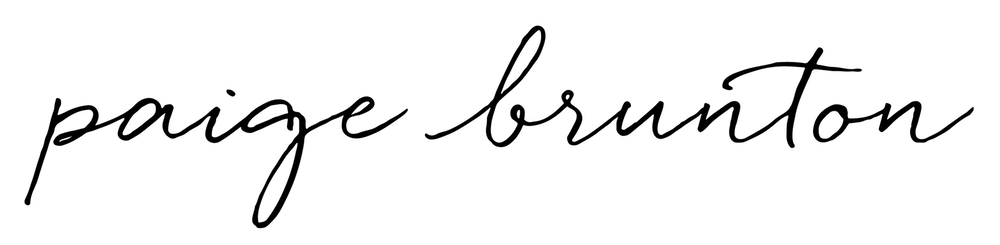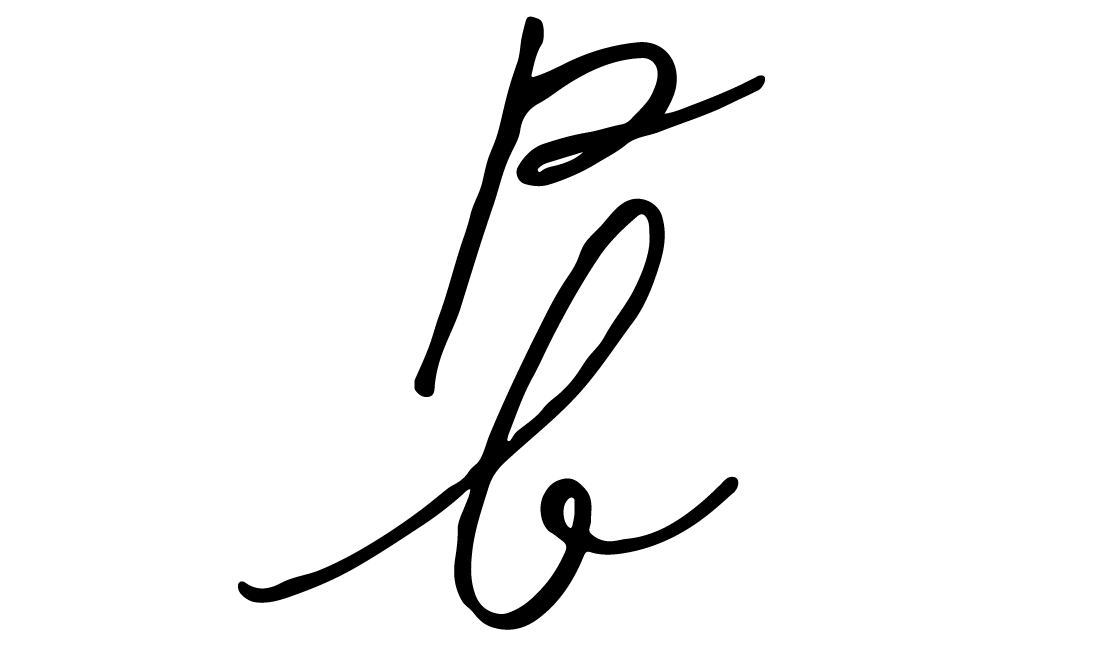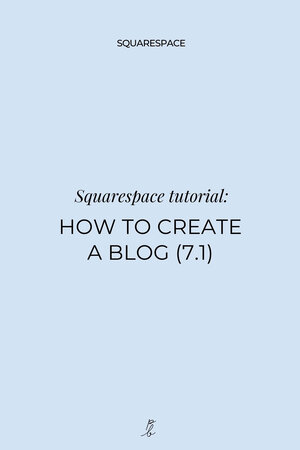12 Squarespace time saving hacks that will save you hours!
Prefer to watch?
Here’s the step-by-step video!
Mentioned in the Video:
Rather read all about it?
Here are those steps written down...
We are having no intro today & no nonsense, you are busy, I am busy, so let's get into the content!
Pst… wanna see the step by step screenshare of anything I’m talking about today? Check out the video!
Oh and make sure not to miss this!
Squarespace Timesaving Hack 1: Download the Start Your Squarespace Website Workbook.
K I dunno if that's a hack, but you should do it! People who build sites for the first, or even second or third or fourth time, often build useless websites because they haven't done the prep necessary to build a website which ACTUALLY works for your business.
So don't just go willy-nilly into the Squarespace editor, go in with a plan!
The Start Your Squarespace Website Workbook will help you do that. Grab yours below!
Squarespace time-saving hack 2! Pick your template wisely.
If you choose your template wrong... you're setting yourself up for a MUCH longer site build.
Basically you want to choose the Squarespace which has your style and/or color scheme as close as possible to what you want in the end, of course, I encourage you to change up the styles, but there's about 10,000 style options in Squarespace.
SO if you choose a template close-ish to your style, it'll genuinely save you like 10 hours fiddling with a zillion color settings and font types.
Check out this video to help you choose the right Squarespace template for you!
Squarespace Timesaving Hack 3! Set your site styles right at the beginning before you actually start building the site.
People who are newbies to website building, honestly myself included at the start, tend to build the site, then change heading 3 to fit with the design on that page, then they build a bit more, decide they don't like paragraph 1 and change that, and then continue on and dislike that button color so they change that too.
And THEN they realize, that change didn't just happen on the one page... but alllll of the pages! And they need to redo everything and make it all cohesive and mess up their design.
Relate?
So just do me a favour and set all the site styles at the beginning!
Squarespace Timesaving Hack 4! Write out your color codes & font types in a note on your computer.
Sometimes you want that blue here or to make a graphic in Canva with that certain pink which matches everything else, and it's a pain to every time go hunt that color code down in your site styles, so write out your primary color codes and fonts used in a note to make finding them later easier.
Squarespace Timesaving Hack 5! Write your website words, AKA, your copy first, before building the site!
People do it backwards all the time. They go into Squarespace, and either
1. Try to fit their content into the text areas of the template or
2. They are trying to build the site and design it and style it and write the copy at the same time, which wastes a ton of time.
So before you even start your Squarespace free trial, I'd suggest writing out your site copy in a doc first AND THEN build your site with your copy to guide you.
Copy guides the design of a site, not the other way around!
Don't get it twisted!
If you need a hand, I'll link my home page copy template for you for free below. You can thank me later.
Squarespace Timesaving Hack 6! Prep photos by naming them and resize them all at once.
Use SEO-friendly image names and be sure to get every photo under 500KB in size before uploading it to Squarespace. Both of these steps make your photos load quickly & be able to be understood by Google, helping you in search. For more tips on choosing & using images on your site - read this blog post! Oh, and if you’re struggling to find great images, here are some of my fave fuss free stock photography sites.
Squarespace Timesaving Hack 7! Use the photo library section.
Squarespace built out this handy dandy tool whereby every time you upload a photo to Squarespace it saves it in your library.
So you really only need to upload a photo once and then just scroll back through your library to find a picture if you want to use it somewhere else on the site.
Squarespace Timesaving Hack 8! Use the new section saved feature.
Just click the heart button and your section design will be saved. To use it again on another page or lower down the page, click add section and saved sections and select the one you want!
Want to see the step by step screen share? Check out this video!
Oh and grab your spot at my free training…
Squarespace Timesaving Hack 9! Use gallery blocks over image blocks where possible.
If you want a bunch of photos on the page and want to arrange them quickly, you'd be well served by selecting a gallery block, where you can toss in a bunch of photos, quickly rearrange them, delete out ones which don't fit and lay them out with the gallery design options instead of dragging and dropping each image individually.
Squarespace Timesaving Hack 10! Use the duplicate feature!
You can duplicate sections, pages, blog posts and entire websites. I know a lot of my web designer students, they tend to start off their projects with a base template they've created for themselves which has a lot of the sections they tend to build and love already in the site because they duplicated an old site or kinda created themselves a base template to start every new project off with.
If you're dreaming of becoming a designer and not just creating one site but many many sites for clients over time, this is worth the effort.
Also if you're a blogger and always want the same sections and format to your posts, create a blog template post and start off each new post by duplicating that one! Here’s my full blogging workflow if you need a lil help on your way!
Oh & if you’re struggling for blogging ideas, my content creation outlines are made for you!
Squarespace Timesaving Hack 11! Take a step-by-step course.
Having someone tell you exactly what to do when who knows their stuff and has built a zillion sites, will obviously be a massive time saver.
Learn all about my Squarespace course Square Secrets™ here!
Squarespace Timesaving Hack 12. Accept that your website is never finished and is a living thing, and should be constantly being updated, so don't put too much pressure on yourself to make it PERFECT!
Happily Squarespace is so easy to use, you can update stuff on the site whenever you want, so use the tips in this post to get your site up n running & then tweak if you need later!
Now these hacks are all well and good, BUT just speedily getting through your website building project will only get you so far.
People always ask me
"Paige is you had to learn website design all over again, how would you do it?"
I got asked it so often I created an entire video on it!
So watch the video below to see how I'd go about learning website design from scratch, what I'd do step by step and what I would and wouldn't waste my time on knowing what I know now!