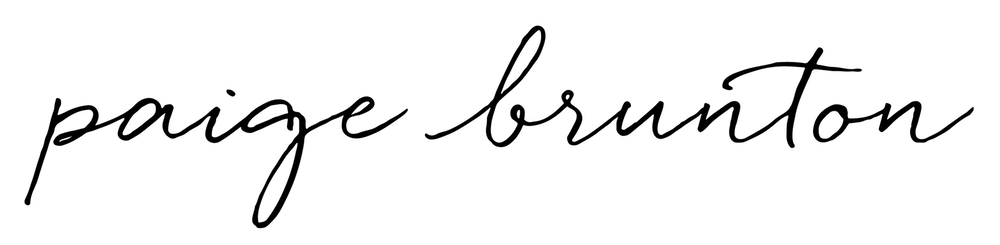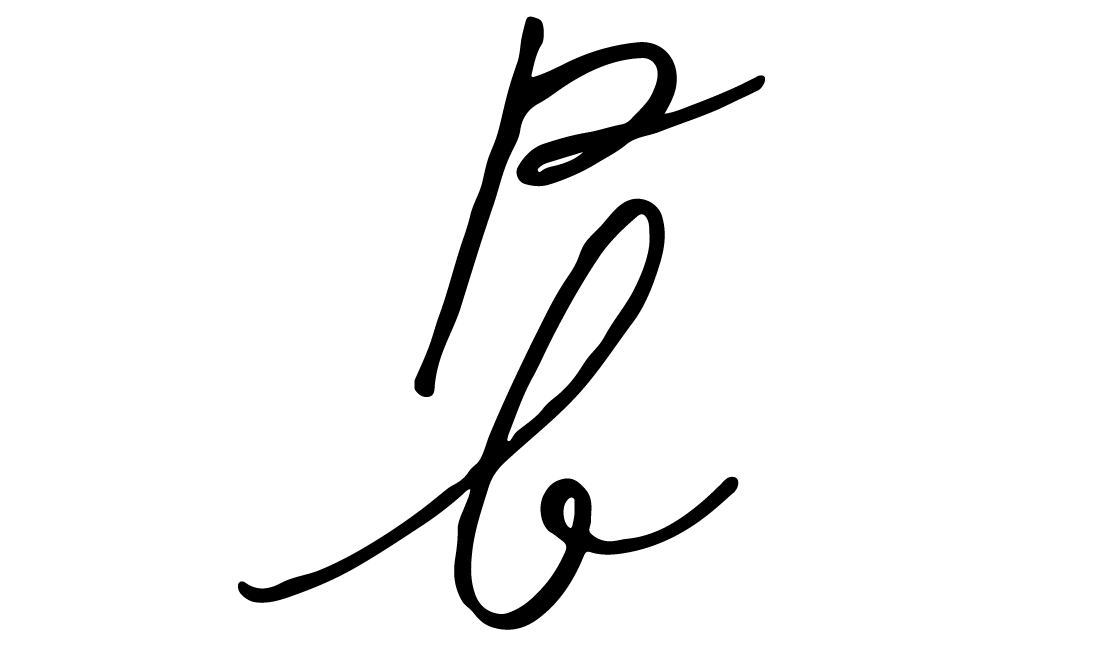How to make an editorial calendar for your content (Blog, YouTube, Podcast, etc.)
Want to know the difference between an a casual blogger, and a blogger who means business?
A casual blogger sits down at their computer, types up whatever comes to mind first and then publishes right away.
(Guilty? Yeah, don't worry, every other beginner blogger has done it too). 🖐
An editorial calendar is an important tool to move out of beginner blogger land. It's a content planning system that differentiates the hobby bloggers from the seriously driven bloggers.
You should know however, editorial calendars are not just utilized by bloggers!
Any person or business who is tasked with content creation will utilize this tool. It's an absolute necessity if you plan to publish content intentionally and regularly.
So, if you're ready to move into the world of purposeful content creation, I'm going to detail my process which you can emulate.
How to create an editorial calendar for your content
(Blog, YouTube, Podcast, Etc.)
Step 1:
Pick your calendars home
The first step is to decide where you will keep said Editorial Calendar.
The most common two 'homes' are a physical planner or an online calendar/planner.
Back when I was a one-woman show, I could not rave about my Day Designer planner enough, though I have since moved to using a Google sheet so my editorial calendar can be easily shared among team members. Google Calendar or Asana could work too!
Whether you use a physical planner or electronic one, the basic concept of how to use it is the same. (I'll get more into how to use both in just a moment!)
Step 2:
Inputting holidays & important dates for your niche
Has this happened to you?
You had in mind for some time that you wanted to write a post of your favorite Christmas sales and gift guides, and wouldn't you know it, you forgot about Christmas!
Suddenly Dec. 24th arrived and surely then it was too late to post about the best deals at Nordstrom and the perfect gift guide for men.
(Apparently you hadn't walked into a mall since Halloween).
In order to ensure we're giving ourselves enough time to prepare, write and publish content related to major holidays (and even not so major holidays such as National Ice Cream day - important if you're a food blogger!), it's good to have these holidays written in our editorial calendar.
Don't just stop at holidays though.
If you're a festival blogger, note down every important festival throughout the year in your calendar
If you blog all about the city of London, write in your calendar all the major events happening in the city
If you are a fashion blogger, you better ensure you have the Victoria's Secret semi-annual sale and NYFW noted down
Think of all the important dates related to your blogging topic and input them in your calendar for the year! This way, dates won't sneak up on you, like Christmas did that one time clearly.
Step 3:
Post idea generation
I develop blog post ideas in the most random of situations.
(You too?)
While picking up strawberries at the market or out to drinks with friends, blog post ideas come to me from the strangest of inspiration places, in the most unexpected moments.
I’ve tried a few methods of writing out blog post ideas, but the one I've happily settled on is my iPhone/MacBook notes app.
The two synch together, so no matter if I'm on my computer or phone, I always have the most up to date list. And it goes without saying that as a millennial, I always have my phone with me.
In my notes app I have my main blog categories written out as headings and all the blog post ideas below in bullet points.
So that’s how I handle post ideas that pop up on the fly!
But I also set dedicated times for batching and researching new ideas, to make sure that I’m creating content with actual strategy in mind!
You can read up on my complete content creation and idea generation process in this post. 👇
Suggested reading:
Step 4:
Post publishing frequency
You might have heard, one of the best methods of steady blog growth is consistent posting.
This is without a doubt one of the most difficult things to accomplish, but also one of the most effective.
It's time now to determine how many days a week you'd like to post.
There is not right or wrong number of days per week, as long as you stay consistent so your readers know when to check for new content.
Okay, so let's say you choose twice a week, lovely! Now pick the days of the week you'd like to post on. Tuesday and Thursday you say? Great!
Suggested reading:
6 tips for creating consistent content in your online business
I blogged consistently for 1 year, here's what happened to my traffic
You will only master consistent blogging after doing these 2 things
Step 5:
Fill in content
I fill the content into my calendar monthly, however you can choose whatever frequency you wish.
Starting with 1 or 2 weeks of content planning might be better to try to begin with.
Once a month, armed with mini sticky notes, my physical or electronic calendar of choice, and my Apple notes app full of post ideas, I start filling in my calendar.
I post twice a week on Tuesdays and Thursdays, so I first I figure out how many Tuesdays & Thursdays there are in that month.
That gives me the number of posts I'll need to fill in.
I then choose which post ideas that make the cut.
I do this a couple ways…
1. I choose the best post ideas (simple).
2. I look through my current content and think out if there's any gaps I need to fill.
(Say I want to offer my readers a complete guide to Blogging on Squarespace but only have 1 post on it, maybe I need to cover that topic a little more completely).
In this case I might think up a post idea that's not already on my list.
3. I choose/create post ideas which will attract readers to my opt-ins gifts.
Say I want people to sign up for my new Content Creation Outlines freebie. Great! I add posts related to creating content to my editorial calendar.
Someone interested in a post on content creation and content marketing would likely also have an interest in my opt-in, so it's a little strategic marketing happening there.
4. I consider upcoming launches/promo and write content around those topics.
That way, I’m organically attracting and warming up an audience of people who would actually ne interested in whatever thing I’m launching.
Again, I can use a CTA (call-to-action) to my related freebie opt-in gift in those posts, so I can collect email addresses so that when launch day comes, I can speak directly with a group of people already interested in that topic/offering.
If I’m using a physical planner, I write down the names of the posts I’m planning on sticky notes and place them into my publishing slots (ie. Tuesdays and Thursdays).
If you're going the electronic calendar or planner route, just add a new task or event for each post.
How to decide which order to post my content in
To figure out which blog post to place where in my editorial calendar, I take a few things into consideration…
It's best not to oversaturate with one blog category for a month.
I mix my posts up between ‘Content Creation’, ‘Squarespace’, ‘Web Designers’, and ‘Online Business’ throughout the month so I don't have too many posts from the same category back to back.
I also keep in mind launch dates, post series, and holidays/events when placing posts on dates.
I love using sticky notes as opposed to writing posts in my physical planner directly as I hate nothing more than a calendar that looks disorganized and confusing with cross-outs or messy eraser marks everywhere.
If for some reason I'm not able to complete the post I intended on the day it was scheduled in the editorial calendar, I can simply pick it/the sticky note up and move it, no crossing out involved.
Much better!
This of courses is a non-issue with digital planners, because you just change the date on the task/event. No erasing necessary!
Suggested reading: