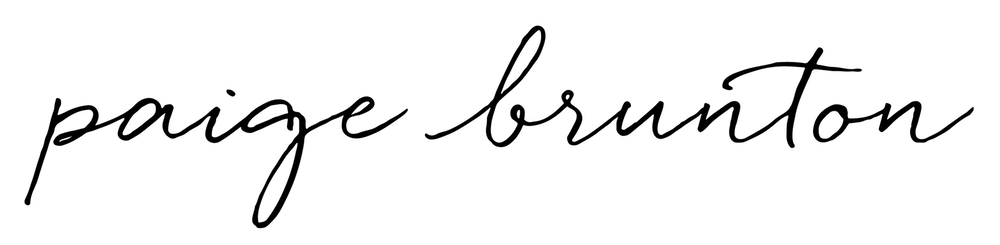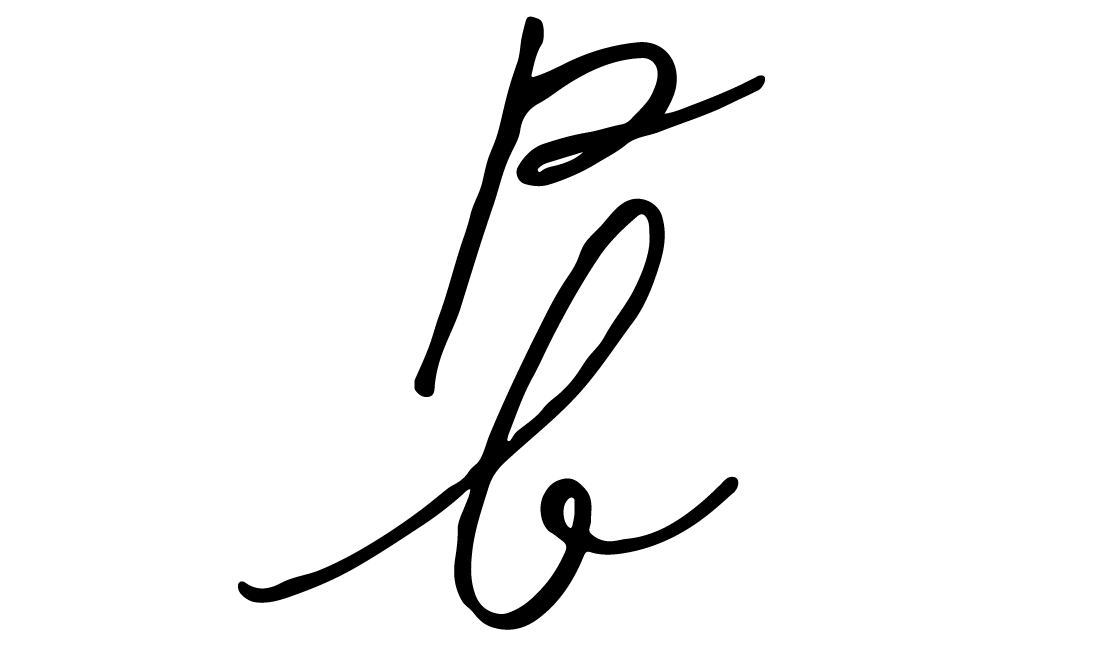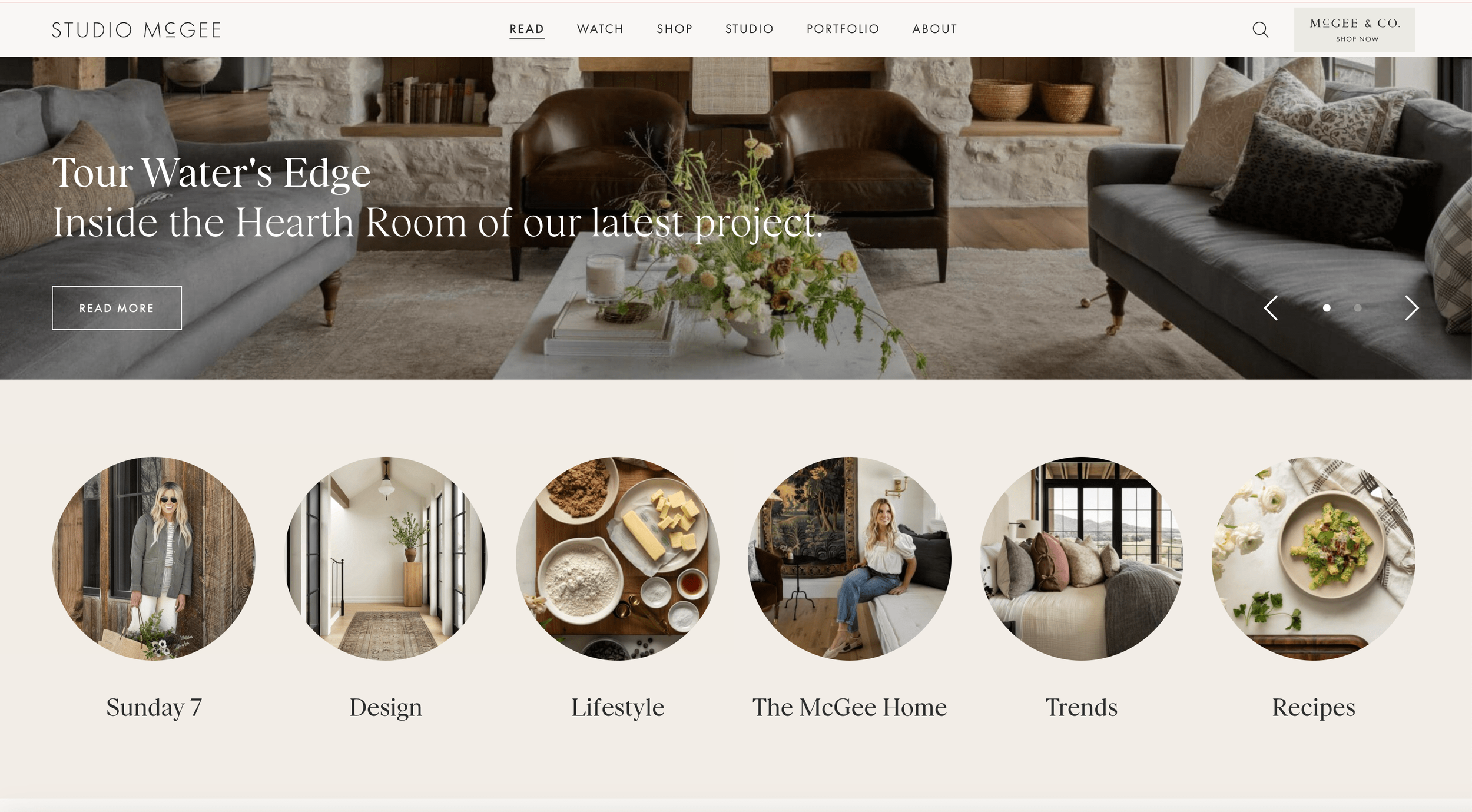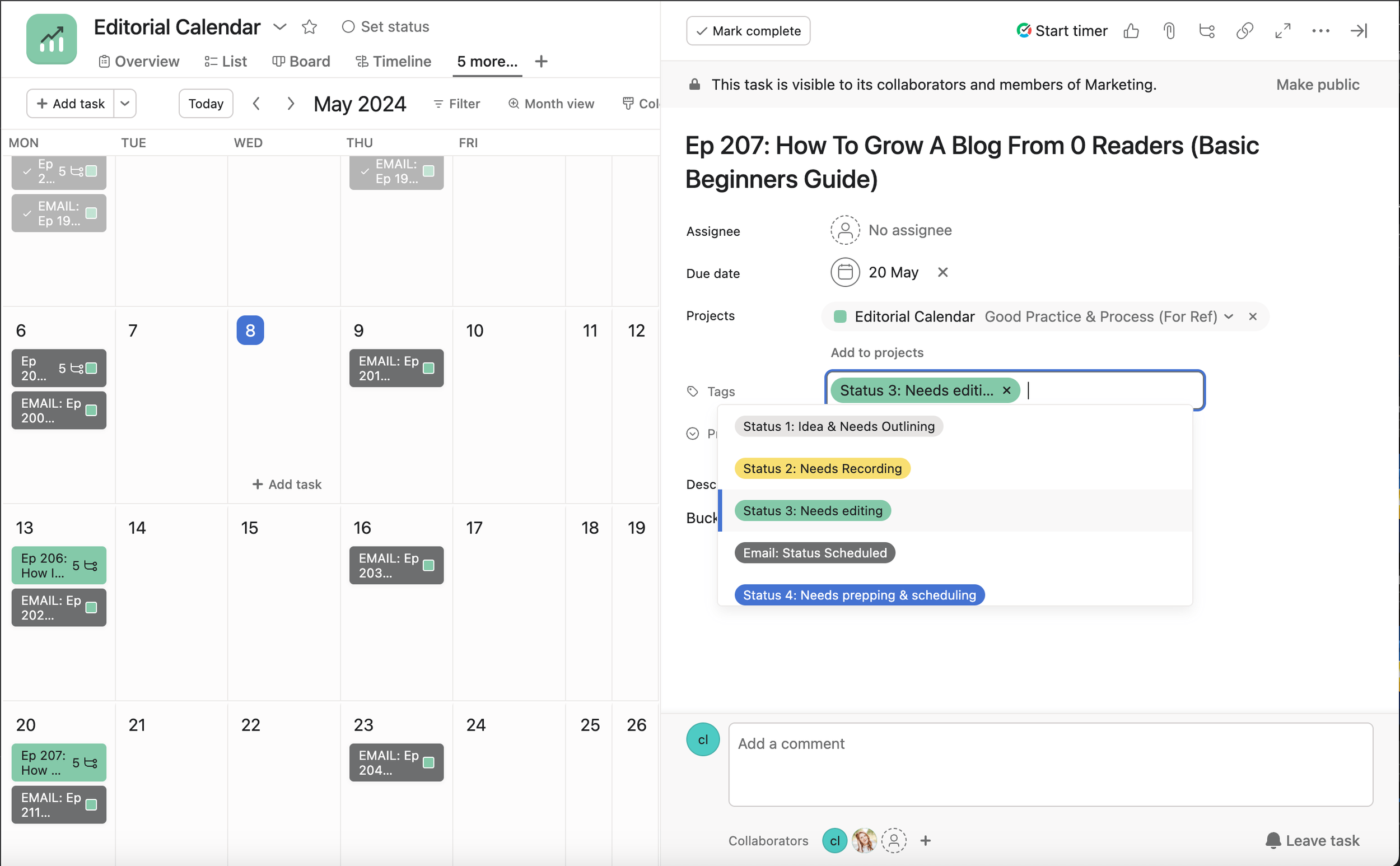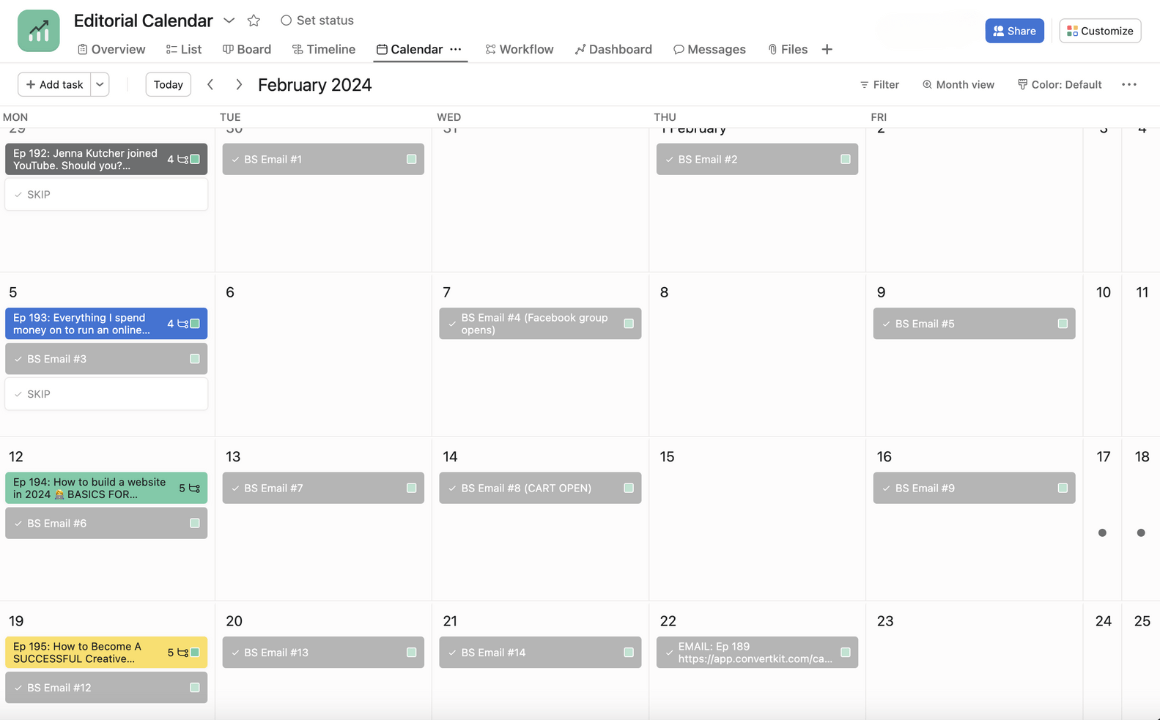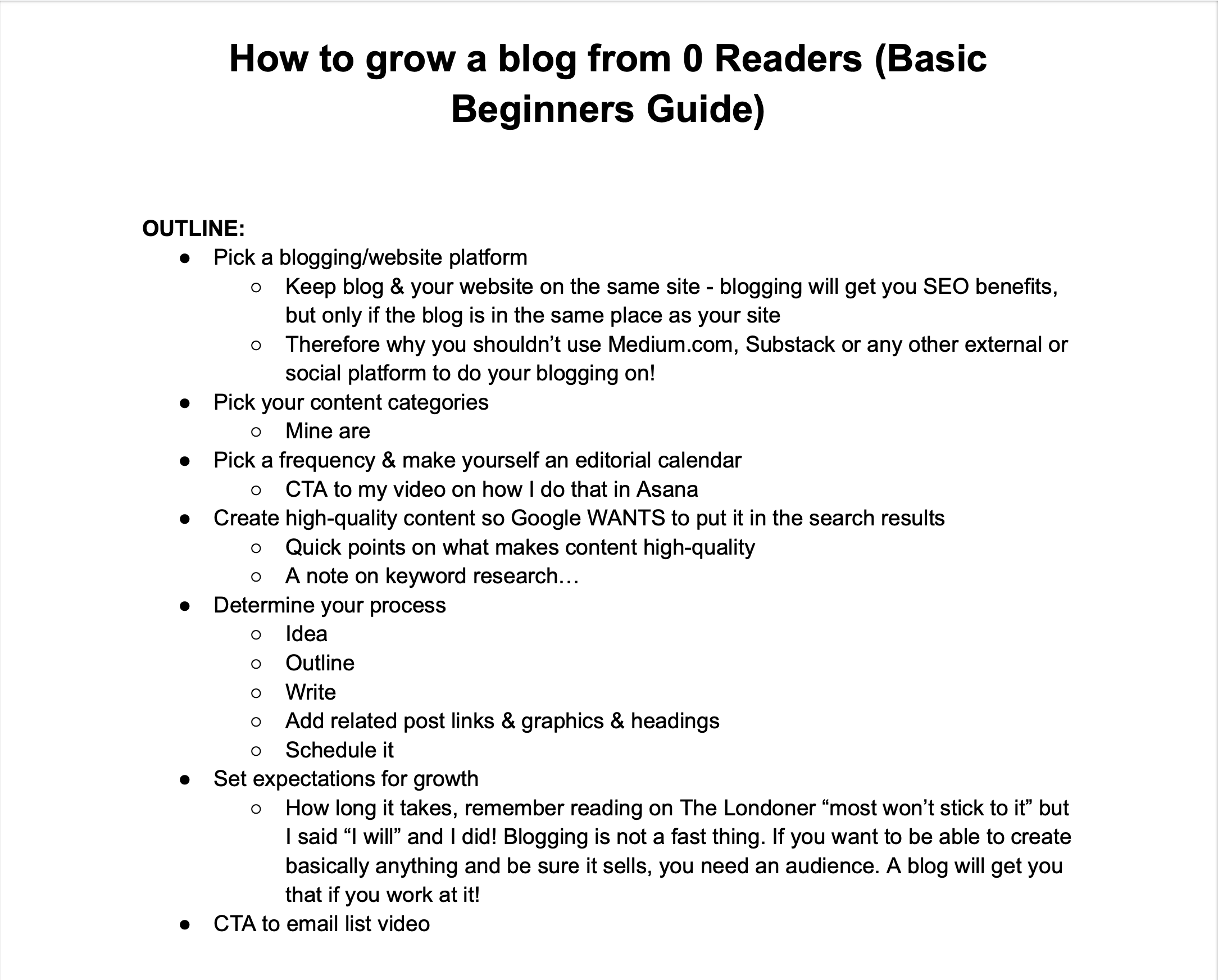How to Grow a Blog (Beginner’s Guide)
Prefer to watch?
Here’s the video!
Mentioned in the Video:
*those are affiliate links - my Margarita fund thanks you kindly in advance!
Rather read all about it?
When people ask me how I built my business, my answer is so simple, they often don’t believe me.
❌ It wasn't something sexy like having a social media post go viral.
❌ I didn't have special connections to influential names in the business.
❌ I didn't receive any funding which might have allowed me to drop $10,000 a month on ads.
I built my 7-figure business off the back of a blog.
Yup, a blog. 👩💻
I now have eight years of blogging experience behind me. So today, I’m sharing the 5 steps I would take today if I were starting a blog from scratch.
☝️ Fun Fact: I first started blogging with the goal of reaching 1:1 clients for my web design services. My blog’s purpose evolved as my business evolved. Now, it’s a major generator of course sales, affiliate income, and more!
Regardless of WHY you feel motivated to start a blog, doing so is a VERY smart decision.
No matter what sexy new internet marketing trend comes out, improving your SEO via a blog is still massively impactful.
Smart entrepreneurs like you know that there are zillions of people googling things every day. Therefore blogging and ranking in the search results is still an incredible marketing strategy.
So let's get straight into it.
Step#1 Pick a Platform
Every blog needs a place to live online. These places are called platforms.
The two most popular are:
Squarespace
Squarespace can be compared to Apple. It's simple to use and all in one. It's intuitive, beautiful, and stylish.
WordPress
WordPress is like Microsoft or Android. There are more options, but with them comes more complication. There isn’t a big focus on style, looks or simplicity. Instead, there’s the ability to change everything. But what you get in flexibility, you lose ease of use.
First-time blogger?
I’d recommend you stick with Squarespace. It’s what I’ve found to work best for 99% of new bloggers along with people who are new to making and managing websites.
🚨IMPORTANT! Do not ignore this 🚨
Your blog MUST be on the same platform as your website.
Why? Because blogging will do WONDERS for your SEO. All of that great SEO juice generated from your new blog needs to be associated with your website - not some other platform.
I sometimes see people blogging on Medium.com or Substack.com, or social media platforms. This is a MASSIVE mistake. Please do not make it.
Having your blog and website on separate platforms is like adding solar panels to the roof of your home, and then never connecting them to the power grid. All of the valuable energy that your solar panels produce just vanishes off into nothing...
If you're even halfway serious about your blog, it’s worth shelling out $20/month to put it on a proper website.
Speaking of which, if you're using Squarespace, you can use my code PAIGE10 to get 10% off. *
*That's an affiliate code and my margarita fund thanks you.
Step#2 Choose Content Categories
Mine are:
business
marketing
design ( website design + being a web designer)
Squarespace
lifestyle content (behind the scenes)
⭐️ Tip: If you already know what your main blogging topic is, ask yourself:
“If a reader is interested in this topic, what else might they be interested in?”
Let’s look at an example:
Shea McGee runs an interior design business. Her blog comprises of the following categories. 👇
* Sunday 7 is a quick list of the seven things that she likes or is buying that week.
Rotating content through different categories has multiple benefits:
It keeps it entertaining for your readers and builds a genuine connection with them.
Imagine if I only ever wrote Squarespace tutorials on this blog…people would come when they needed the tutorial and then never return again.
By rotating my content through a variety of categories (but still focused on a certain type of viewer), I make it alot more interesting to read.
It keeps it more interesting for the writer (aka YOU).
No matter how much you love your topic, if you only write posts on one thing for eight years, you genuinely might die of boredom.
in conclusion:
If your blog is meant to support your business, then blog on the topic of your business. This means writing about the concerns and the questions that your ideal client would have so that your blogs lead them to your business.
Think about what else is going on in that reader's life and business.
Also, think about what your own passions and interests are.
Taking all of these things into consideration, pick 3 to 6 categories for your blog.
Step#3 Determine Frequency & Create Editorial Calendar
Frequency:
Obviously, If you had the capacity to post daily (or even every five minutes,) that would be ideal
But I doubt you have the time for that and neither do I.
So ask yourself: how many post weeks could I actually manage to be consistent with?
That's the frequency to go with.
For me, it was two posts a week for years, and then my life got a little wild (I was moving and traveling around Europe). So I have on occasion dropped that down to once a week.
Once you pick your frequency, it's time to map those posts onto an editorial calendar.
Editorial calendar
I know, I know…. it does sound very Vogue-esque.
But honestly, the Vogue editors do this for a reason. Without one, it would be pretty much impossible to keep up with such a massive amount of content publication.
If you don’t have an editorial calendar, here's what's likely going to happen…
⏳ It’s 6:00 AM on a Thursday, and you're supposed to have a new post published in an hour.
😰 You're massively stressed out by the time crunch. You have no good ideas, nor the time and creativity to write something.
👩💻 You crack open the laptop hoping a miracle will happen. Unfortunately, the universe is not playing ball today and your mind is straight-up blank.
☹️ You originally committed to two blog posts a week, but you're going to drop that ball today.
Not using an editorial calendar is like not using Google maps for a road trip. Even if you hit the road with enthusiasm, you're likely going to take detours, get lost, and run out of gas.
An editorial calendar keeps you on track and ahead of the game. This means you’re so organized that you don’t have to “stress write”. What does that lead to? Creating fabulous content. ✨
Okay, what exactly is an editorial calendar anyway?
It's a calendar in which you plan which days content will be published on.
Now I know that sounds simple in practice….
Just pick a calendar, add some content ideas to a few dates, and you're done…right?
Not quite.
Posts go through various stages before they’re ready for publication.
That’s why I like to use Asana for my editorial calendar. It has this fancy tagging feature that helps me keep track of which stage or “status” my content is currently in. 👇
Here are the statuses I currently use:
Status 1: Idea & Needs Outlining
The piece of content is just an idea and needs to be written into an outline and script.
Status 2: Needs Recording
Since my blog posts are also videos used for my YouTube channel, status 2 is recording that content.
Status 3: Needs Editing
Once the content has been recorded, the video needs to be edited.
Status 4: Needs Prepping & Scheduling
One of my team members writes the blog post as well as a newsletter email (using the finished video and script as a reference). Then, they schedule everything.
Status 5: Done
The content is now scheduled to publish on the correct date so we’re all set!
👆 Since each status has a different color, I immediately see which stage each piece of content is at.
Did this step just inspire you to set up a super-organized editorial calendar?
Well, it’s your lucky day cause I have a full video explaining how I made my editorial calendar in Asana!
Step#4 Create High-Quality Content
This step is key because it determines where Google is going to rank you in its search results.
okay, so You might be wondering…
“Once I've written a blog post, how do I get people to read it?”
“How do I promote my blog post?”
“Do I need to already have an audience on social media in order to get people to read my blog?”
Answer: if you write quality content, Google WILL show your posts in its search results and drive traffic to your Blog.
If you focus your efforts on creating genuinely good content, the promotion will take care of itself.
“But HOW do I create this genuinely good content Paige?!”
Don’t sweat it, Ive got you covered. 😉
Here’s what Google likes to see:
2000+ words 💬
Usually, posts that manage to rank on the first page of Google results have 2000+ words. So make sure each of your blog posts have at least 2000 words.
Proper blog Format 📑
the post shouldn’t be one giant wall of text or one massive paragraph. Break it up with line breaks, paragraph breaks, headings and subheadings.
external links 🔗
Add links to other pages, blog posts, and offerings (ie. your products/services). SEO is basically a giant web of links, so the more links you have within your content (to your site or other people's sites) the better.
Graphics 📊
Aim to have at least one graphic in each post. This is especially important if you want to share your blogs on Pinterest. Plus, graphics make your content more skimmableand keep it visually interesting.
Call to action (CTA) 📢
A strong call to action at the end to whatever makes the most sense. Another blog post may be a paid offer, an opt in gift, etc.
of course, the content itself should also be fabulous:
Explain it well.
Give examples.
Use analogies to help readers understand your point.
Add a bit of personality to make it entertaining (personal life stories etc.)
Psst…need some help with writing this high-quality content? I’ve got you covered with 18 pages of FREE content creation outlines!👇
Step#5 Determine Your Process
In all things business, it’s CRUCIAL to define a process and then follow it.
this assures that things don't slip through the cracks or are done sloppily.
So here's my typical process for a blog post:
1. content idea
First, you have to come up with an idea for the post. For me, this step does not occur in an “organized” or “planned” fashion.
Instead, it’s constant:
🗣️ Every conversation I have…
❓ Every question I’m asked…
🤳 Everything that I Google…
📺 Every video I watch…
All of these things give me ideas for content.
They come in the shower, they come on walks….
Pro Tip: blog ideas often come to me while I'm driving, which is why I love to use Siri to jot them down in my notes app. 📝
So what’s the result of this?
I pretty much have a never-ending list of content ideas. That means when it’s time to plan content in my editorial calendar, I simply pick the best ideas from my list and use them for my next batch of posts.
2. outline
Once I’ve chosen an idea, it’s time to map it out. I actually like to do this the old-fashioned way: pen & paper. I find that when I need to organize my thoughts, I just can't do it as well on a computer.
Here’s what the outline for this post looked like once I’d typed it up:
3. writing
I take the outline and expand on it. I tell the readers stories and also mention other content that might be interesting for them.
4. SEO+
Now it’s time to add the bits and pieces that make this post shine: relevant links, graphics, and of course, a call to action.
Call to Action (CTA)
This is just a fancy way of telling people what they should do after they've consumed that piece of content. This might look like one of the following:
Do you have the perfect Part 2 to that post?
Do you have a relevant freebie?
Do you have an offering/product/service that readers could buy to make their life better?
The CTA is the perfect time to tell them all about it.
5. Scheudle post
All that’s left to do is to schedule your post. Squarespace makes this part super easy - you just have to choose a date and time and it'll take care of the rest.
Annnnd that’s it!
You’ve completed your blog post! 🥳
A word on Blogger’s Expectations
In my opinion, the reason that most blogs fail is from having unrealistic expectations.
Waaay back when in university, sitting in my dorm room, I read a post on tips for writing blog posts. 👩💻
One of the writer’s points was an absolute game-changer for me. And it's just as true now as it was in like 2013 when I read it.
Here it is:
Most people won't keep going. Most people won't be consistent.
99% of bloggers will throw in the towel.
It’s not easy to publish consistently, and a big part of quitting and not staying consistent is motivation.
Motivation is often killed by expectations. So don't go into this with big goals- especially if you haven't even published 5 posts yet. If you do this, you'll likely set unrealistic goals and then be disappointed.
Instead, keep the blog fun for you to write by keeping your expectations out of the picture.
And remember, while 99% of bloggers quit. 1% don't.
When I started blogging, I decided I was going to be in that 1%, and I was serious about committing to posting consistently. Then, as luck would have it, it turned into a million dollar business, which I am so grateful for. 🙏
But it definitely wasn't the blog alone that led to the revenue that this business created…
There’s one essential ingredient that will make or break the financial success of the business-side of your blog.
And that's an email list.
Sounds very unsexy I know, but if you like revenue, you're going to love an email list. Building your email list is akin to creating your own Soho House.
Just as a Soho House membership offers exclusive benefits, Your email list offers special insights, tips, and offers to your subscribers that aren't available to just any old visitor on your blog.
This exclusivity fosters a closer relationship with your audience that turns casual visitors into loyal followers.
So check out this video and steal my list-building strategy, which gained me 48,000 email subscribers! 👀