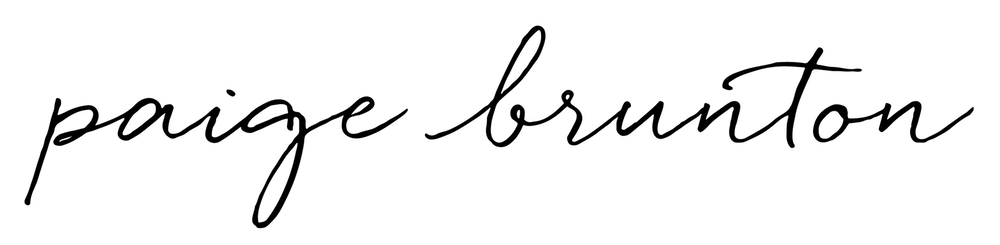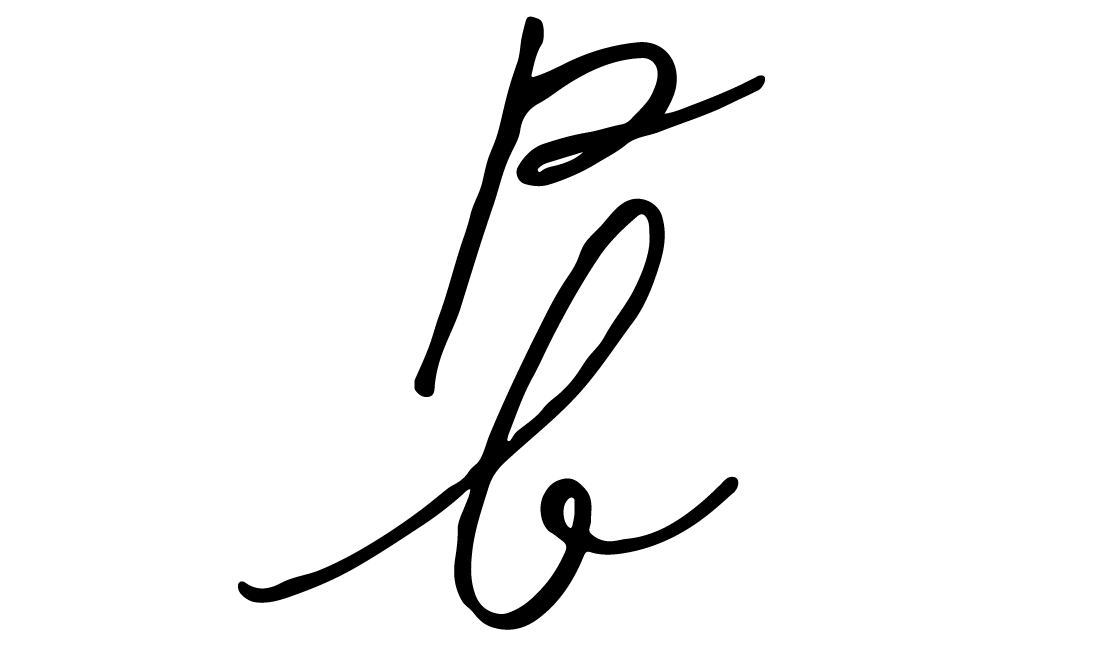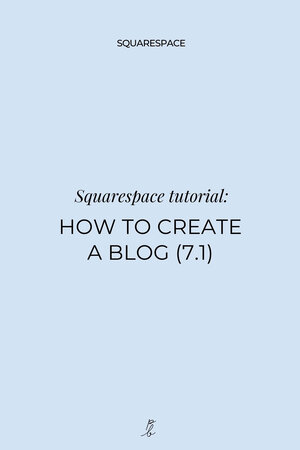My Web Design Client Process EXPLAINED!
Prefer to watch?
Here’s the video!
Mentioned in the Video:
See how Nadine turns around a website in a day (and earns $1,2K for it!)
Get 10% off Squarespace by using code PAIGE10*
*That’s an affiliate link - my margarita fund thanks you kindly!
Rather read all about it?
So you've been hired to build a client a website? Congratulations friend! Now what exactly are you supposed to do and when? I put the fact that my business was highly profitable, minimally stressful and so freedom-giving down to this 2 week web design process I'm about to discuss with you. It's truly life-changing.
When I started as a web designer, I knew I needed to get the work done and the website, but I didn't exactly have a 100% nailed down process, resulting in the clients often running the show... and you can guess how well that went.
It only took a few slightly of the rails projects to learn I needed to be guiding the process, meaning I needed to figure it out.
I'll describe in depth what I do when in my process here, but do know I also pulled it together into a quick & simple PDF guide which you can grab here and I'd definitely suggest if you want to use this process, keep that PDF open on your computer the next time you're on a consult call with a client so you can refer back to it when chatting with your potential new client about your project together. With time you likely will have it memorised like I do, but until that day, make sure to download it below.
Web design client process step one
The first step in the process is your client inquiring.
I typically had clients find me via my blog and then they'd check out my services page and then inquire there. They'd answer just a few short questions like did they already have a site, what don't they love about it, what are their dreams for their new site, contact info, and which package of mine they were interested in.
The which package question is an important one and I adapted how this looked in the dropdown menu over time. Instead of just stating the name of the package I started the name and the price of it, so that if someone's budget was $500 and they somehow missed that my prices started at say $5,000, it'd basically stop them from inquiring, because getting on a consult call when my prices and their budget was so off just wasn't a good use of either of our time.
So I'd definitely recommend naming your packages in the inquiry form and put their prices there too to weed out any pointless inquiries.
That inquiry form by the way is actually not from my site builder, but from my CRM system Honeybook (you can grab 50% off your first year here* if you wanna give it a try).
Reason being, that's the one software that manages my whole client project, Honeybook is the software I'd use to book calls & appointments, my client’s payments would be processed via Honeybook, it's where I'd communicate with them, etc.
If you want to get a BTS tour of how to setup Honeybook to onboard clients by the way check out the video below!
Web design client process step two
So after they fill out the inquiry form, I have the Honeybook form auto-load my appointment booking calendar after they submit the form, so they can pick a day and time for our initial free consult call
I'd then do that call or Zoom with them and I was always sure to ask a few important questions.
I'd ask if they'd ever worked with a web designer before, if they had and bad mouthed the designer or blamed a project going off the rails on the designer, I tried evaluating was it really the designer or the client in the wrong. Basically, I'm trying to determine, will this be a nightmare client or a dream person to work with. When you get in demand, you don't need to work with every client, so asking a few questions in the consult call to find out which are the red flag clients is really important for long-term loving your work & business.
Next I'd ask about what pages they wanted on the site and what they wanted the site to be able to do, for example, did they want to blog on the site, did they want to sell physical or digital projects, did they need long sales pages, etc.
This helps me get an idea of the scope of the project, and was key for me being able to determine how much work it'd be and therefore which of my packages the project best fell into.
I'd also run through my web design process with the client, so exactly what I'm sharing here basically, to give the client a realistic idea of how long the project would take, what their work & involvement would be, etc.
I'd really hammer home what homework they'd need to do and when it would be due by in order for me to start and complete their project on time.
Then I'd discuss what available 2 week period design dates I had upcoming and also give them a realistic expectation for how long it typically took clients to do the client homework so we could best pick a design date they'd realistically be ready for.
Typically I was booked out months in advance, so generally they'd always want the next available design date, but when I was just starting as a web designer, even if I had a space free in 2 weeks, I would book every client at least 1 month out to give them enough time to do their client homework.
Web design client process step three
After that if we both wanted to work together, I'd use Honeybook to send off a contract and invoice. They'd then pay the invoice and sign the contract and when the client did that, their preferred design date would be held for them. I just take on one client at a time so those design dates were important and if they had their heart set on a date we'd discussed on the consult call, they'd be eager to lock it down, which meant they were eager to sign & pay to reserve their preferred date.
Now you'll notice in this whole process, there's no proposal. I save hours every single project by skipping the proposal. How I do this is over time I noticed all my clients needed basically one of two things, a website or a website and brand.
So I made 2 packages, the 2 week website package and the 2 week website & brand package.
The packages had a set number of pages included, and the only tweak I'd make to the packages typically was to add another page or two onto the package price in the invoice & contract.
Meaning, the packages listed on my site already detailed what would be included, so there wasn't a need to spell it out in a custom proposal, which I found was kind of redundant.
As you can tell, I'm all about efficiency and eliminating bits from the process that just aren't really adding any value, and so that's why I cut proposals early on and trust me, myself and my clients never missed them.
Web design client process step four
At that point, the client is booked in, we've got to start getting the pre-project homework rolling. I'd create each client their own Google Drive folder, where they can store their site content. I also specially created website copy guides to help my clients with preparing the written content that's needed for the site design too.
My Honeybook system auto-sends my welcome package which has all the info they need to start the project, helps them understand their homework and the deadlines for submitting their homework so our project can start and finish on time.
For my very first few projects, I found myself writing these massively long emails explaining what would happen next, what to do to prepare for the project, etc. but once I did this a few times I realized it was a massive inefficiency, and I put the info down in a PDF Welcome Guide instead which Honeybook would auto-send to every client.
Web design client process step five
I also liked to send my clients little gifts after they booked, so I'd pick out something for them depending on a few factors. If they were abroad, I found the easiest thing to send was a Starbucks e-gift card, if they were in the US however, I love the site BoxFox for client gifts, and I'd often curate the box to fit the client or their brand style too!
Okay so that's the pre-work, I'd then send my client reminder emails via Honeybook say 1 week out or a few days out from their project start date reminding them to submit their client homework.
Web design client process step six
For the project start date I'd do a 1 hour call with my client on the Monday of week 1 to discuss their homework, go over their inspiration websites, and ask any questions I felt I needed the answers to in order to start the project.
Then, depending on if they'd had professional branding or not already before, if they did I'd go straight into designing the site. If not I put together a color palette, mood board & would choose fonts & any special design items for the site, like graphics. I'd pop that all together onto a mood board and send that off to the client to review by the end of day 1.
Web design client process step seven
On Tuesday of the first week I'd get into designing the actual site. That involved taking their content they'd given me, like the photos and text and building out the pages directly in Squarespace.
I know some designers choose to use a tool like Figma or just paper and pen to sketch out a layout, but I personally found Squarespace so flexible to use, I'd just start creating their site right in there from the get go, which also was a massive time saver getting to skip the wireframing stage. Wireframing really was vital back in the day when a designer would need to give their concept over to the developer, but as a Squarespace designer I was basically covering both the designer & development role as one, so I just don't find it necessary.
Web design client process step eight
I'd spend the whole of week 1 building out all the pages of the site, and on Friday of week 1 I'd send the client a link to the "somewhat live" website. It would be live and functional for them to see, but not for anyone on the internet to find. I'd then instruct my client to give feedback on it and email it back to me.
I promised every client unlimited revisions and edits within that 2nd week. So they'd send a list of edits, I'd complete them in 24 hours, send another link to the site for them to review the changes, and if they wanted more tweaks, they'd send another list of edit requests, and we'd continue with this process typically two maybeee three times, until they were perfectly happy!
Web design client process step nine
In that second week I'd also link up any third-party integrations like their email marketing system or maybe appointment scheduler or CRM, make tweaks to the mobile version of the site design & tie up any SEO loose ends too.
Web design client process step ten
Then, because I genuinely wanted my clients to be confident and capable to update & edit their own site themselves, and partially also because I really wasn't a fan of doing little bits of retainer work for an hour here and there in the future, I'd end every project with a 1.5 hour lesson & launch call.
Basically, I'd get on a video call with them, share my screen and show them how to edit all the important bits on their site and explain how it worked to them.
I tailored the lesson to each client, so while there was always some consistent stuff I showed them, like how to swap out images if they say, get a new photoshoot done or move around text or duplicate sections or update any design bits, I'd also show them stuff specific to them. Like for example if they were going to blog I'd take time to go in-depth into the Squarespace blogging functionality and show them how it worked or if they were going to sell products through the site, I'd show them how to create new products, modify inventory numbers, put items on sale, etc.
Once the client was confident & happy they knew what they were doing, we'd typically connect their domain, pick a Squarespace plan and set the site live!
Web design client process step eleven
The following Monday I'd send them any important files, like background images I'd created or graphics and my CRM would also auto-send what I call my post-launch package which guided them through maintaining their site, what to expect in terms of their site starting to rank in Google searches, how to request hourly work in the future if they needed it, etc.
Again, if that is WAY too much to remember, here’s the PDF for you that details the web design process and again, if you want to try out the process I welcome you to do so and be sure on the consult call as you're on the phone with the client to have the PDF open so you can refer back to it if your client asks any questions.
Now I do know a lot of you reading this might still have a full-time job and be side-hustling your web design business, so you might be a bit concerned about completing a project like this in 2 weeks.
In that case, watch this video next, my past student Nadine tells about how she managed her web design business as a side hustle and made $1.2k/day in the process!